The ESP32-CAM is a development board based on the ESP32-S microcontroller, featuring a camera module. It is designed for projects that require wireless communication and camera capabilities.
ESP32-CAM WiFi Bluetooth Camera Development Board
 ESP32 WROOM-32D CP2102 WiFi Bluetooth Development Board
Previous
ESP32 WROOM-32D CP2102 WiFi Bluetooth Development Board
Previous

In the world of microcontrollers, the ESP32-CAM stands out as a versatile and compact development board that integrates both Wi-Fi/Bluetooth capabilities and a camera module. Developed by Espressif Systems, the ESP32-CAM is designed for projects that require image and video processing, making it a popular choice among hobbyists, makers, and IoT enthusiasts. In this review, we'll delve into the key features, performance, and potential use cases of the ESP32-CAM, shedding light on why it has become a go-to solution for camera-enabled projects.
Key features of the ESP32-CAM
- ESP32 Microcontroller: Powerful and versatile dual-core microcontroller with built-in Wi-Fi and Bluetooth connectivity, and a wide range of GPIO pins. You can buy ESP32 MC here to replace it in case of necessary.
- Camera Module (OV2640): Supports various image and video resolutions, including up to 1600x1200 pixels.
- MicroSD Card Slot: The board features a microSD card slot for storage, allowing users to save captured images and videos directly on it.
- GPIO Pins: There are 40 GPIO pins that enable users to connect additional sensors, displays, or peripherals for extended functionalities.
- Programming via Arduino IDE or ESP-IDF: Developers can program the ESP32-CAM using the Arduino IDE, which provides a user-friendly environment for writing and uploading code. Alternatively, more advanced users can use the Espressif IoT Development Framework (ESP-IDF) for lower-level control and customization.
- Wide Range of Applications: Suitable for a variety of applications, including video streaming, home automation, security systems, and interactive installations.
Specification of ESP32-CAM development board
- Microcontroller: ESP32 dual-core microcontroller (Tensilica LX6) operating at 240MHz.
- Wi-Fi and Bluetooth: Integrated Wi-Fi (802.11 b/g/n) and Bluetooth (4.2 BR/EDR and BLE) capabilities.
- Camera Module: OV2640 camera module with resolution up to resolutions up to 1600x1200 pixels.
- Storage: 520 KB SRAM, 2~8MB External PSRAM Flash Memory & MicroSD card slot for external storage.
- GPIO Pins: 10 General Purpose Input/Output pins for connecting external sensors, peripherals, and displays.
- Programming Interface: Can be programmed using the Arduino IDE or Espressif IoT Development Framework (ESP-IDF) through USB-TTL converter.
- USB Connectivity: without USB port.
- Power Supply: Can be powered through external 5V source (If have a DC power source nearside, you can use DC/DC converter modules)
- Dimensions: 40x27mm.
- Buttons: Reset button for resetting the board.
- Voltage Regulator: Integrated 3.3v voltage regulator for stable operation.
- Antenna: Integrated antenna for Wi-Fi and Bluetooth communication. It is possible to connect an external 2.4GHz antenna.
ESP32-CAM Pinouts
You can see the pinout of ESP32-CAM below.
The pinout of the ESP32-CAM development board typically includes a set of GPIO (General Purpose Input/Output) pins, power supply pins, camera-related pins, and other interface pins. Here's a basic pinout for the ESP32-CAM:
The pinout of the ESP32-CAM development board typically includes a set of GPIO (General Purpose Input/Output) pins, power supply pins, camera-related pins, and other interface pins. Here's a basic pinout for the ESP32-CAM:
Power and Reset:
- 5V: External 5V power supply.
- GND: Ground.
- VIN: 5V or higher power supply
MicroSD Card:
- HS2_DATA0 - 3: MicroSD card data line.
- HS2_CMD: MicroSD card command line.
- HS2_CLK: MicroSD card clock line.
Flash and Boot Modes:
- GPIO_0: Used for determining the boot mode.
General GPIO Pins:
- Additional GPIO pins for general-purpose use (IO0, IO4, IO5, IO12, IO13, IO14, IO15, IO16, etc.).
Remember that some GPIO pins may have specific functions during boot or operation, and certain pins may be reserved for certain functionalities.
How do I program the ESP32-CAM?
Programming the ESP32-CAM involves several steps, and you can use the Arduino IDE or PlatformIO for development. For an in-depth tutorial visit Installing the ESP32 Board in Arduino IDE. Here's a brief step-by-step guide using the Arduino IDE:
Step 1: Install Arduino IDE
Download and install the Arduino IDE from the official Arduino website.
Step 2: Install ESP32 Board Support
- Open the Arduino IDE. Go to "File" > "Preferences." In the "Additional Boards Manager URLs" field, add the following URL: https://dl.espressif.com/dl/package_esp32_index.json
- Click "OK" to close the Preferences window.
- Go to "Tools" > "Board" > "Boards Manager." Search for "esp32" and install "esp32" by Espressif Systems.
Step 3: Select ESP32 Board
Go to "Tools" > "Board" and select "ESP32 Wrover Module" as the board.
Step 4: Wiring
Ensure that the ESP32-CAM is connected properly. Here's a basic wiring setup:
- Connect the ESP32-CAM's 5V and GND pins to an external 5V power source.
- Connect the ESP32-CAM's U0T (TX) and U0R (RX) pins to a USB-to-Serial adapter for programming.
- Connect the IO0 pin to GND to enable programming mode.
- Connect the IO0 pin to 3.3V to enable normal operation.
Step 5: Put ESP32-CAM in Programming Mode
- Set the ESP32-CAM for programming mode.
- Press the "RST" button briefly.
Step 6: Upload the Code
- Open or create your Arduino sketch.
- Ensure that the correct board and port are selected in the Arduino IDE.
- Upload the code by clicking the "Upload" button.
What can I do with ESP32-CAM?
The ESP32-CAM is a versatile development board, and there are numerous exciting projects and applications you can undertake with it. Here are some ideas to get you started:
Smart Surveillance Camera:
Create a smart surveillance system with motion detection. The ESP32-CAM can capture images or videos when motion is detected, and you can even set it up to send alerts or notifications.
In order to build a surveillance camera, you will need to a micro SD memory.
If you intend to build a portable and standalone device, it will definitely need a batteries and a charger module.
Home Automation:
Build a DIY home automation system with the ESP32-CAM. Use it to monitor home security, control smart devices, or even integrate it into a larger home automation ecosystem.
Using Home Assistant OS on Raspberry Pi 4 mini PC, and €œESP-Home€ ADD-ON, you can monitor and automate your site. You can read this instruction to setup and configure your ESP32 devices.
Video Streaming:
Develop a real-time video streaming application. The ESP32-CAM can capture and stream live video over Wi-Fi, allowing you to monitor a location remotely.
Image Recognition:
Experiment with image recognition and machine learning. You can use the camera to capture images and then process them for object detection or facial recognition using suitable libraries.
Weather Station with Image Capture:
Build a weather station that not only measures environmental conditions but also captures images to document weather changes.
In order to measure these parameters, you can use sensors such as BME680 , temperature, humidity and pressure sensor module.
FAQs
The ESP32-CAM development board is a popular platform for developing projects involving camera functionalities using the ESP32 microcontroller. Here are some frequently asked questions (FAQs) about the ESP32-CAM development board:
What is the ESP32-CAM development board?
What are the main features of the ESP32-CAM?
The ESP32-CAM features an ESP32-S chip, OV2640 camera module, microSD card slot, and Wi-Fi/Bluetooth connectivity. It has GPIO pins for additional peripherals and sensors.
Can I use the ESP32-CAM with other development environments?
Yes, you can use the ESP32-CAM with other development environments besides the Arduino IDE. The ESP32-CAM is compatible with the Espressif IoT Development Framework (ESP-IDF), which is the official development framework for the ESP32 series. The ESP-IDF provides more advanced features and lower-level control compared to the Arduino IDE.
Additional Resources:
Refer to the ESP-IDF documentation for detailed information on using the framework.
The ESP-IDF comes with examples, including camera examples, which can serve as a good starting point for ESP32-CAM development.
While the Arduino IDE is beginner-friendly and suitable for many projects, the ESP-IDF provides more control and flexibility for advanced users who want to harness the full capabilities of the ESP32-CAM. Choose the development environment that best suits your project requirements and familiarity with the toolchain.
How do I power the ESP32-CAM?
The ESP32-CAM can be powered using an external 5/3.3 V source connected to the 5/3.3V and GND pins.
What is the maximum resolution supported by the OV2640 camera on the ESP32-CAM?
The OV2640 camera on the ESP32-CAM supports a maximum resolution of 1600x1200 pixels.
How do I connect external sensors or peripherals to the ESP32-CAM?
The ESP32-CAM has GPIO pins that can be used to connect external sensors and peripherals. Refer to the pinout diagram for specific pin functionalities.
Can I use the ESP32-CAM for real-time video streaming?
Yes, the ESP32-CAM can be programmed to capture images and stream video over Wi-Fi. Several examples and libraries are available to facilitate video streaming.
Is there official documentation for the ESP32-CAM?
Yes, there is official documentation for the ESP32-CAM, which is provided by Espressif Systems, the manufacturer of the ESP32 series. The documentation includes technical details, specifications, and information on how to use the ESP32-CAM for development.
You can find the official documentation on the Espressif website. Here are the key resources:
For beginners, reading this article would help a lot: €œESP32-CAM Video Streaming and Face Recognition with Arduino IDE€
Can I stream Image and sound simultaneously using ESP32-CAM?
The ESP32-CAM itself does not have built-in audio processing capabilities. It primarily focuses on image and video processing through its integrated camera module. However, it is possible to achieve streaming of images with sound in an ESP32-CAM-based project by combining it with external components.
Here's a general overview of how you might approach streaming images with sound using the ESP32-CAM:
- Capture Image and Stream it: Use the ESP32-CAM's camera module to capture images at regular intervals or based on triggers such as motion detection. Then compress them if necessary for efficient transmission. Transmit the images to a remote server or display them locally on a web server hosted on the ESP32-CAM.
- Sound Streaming: Connect an external microphone to one of the GPIO pins on the ESP32 and capture and process the audio input from the microphone. Then transmit the processed audio data along with the images to the server or application.
- Synchronization: Synchronize the transmission of images and audio data to ensure they are presented together.
It's important to note that streaming audio and video in real-time can be resource-intensive, and the performance might depend on the specific requirements of your project. Carefully manage the available resources on the ESP32 and consider external processing solutions if needed.
What size SD card can be used with ESP32-CAM?
According to the product specifications, the ESP32-CAM should only support 4 GB SD cards.
How much power does ESP32-CAM need?
- Flash off: 180mA@5V
- Flash on and brightness max: 310mA@5V
- Deep-Sleep: as low as 6mA@5V
How much peripheral pins does ESP32-Cam development module have?
The ESP32-S chip -that used in this dev board- has 32 GPIO pins in total, but because many of them are used internally for the camera and the PSRAM, the ESP32-CAM only has 10 GPIO pins available. These pins can be assigned a variety of peripheral duties, such as UART, SPI, ADC, and Touch, by programming the appropriate registers.
What is the max voltage for ESP32-CAM?
The official ESP32-CAM has a AMS1117 voltage regulator that creates the 3.3V for the ESP. The AMS1117 has an Absolute Maximum Input Voltage of 15V. It has a Dropout Voltage of 1.1-1.3V. So you should stay above 4.6V to be on the safe side.
What is the maximum framerate of ESP32-CAM video?
The maximum frame rate of the ESP32-CAM (OV2640 camera module) depends on various factors, including the resolution of the images or video being captured, the level of compression applied, and the processing power available.
Here are some general guidelines for the maximum frame rates based on common resolutions:
- Full Resolution (1600x1200): The ESP32-CAM can achieve lower frame rates at full resolution, typically ranging from a few frames per second (fps) to around 7-10 fps, depending on compression settings and other factors.
- UXGA (1600x1200) with JPEG Compression: The frame rate can be improved by enabling JPEG compression. In this mode, the ESP32-CAM can achieve a frame rate of around 7-10 fps.
- HD (1280x720): At HD resolution, the frame rate is generally higher, and the ESP32-CAM can achieve frame rates of 10 fps or higher.
- VGA (640x480): VGA resolution allows for higher frame rates, and the ESP32-CAM can achieve frame rates exceeding 20 fps.
- QVGA (320x240) and Below: Lower resolutions, such as QVGA and below, can achieve even higher frame rates, often exceeding 30 fps.
It's important to note that achieving the maximum frame rate depends on factors such as the complexity of the scene being captured, the available processing power, and the chosen settings for compression and other parameters.
If real-time video streaming or high frame rates are critical for your application, consider optimizing your code, adjusting camera settings, and experimenting with different resolutions and compression options to find the right balance between image quality and frame rate.


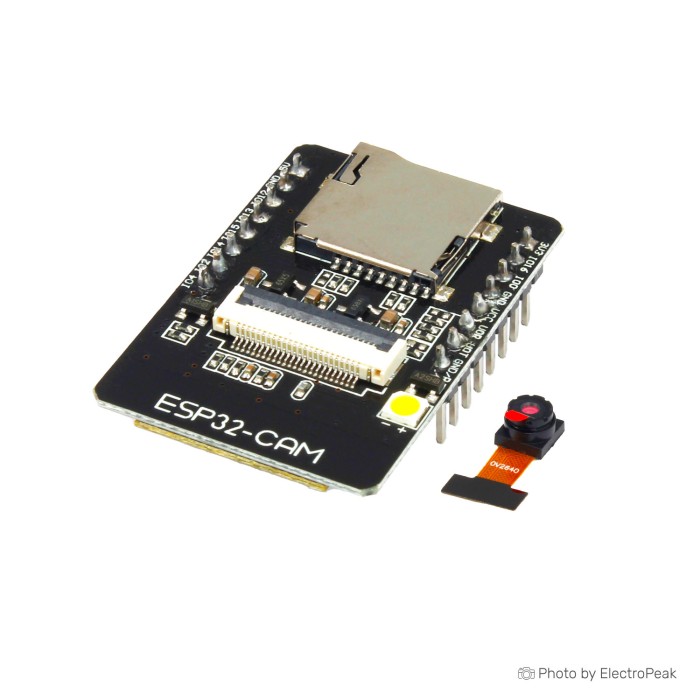






Please complete your information below to login.
Sign In
Create New Account