Product added to cart
Arduino Nano Every, ATMega4808 (Clone)
$8.5000
In stock
SKU
ARD-01-053
Volume discounts:
- +25 4 % $8.1700
- +50 6 % $8.0100
- +100 8 % $7.8400
- +300 10 % $7.6800
- +500 12 % $7.5200
Product Variations:
Add an Accessory:
Ships in 2-3 business days, then:
Free delivery in10-15 days by YunExpress on orders over $35.
Free delivery in5-7 days by DHL on orders over $200.
More shipping info
Shop with confidence Learn More
 Uno D1 R32 - ESP32 Wifi Bluetooth Development Board, 4MB Flash Memory Previous
Uno D1 R32 - ESP32 Wifi Bluetooth Development Board, 4MB Flash Memory Previous 
The Arduino Nano Every (clone) is a microcontroller board based on the ATMega4808 chip. It's is an evolution of the traditional Arduino Nano board, but features a lot more powerful processor, the ATMega4808. This will allow you to make larger programs than with the Arduino Nano Every (it has 50% more program memory), and with a lot more variables (the RAM is 200% bigger).
The ATMega4808 used here is a powerful microcontroller from Microchip Technology, featuring 48KB of flash memory, 6KB of SRAM, and 256 bytes of EEPROM. It operates at 20 MHz and comes with a variety of built-in peripherals, including analog-to-digital converters (ADC), pulse-width modulation (PWM) outputs, UART, SPI, and I2C interfaces.
The Nano Every (clone) is not compatible with the Arduino ecosystem by default. Because it features Atmega 4808 microcontroller at core. Although in order to communicate with it, you must first install some drivers. After doing these things, the Arduino software will be compatible with your board and you can easily program your board using this software.
We will teach how to install this board in Arduino IDE software and install its serial interface driver. So be with us.
It contains everything needed to support the microcontroller; simply connect it to a computer with a Micro USB cable.
Key features and specifications of Arduino Nano Every (Clone)
- Microcontroller: ATMega4808
- Operating Voltage: 5V
- Input Voltage (recommended): 7-12V
- Digital I/O Pins: 22, including 5 PWM outputs (D3, D5, D6, D9, D10)
- Analog Input Pins: 8 (10Bit)
- External Interrupts: All digital pins
- DC Current per I/O Pin: 20 mA
- DC Current for 3.3V Pin: 50 mA
- Flash Memory: 48 KB (of which 6 KB used by bootloader)
- SRAM: 6 KB
- EEPROM: 256 bytes
- Clock Speed: 20 MHz
- Communication Interfaces: UART, SPI, I2C
- Built-in LED: Pin 13
- Dimensions: 45mm x 18mm
- Weight: 5g
- Programming: Can be programmed with the Arduino IDE using a USB to serial converter (sold separately)
The Arduino Nano Every (clone) is an evolution of the classic Arduino Nano design, offering more I/O pins, more memory, and faster clock speed. It is compatible with a wide range of sensors, actuators, and shields, making it suitable for various projects including robotics, automation, IoT, and more.
Its compact size makes it ideal for projects where space is limited, and its low power consumption makes it suitable for battery-powered applications. The Nano Every is part of the Arduino ecosystem, which means it is supported by a vast community and extensive libraries, making it easy to get started with programming and prototyping.
Overall, the Arduino Nano Every (clone) is a versatile and powerful microcontroller board that offers a balance of features, performance, and ease of use, making it suitable for both beginners and experienced users alike.
Difference between Arduino Nano Every original and its clone
Arduino Nano Every boards can be found both in original versions produced by Arduino and in clones manufactured by various Chinese companies.
We will introduce you the differences that the original Arduino board and the copy may have.
It is necessary to point out that the version that is sold on our site is an exact clone of the original board and in terms of functionality and quality, they are not different from the original version.
Here are some general differences that are often observed between original Arduino Nano Every boards and their Chinese clones:
- Build Quality: Original Arduino boards are typically manufactured to higher quality standards. The components used, soldering quality, and overall build may be superior to some Chinese clones.
- Component Quality: Original Arduino boards often use higher-quality components, which can contribute to better performance and durability. Chinese clones may use cheaper components to reduce costs.
- Pricing: Original Arduino boards are generally more expensive than Chinese copies. The lower cost of Chinese copies may make them attractive to budget-conscious users.
- Clones and Variations: Some Chinese clones are exact clones of the original Arduino Nano Every, while others may have slight variations in design or component placement.
- Manufacturing Origin: Original Arduino boards are manufactured in Italy or other authorized locations. Chinese clones, as the name suggests, are often manufactured in China.
It's important to note that not all Chinese copies are of poor quality, and some functions perfectly well. However, users should be aware of potential differences in quality when choosing between an original Arduino Nano Every and a Chinese clone.
Considering the price difference in most cases, buying a quality copy of Arduino is a more suitable option for most users.
Differences Between Atmega 4809 and Atmega 4808 Microcontrollers?
These two microcontrollers are generally similar to each other. There are only a few minor differences between them, which you can see below.
- Pin count: Atmega4809->48 , Atmega4808->32
- Number of 16-bit Timer/Counter type B (TCB): Atmega4809->4 , Atmega4808->3
- Number of USART: Atmega4809->4 , Atmega4808->3
- ADC channels: Atmega4809->16 , Atmega4808->8
- Event system channels: Atmega4809->8 , Atmega4808->6
- Number of GPIO: Atmega4809->41 , Atmega4808->23
- Number of Asynchronous external interrupts: Atmega4809->10 , Atmega4808->6
Other features of these microcontrollers are exactly same.
Setup Arduino Nano Every (Clone) on Arduino IDE
First of all, you must install driver for USB to serial converter used in this clone board. Its named “CH340” and you can learn how to do this on windows by reading this article.
Steps of installing Arduino Nano Every 4808 on Arduino IDE
To install the Arduino Nano Every 4808 board on the Arduino IDE, follow these steps:
- Open Preferences:
Go to the "File" menu and select "Preferences".
- Add Additional Board Manager URL:
In the "Preferences" window, find the "Additional Board Manager URLs" field.
- Add the following URL to this field:
If you already have other URLs listed, separate each URL with a comma.
Click "OK" to close the "Preferences" window.
- Open Board Manager:
Go to the "Tools" menu, select "Board", and then click on "Boards Manager...".
- Search and install Arduino Thinary AVR Boards:
In the "Boards Manager" window, type "Thinary AVR Boards" into the search bar.
Find " Thinary AVR Boards" in the list and click the "Install" button next to it.
Once installation is complete, close the "Boards Manager" window.
- Select “Thinary Nano Every”:
Go to the "Tools" menu, select "Board", and then navigate to " Thinary Development Boards ".
Select " Thinary Nano Every" from the list of available boards.
- Select Processor, Programmer and Port:
After selecting the board, go to the "Tools" menu again, select "Register emulation", and choose "None (ATmega4808)".
Then, select Programmer on “Onboard Atmel mEDBG”.
At last, make sure to select the appropriate port under the "Port" option.
- Upload a Test Sketch:
You can now upload a test sketch to your Arduino Nano Every 4808 board to verify that everything is working correctly.
Pinout of Arduino Nano Every (Clone):
The pinout of the clone version of Arduino Nano Every is quite much similar to former Arduino Nano. You can see the pinout of Arduino Nano in the following image:
The Nano Every is a pin-equivalent substitute. Your code will still work, and you will NOT need to re-wire those motors you planned in your original design.
There are totally 22 digital I/O pins and 8 of them are Analog Inputs.
- Digital I/O Pins (D0-D13): Pins D0 to D13 are digital input/output pins. They can be used for both digital input (reading HIGH or LOW) and digital output (providing HIGH or LOW).
- Analog Input Pins (A0-A5): Pins A0 to A7 are analog input pins. They can be used to read analog signals from sensors or other devices. (Also can be used as digital I/O)
- 5V: Provides a regulated 5V power output.
- 3V: Provides a regulated 3.3V power output.
- GND (Ground): Ground pins for connecting to the ground of the circuit.
- PWM (Pulse Width Modulation) Pins: Pins D3, D5, D6, D9 and D10 support PWM, allowing for analog-like output using pulse-width modulation.
Communication interfaces of Arduino Nano Every
The Arduino Nano Every (clone)board supports several communication interfaces, allowing it to interact with other devices and components. Here are the main communication interfaces of the Arduino Nano Every:
- Serial Communication (UART): RX (D0) and TX (D1): These pins are used for serial communication. The Arduino Nano Every (clone)can communicate with other devices, such as computers or other microcontrollers, using the Universal Asynchronous Receiver-Transmitter (UART) protocol.
- I2C (Inter-Integrated Circuit): SDA (A4) and SCL (A5): The Arduino Nano Every (clone) supports I2C communication, a two-wire serial communication protocol. It allows multiple devices to communicate over a shared bus.
- SPI (Serial Peripheral Interface): MISO (D12), MOSI (D11), SCK (D13), and SS (D10): These pins are used for SPI communication, a synchronous serial communication protocol commonly used for interfacing with sensors, displays, and other devices.
- Analog-to-Digital Converter (ADC): A0 to A7: These pins can be used for analog input. The Arduino Nano Every (clone) has a built-in ADC, allowing it to convert analog signals from sensors or other devices into digital values.
- PWM (Pulse Width Modulation): D3, D5, D6, D9, D10: These pins support PWM, allowing the Arduino Nano Every (clone) to simulate analog output by varying the duty cycle of a digital signal. PWM is often used for controlling the brightness of LEDs or the speed of motors.
- External Interrupts: All GPIO pins can be used for external interrupts, allowing the Arduino Nano Every (clone) to respond to external events, such as a button press or a change in a sensor's state.
What are the best alternatives to Arduino Nano Every?
If you want the same frame factor microcontroller-based boards, then you can choose between bellow boards:
- Arduino Nano: The Arduino Nano is a compact microcontroller board based on the ATmega328P microcontroller. It's similar to the Arduino Uno but in a smaller form factor, making it ideal for projects where space is limited.
- Arduino Nano ESP32: The Arduino Nano ESP32 combines the compact form factor of the Nano with the powerful ESP32 microcontroller, which offers Wi-Fi and Bluetooth connectivity. It's suitable for IoT projects and can communicate with other devices over wireless networks.
- Arduino Nano 33 BLE: The Arduino Nano 33 BLE is a small and powerful development board featuring the Nordic nRF52840 microcontroller, which supports Bluetooth Low Energy (BLE) communication. It's suitable for projects requiring wireless connectivity and low power consumption.
- Arduino Nano 33 BLE SENSE: Similar to the Nano 33 BLE, the Nano 33 BLE SENSE also features the Nordic nRF52840 microcontroller but includes additional onboard sensors such as an accelerometer, gyroscope, temperature, humidity, and light sensors. It's suitable for projects that require sensor data along with BLE communication.
- Arduino Nano RP2040 Connect: The Arduino Nano RP2040 Connect is based on the Raspberry Pi RP2040 microcontroller and features built-in Wi-Fi and Bluetooth connectivity. It's suitable for IoT projects and can be programmed using the Arduino IDE or MicroPython.
- Arduino Nano IoT: The Arduino Nano IoT is designed for IoT applications and features a SAMD21 microcontroller with built-in Wi-Fi connectivity. It's suitable for projects that require remote monitoring, data logging, or control over the internet.
Each of these boards offers unique features and capabilities, allowing developers to choose the one that best suits their project requirements.
If frame factor doesn't matter to you, there are options below:
- Raspberry Pi Pico with 0.96 inch LCD: The Raspberry Pi Pico is a microcontroller board designed for embedded applications, IoT projects, and electronics prototyping. It is powered by the RP2040 microcontroller, a dual-core ARM Cortex-M0+ processor, offering high performance and flexibility.
- Arduino Opta microPLC: The Arduino Opta microPLC is a compact programmable logic controller (PLC) designed for industrial automation and control applications. It combines the flexibility and ease of use of the Arduino platform with the reliability and robustness required for industrial environments.
- Arduino Uno R4 WiFi: The Arduino Uno R4 WiFi is an upgraded version of the classic Arduino Uno board, featuring built-in Wi-Fi connectivity. It allows for wireless communication and IoT capabilities without the need for additional shields or modules. It's based on the ATmega4809 microcontroller and is compatible with the Arduino ecosystem.
- Arduino Industrial: The Arduino Industrial series is designed for industrial applications, offering ruggedness, reliability, and extended temperature range compared to standard Arduino boards. They are typically based on more robust microcontrollers and may feature additional industrial-grade features such as isolated inputs and outputs, enhanced communication interfaces, and industrial certifications.
- Raspberry Pi Pico with 0.96-inch LCD: The Raspberry Pi Pico is a microcontroller board based on the RP2040 microcontroller chip. When paired with a 0.96-inch LCD display, it can be used for various embedded projects, wearable devices, and simple graphical interfaces. The RP2040 features dual-core ARM Cortex-M0+ processors running at up to 133 MHz and offers a range of I/O options.
- Arduino Portenta: The Arduino Portenta series is aimed at high-performance IoT projects and industrial applications. It features dual-core ARM Cortex-M7 and Cortex-M4 processors, as well as a variety of connectivity options including Wi-Fi, Bluetooth, Ethernet, and LoRa. It's designed to handle demanding tasks and real-time processing requirements.
What projects should I not use Arduino Nano Every (clone) for?
While the Arduino Nano Every (clone) is a versatile and widely used microcontroller board, there are certain types of projects for which it may not be the most suitable choice. Here are some scenarios where other microcontrollers or development platforms might be more appropriate:
- High-Performance Computing: f your project requires substantial computational power, such as complex mathematical calculations, intensive signal processing, or running resource-demanding algorithms, you might want to consider microcontrollers or development boards with more powerful processors, such as those based on ARM Cortex-M or Cortex-A architectures.
- High-Frequency Signal Processing: Arduino Nano Every (clone) , like many microcontrollers in its class, might not be suitable for projects requiring high-frequency signal processing or real-time control in the range of tens of megahertz or higher. In such cases, specialized platforms with dedicated signal processing capabilities may be more appropriate.
- Graphics and Multimedia Applications: Projects involving graphics, multimedia, or advanced display requirements may benefit from microcontrollers with dedicated graphics processing units (GPUs) or platforms specifically designed for multimedia applications.
- Large-Scale Data Processing: If your project involves handling large datasets or performing extensive data processing, you might consider platforms with more memory and processing power, such as single-board computers (SBCs) or more advanced microcontrollers.
- Professional Embedded Systems: For commercial or industrial applications that demand more robustness, reliability, and certification, professional-grade microcontrollers or embedded systems designed for specific industries may be preferable over hobbyist platforms like Arduino Nano Every (clone) .
- Battery-Powered Projects with Stringent Power Constraints: If your project requires ultra-low power consumption and long battery life, there are microcontrollers specifically designed for low-power applications. Arduino Nano Every (clone) , with its onboard components and power regulation, may not be the most power-efficient choice for battery-powered projects with stringent power constraints.
- Real-Time Operating System (RTOS) Applications: f your project requires a real-time operating system for precise timing or multitasking, there are microcontrollers and platforms specifically designed for running RTOS, which might be more appropriate than the Arduino Nano Every.
Write Your Own Review


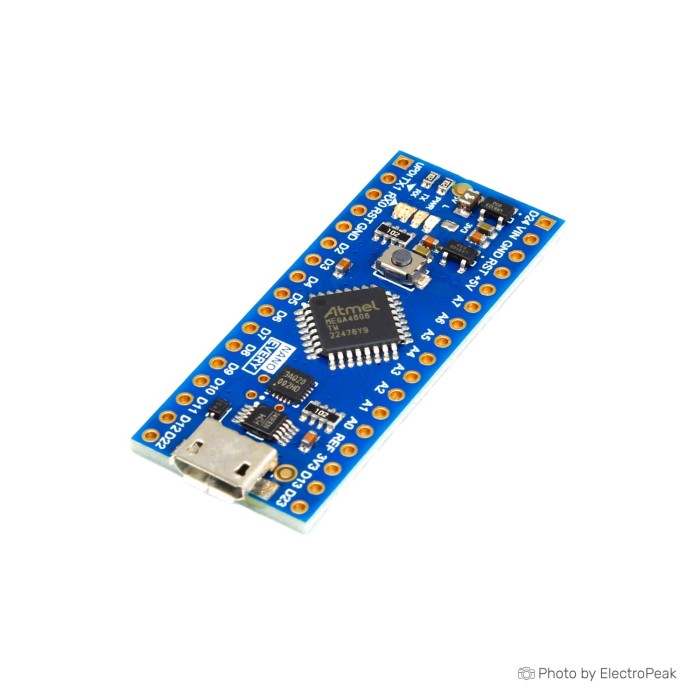

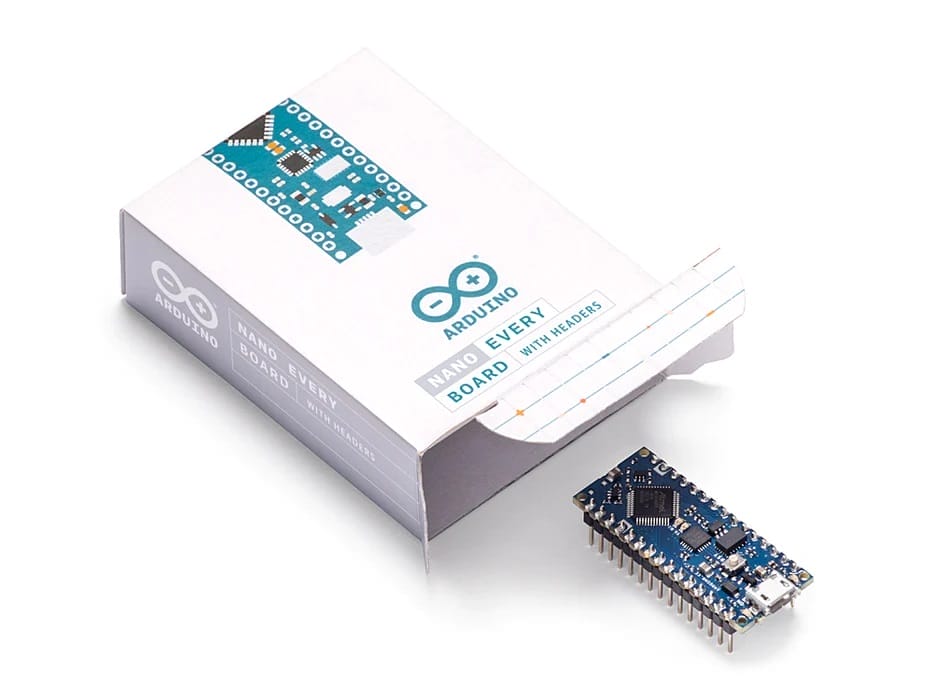
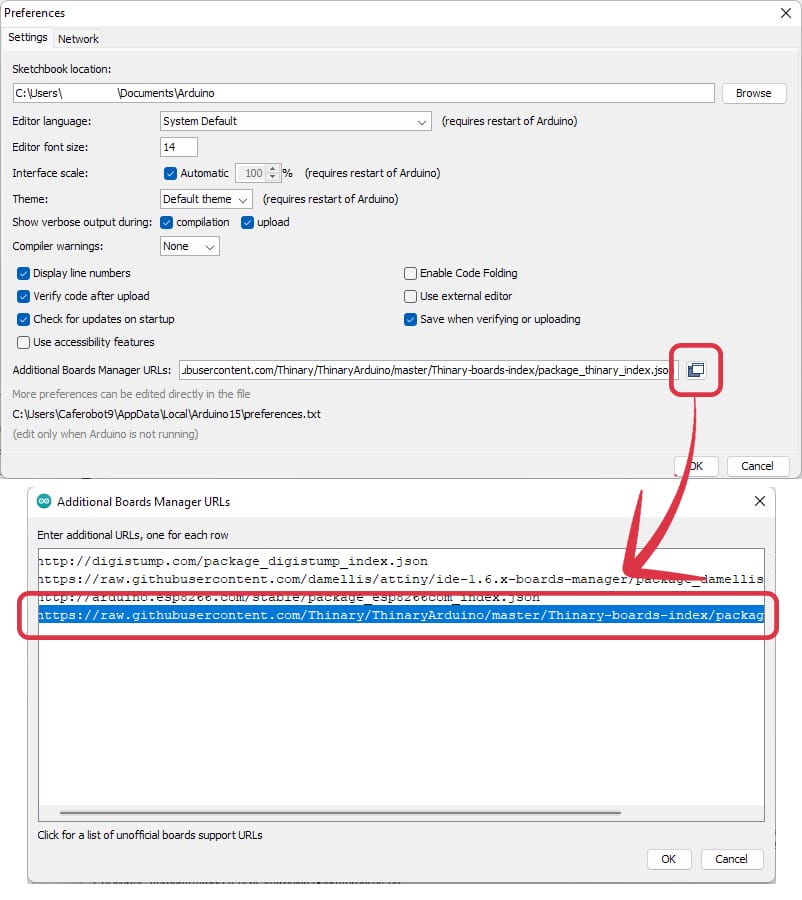
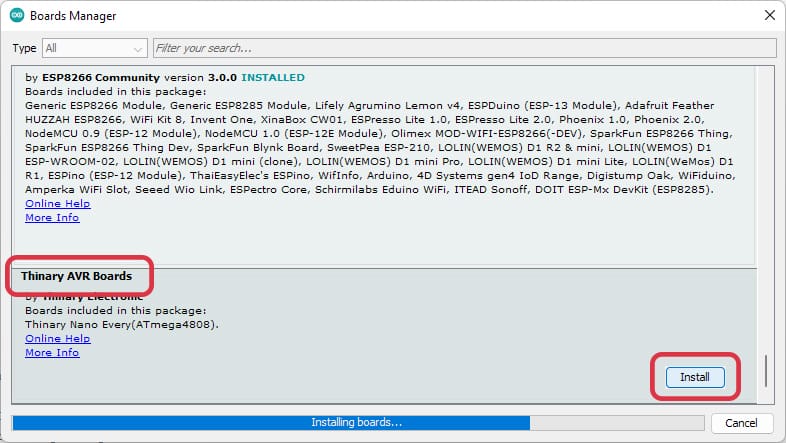
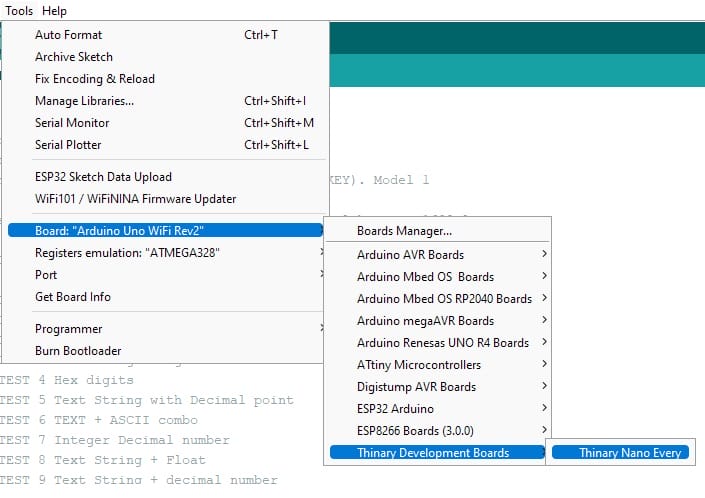
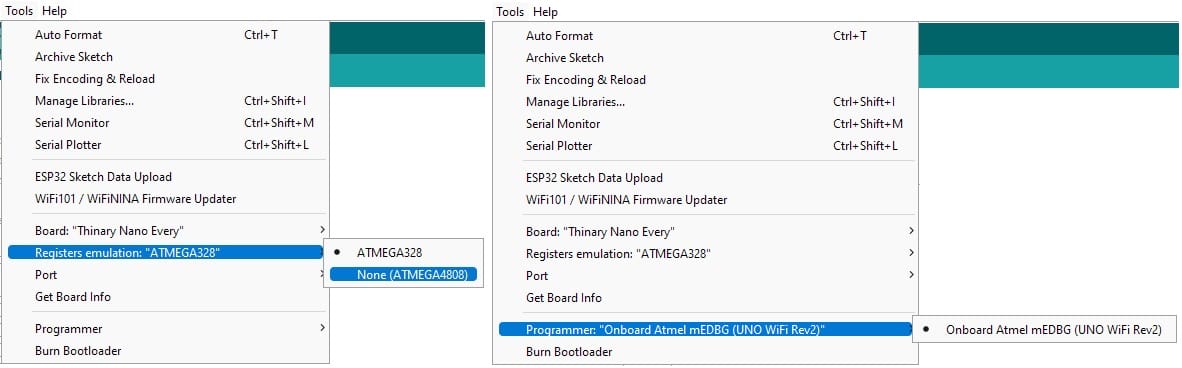
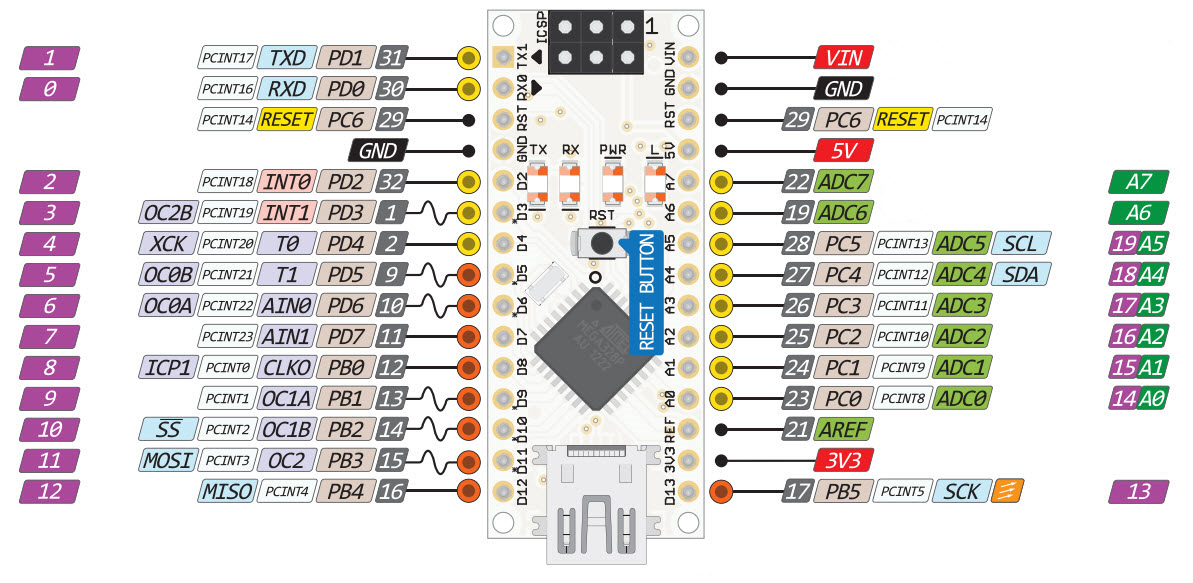

Please complete your information below to login.
Sign In
Create New Account