Product added to cart
Nano CH340G Development Board - Type C USB (Arduino Compatible)
$2.5000
In stock
SKU
ARD-01-052
Volume discounts:
- +100 6 % $2.3500
- +300 8 % $2.3000
- +500 10 % $2.2500
- +1000 12 % $2.2000
Product Variations:
Add an Accessory:
Ships in 2-3 business days, then:
Free delivery in10-15 days by YunExpress on orders over $35.
Free delivery in5-7 days by DHL on orders over $200.
More shipping info
Shop with confidence Learn More
 Uno+WiFi R3 ATMega328p+ESP8266, 32MB Memory - CH340G USB-TTL Previous
Uno+WiFi R3 ATMega328p+ESP8266, 32MB Memory - CH340G USB-TTL Previous 
The Nano CH340G Development Board with Type C connector is a compact microcontroller board designed for embedded systems and electronics projects. This board features the CH340G USB-to-serial chip for communication with a computer and a USB Type-C connector for power and data transfer. It is based on the ATmega328P microcontroller and is compatible with the Arduino Nano, making it suitable for programming and interfacing with a wide range of sensors, actuators, and components.
Specificatoins of Nano CH340G Development Board - Type C USB (Arduino Compatible):
- Microcontroller: ATmega328P
- Clock Speed: 16MHz
- Flash Memory: 32KB for program storage
- RAM: 2KB
- Digital I/O Pins: 14
- Analog Input Pins: 8
- Communication: USB Type-C connector with CH340G USB-to-serial chip
- Power Supply: USB Type-C or external power source (5V)
- Compatible with Arduino IDE and software libraries
Features of Nano CH340G Development Board - Type C USB (Arduino Compatible):
- ATmega328P Microcontroller: The board features the popular ATmega328P microcontroller, known for its compatibility with Arduino and its versatility in embedded systems projects.
- USB Type-C Connectivity: The Type-C connector provides a reversible and compact solution for both power supply and serial communication with the CH340G USB-to-serial chip.
- Compact and Breadboard-Friendly: The board's compact form factor and pin arrangement make it suitable for breadboard prototyping and compact projects.
- Usage Tip:
- Use the Nano CH340G Development Board for Arduino-compatible projects, sensor interfacing, robotics, and more. Utilize the Arduino IDE and software libraries to program the board.
- Caution:
- Ensure proper voltage levels and polarity when connecting external components. Be cautious when working with electronics to avoid static discharge and mishandling. Follow safety guidelines when using external power sources and connecting to computers.
Write Your Own Review


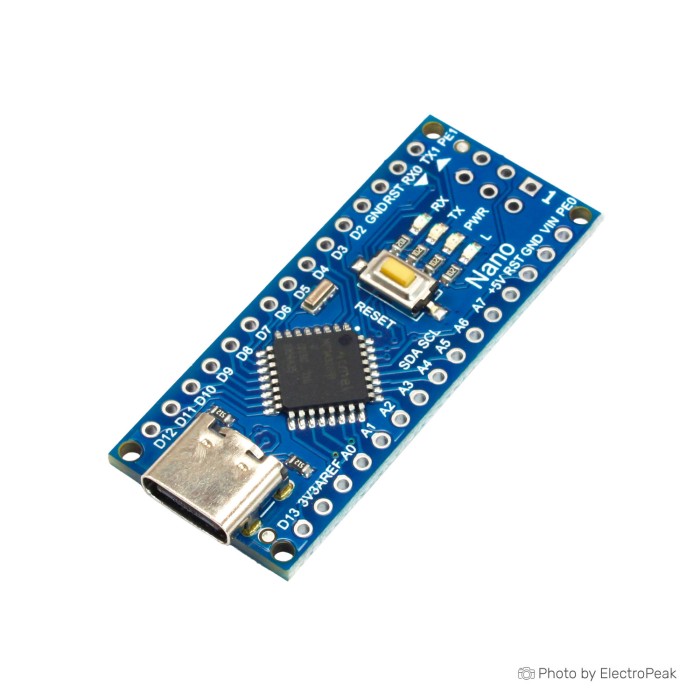


Please complete your information below to login.
Sign In
Create New Account