- Memory: The Raspberry Pi 4 offers more flexibility in terms of RAM options, with 2GB, 4GB, and 8GB variants available. The Orange Pi PC Plus H3 comes with a fixed 1GB DDR3 RAM.
- Connectivity: The Raspberry Pi 4 includes USB 3.0 ports, which offer faster data transfer compared to the USB 2.0 ports on the Orange Pi PC Plus H3. The Raspberry Pi 4 also has a higher specification for Wi-Fi and Bluetooth.
- Video Output: The Raspberry Pi 4 supports dual 4K displays through its micro HDMI ports, providing more advanced video capabilities compared to the Orange Pi PC Plus H3.
- Community and Support: The Raspberry Pi has a larger and more established community, resulting in extensive documentation, tutorials, and software support. The Orange Pi community is active but may not be as extensive as the Raspberry Pi community.
Orange Pi PC Plus H3 Quad-core Development Board
Volume discounts:
- +10 1 % $40.3800
- +25 1 % $40.1900
- +50 2 % $40.0000
- +100 2 % $39.8200
- +300 3 % $39.6300
 Orange Pi Lite H3 Quad-core Development Board
Previous
Orange Pi Lite H3 Quad-core Development Board
Previous

The Orange Pi PC Plus H3 is a single-board computer that belongs to the Plus series, and based on the AllWinner H3 Quad-core Cortex-A7 H.265/HEVC 4K CPU.
Orange Pi is an open-source computer maker which makes open-source single-board computers with Orange Pi brand. Such a single-board computer can be run under Android, Ubuntu, Debian and many more.
Specifications of Orange Pi PC Plus H3:
- Processor: Allwinner H3 system-on-chip (SoC). Quad-core ARM Cortex-A7 CPU and a Mali-400MP2 GPU @600MHz, supports OpenGL ES 2.0
- Memory: 1GB of DDR3 RAM
- Storage: MicroSD cards + onboard 8GB eMMC flash storage
- Networking: Ethernet (10/100Mbps) and Realtek RTL8189ETV Wi-Fi (802.11 b/g/n)
- USB Ports: Three USB 2.0 HOST, one USB 2.0 OTG
- Video Output HDMI and DSI output (Max. 1080p)
- Video Input: A CSI input camera connector (Max. 1080p 30fps)
- Audio Output:5mm audio jack for audio output, HDMI audio output
- Audio Input: Onboard microphone
- GPIO Pins: 40-pin GPIO (General Purpose Input/Output) header (compatible with Raspberry Pi)
- I2C, SPI, UART: Various communication protocols for connecting to sensors and other devices
- Operating System: Compatible with various Linux distributions and Android
- Buttons: Power Button(SW4)
- LED: Power led & Status led
- Other: IR input, IPX Wifi Antenna socket
- Form Factor: 85mm x 55mm
- Power Supply: 5V/2A DC input
Pinout of Orange Pi PC Plus
Use Cases of Orange Pi PC Plus H3:
The Orange Pi PC Plus H3 can be used for a variety of projects, including but not limited to:
- Home Server: Set up a home server for file storage, media streaming, or running lightweight server applications.
- DIY Media Center: Transform the Orange Pi PC Plus H3 into a media center using software like Kodi or Plex for streaming and managing media content.
- Network Attached Storage (NAS): Utilize the board as a low-cost NAS solution for storing and sharing files within a local network.
- Home Automation: Build a home automation system
- Learning to Program: Ideal for learning programming languages and experimenting with hardware projects, making it suitable for educational purposes.
- Desktop Computer: Create a basic desktop computer for web browsing, document editing, and other lightweight computing tasks.
- IoT (Internet of Things) Projects: develop IoT applications and connect the board to sensors, actuators, or other IoT devices.
- Robotics: Build small-scale robots or robotic projects using the GPIO pins and other onboard interfaces.
What you need to get started with Orange Pi PC Plus H3 SBC
To get started with the Orange Pi PC Plus H3 single-board computer (SBC), you'll need a few essential components. Here's a basic list to help you get started:
- MicroSD Card: A microSD card is required for storing the operating system and your data. It's recommended to use a high-quality, high-capacity microSD card (at least 8GB) like this one for better performance.
- Power Supply: The uses a USB Type-C connector for power. Ensure you have a compatible power supply with a rating of 5V and at least 2A to provide sufficient power.
- HDMI Cable: The Orange Pi PC Plus H3 features a HDMI port for video output. Depending on your display, you may need a HDMI cable.
- Display: A monitor or TV with an HDMI input for connecting to the Orange Pi. Ensure it supports the resolution you plan to use.
There are HDMI displays of different sizes on the site, from which you can choose the version you want. Some displays have a touch screen and some don't. Some of touch screen are resistive and some other are Capacitive. So, be careful in choosing between them.
- Keyboard and Mouse: USB or wireless keyboard and mouse for interacting with the Orange Pi. There are some wireless keyboard at store that you can get it.
- Case (Optional): While not strictly necessary, a case can help protect your Orange Pi PC Plus H3 and keep it dust-free.
- Cooling (Optional): Depending on your usage, you may consider adding a heatsink or fan for cooling. The Orange Pi PC Plus H3 can generate more heat than previous models, especially under heavy loads.
- Operating System (OS): Download and install an operating system on your microSD card.
- Ethernet Cable (Optional): If you prefer a wired internet connection, you can use an Ethernet cable like this to connect your Orange Pi to your router or network switch.
FAQs
Here are some frequently asked questions (FAQs) about the Orange Pi PC Plus H3:
Orange Pi PC Plus H3 vs raspberry pi 4. Which one is better?
Does Orange Pi PC Plus H3 runs 64 bit OS?
Orange Pi PC Plus H3 typically runs a 32-bit operating system. The Allwinner H3 processor, which is used in the Orange Pi PC Plus H3, has a 32-bit ARM Cortex-A7 architecture. As a result, the majority of operating systems and software distributions available for the Orange Pi PC Plus H3 are designed for 32-bit systems.
What are the most popular operating systems for Orange Pi PC Plus H3?
- Entertainment: LibreELEC (A specialized operating system for Kodi media centers)
- Gaming: RetrorangePi (A retro gaming and entertainment system distribution that turns your Orange Pi into a retro gaming console.), Lakka
- General use: Ubuntu, Android
How do I start up the Orange Pi PC Plus H3?
Please read this article to understand how to get started with Orange Pi PC Plus H3.
Can I use the Orange Pi PC Plus H3 as a desktop computer?
Yes, the Orange Pi PC Plus H3 can be used as a basic desktop computer for certain tasks. However, it's important to note that the performance of the Orange Pi PC Plus H3 is not comparable to higher-end desktop computers, so its capabilities are best suited for lightweight computing needs.
Keep in mind that the Orange Pi PC Plus H3 is more suitable for lightweight computing tasks and educational purposes rather than demanding desktop applications or heavy multitasking.
What is the purpose of the GPIO pins on the Orange Pi PC Plus H3?
The GPIO (General Purpose Input/Output) pins on the Orange Pi PC Plus H3 allow it to interact with and control external hardware, such as sensors, LEDs, and other devices. You can learn how it works at this article.
Which SBCs are main competitors of Orange Pi PC Plus H3?
Orange Pi PC Plus H3 competes in the single-board computer (SBC) market with various other boards that offer similar capabilities, price points, and features. Here are some of the main competitors of the Orange Pi PC Plus H3:
- Raspberry Pi 3 Model B+ and Raspberry Pi 4: The Raspberry Pi series is one of the most popular and widely used SBCs. Both the Raspberry Pi 3 Model B+ and Raspberry Pi 4 offer competitive features, performance, and a large community of users.
- Banana Pi M64: The Banana Pi M64 is another SBC with a quad-core ARM Cortex-A53 processor, similar to the Orange Pi PC Plus H3. It features 2GB of RAM, onboard Wi-Fi, and Gigabit Ethernet.
- NanoPi M3: The NanoPi M3, developed by FriendlyELEC, is a compact SBC with an octa-core processor (Samsung S5P6818), 2GB of RAM, and various connectivity options.
- Odroid XU4: The Odroid XU4, produced by Hardkernel, is a powerful SBC with an octa-core Samsung Exynos 5422 processor. It is known for its high performance and versatile applications.
- Banana Pi Pro: Another offering from Banana Pi, the Banana Pi Pro, features a quad-core Allwinner A20 processor, 1GB of RAM, and built-in Wi-Fi, making it a competitor in the mid-range SBC market.
- NanoPi NEO: The NanoPi NEO, also from FriendlyELEC, is a compact and affordable SBC with various models. It is suitable for lightweight projects and applications.
- Odroid C2: The Odroid C2 is a single-board computer from Hardkernel with a quad-core ARM Cortex-A53


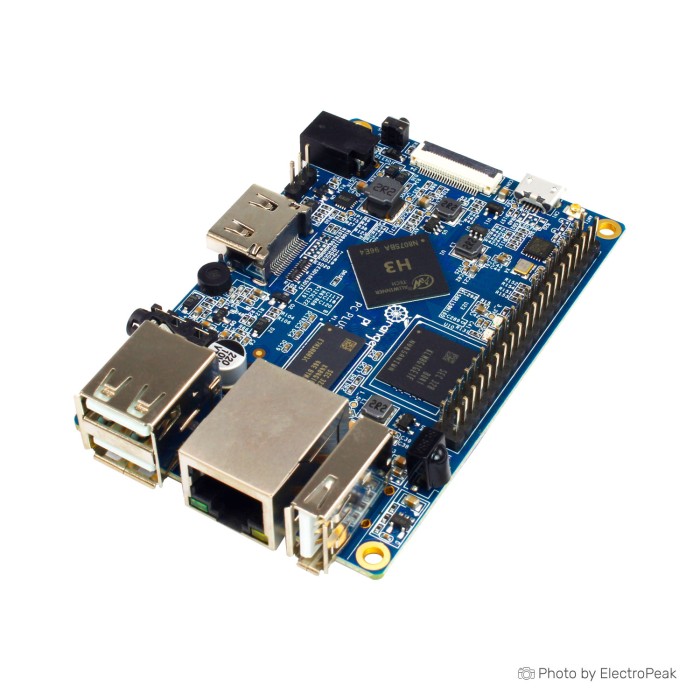

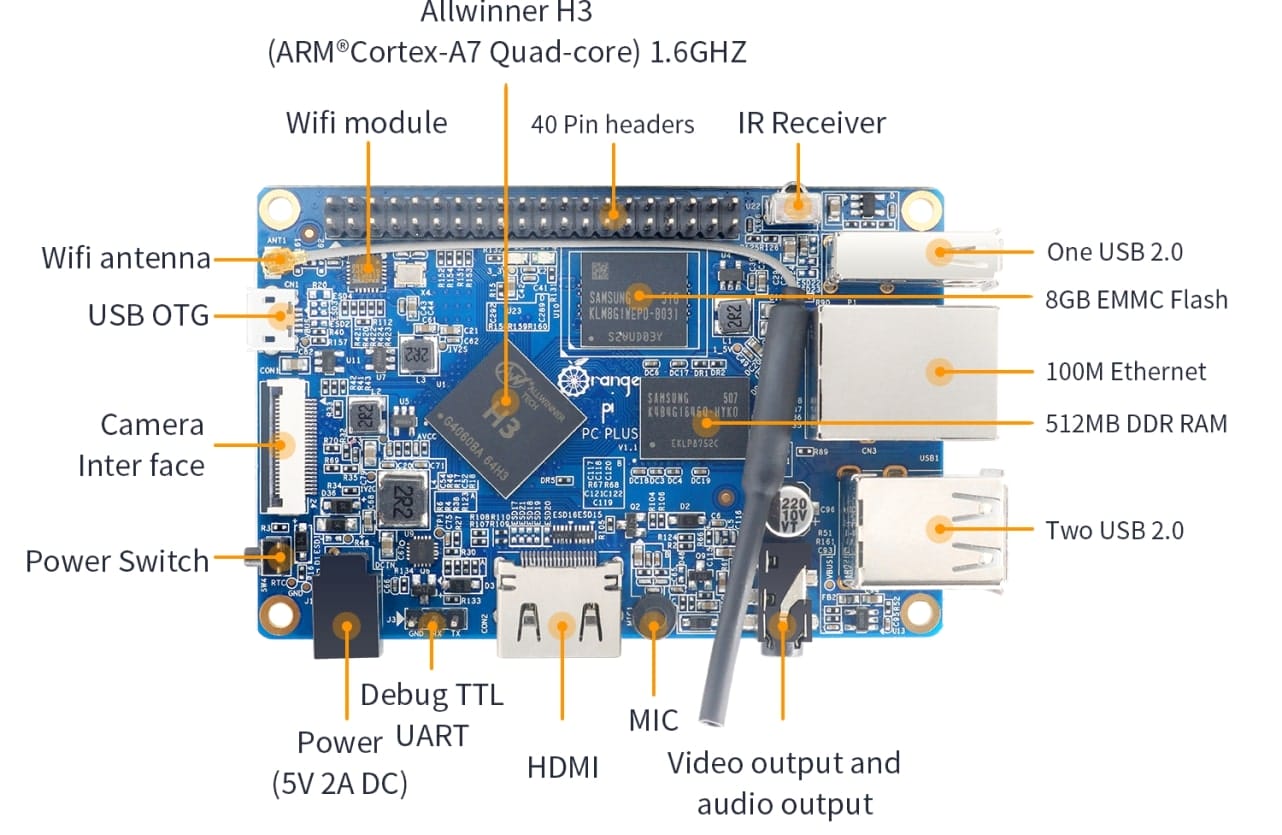
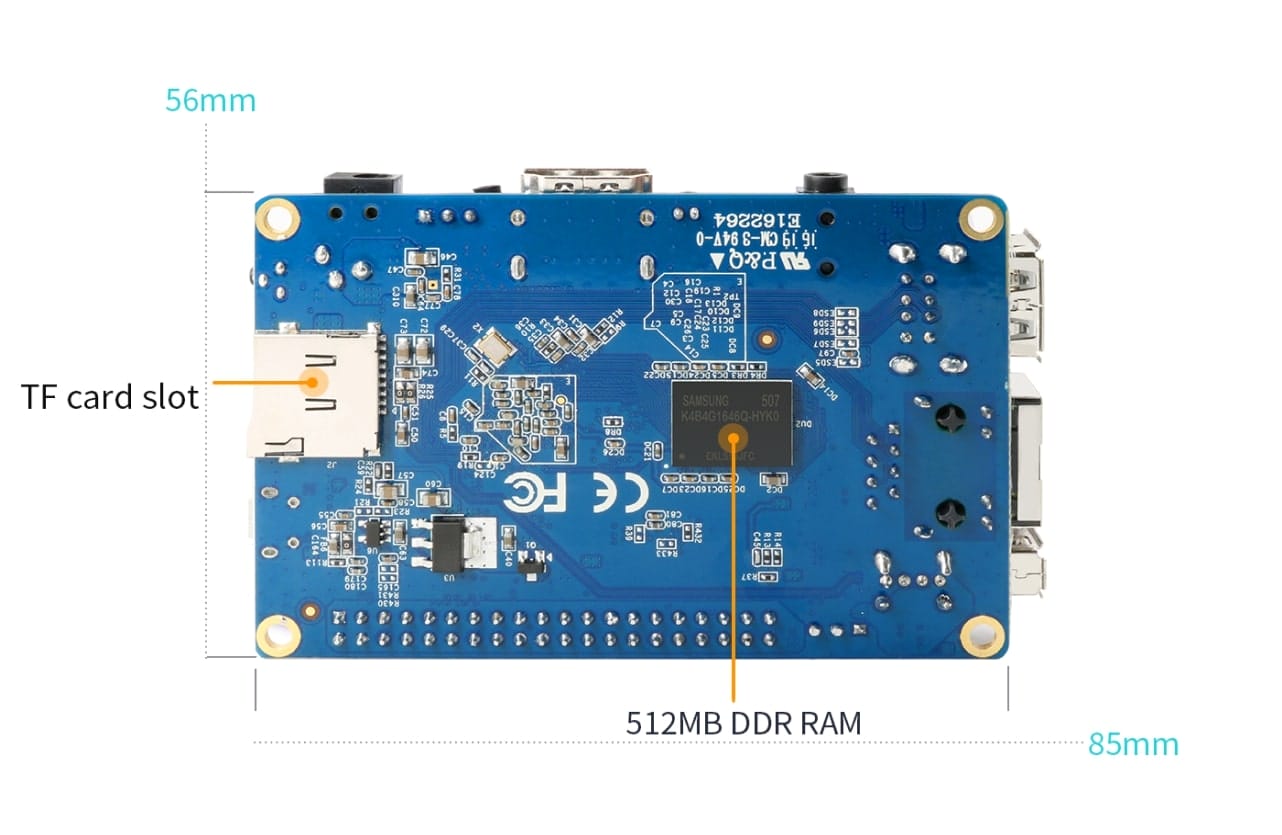
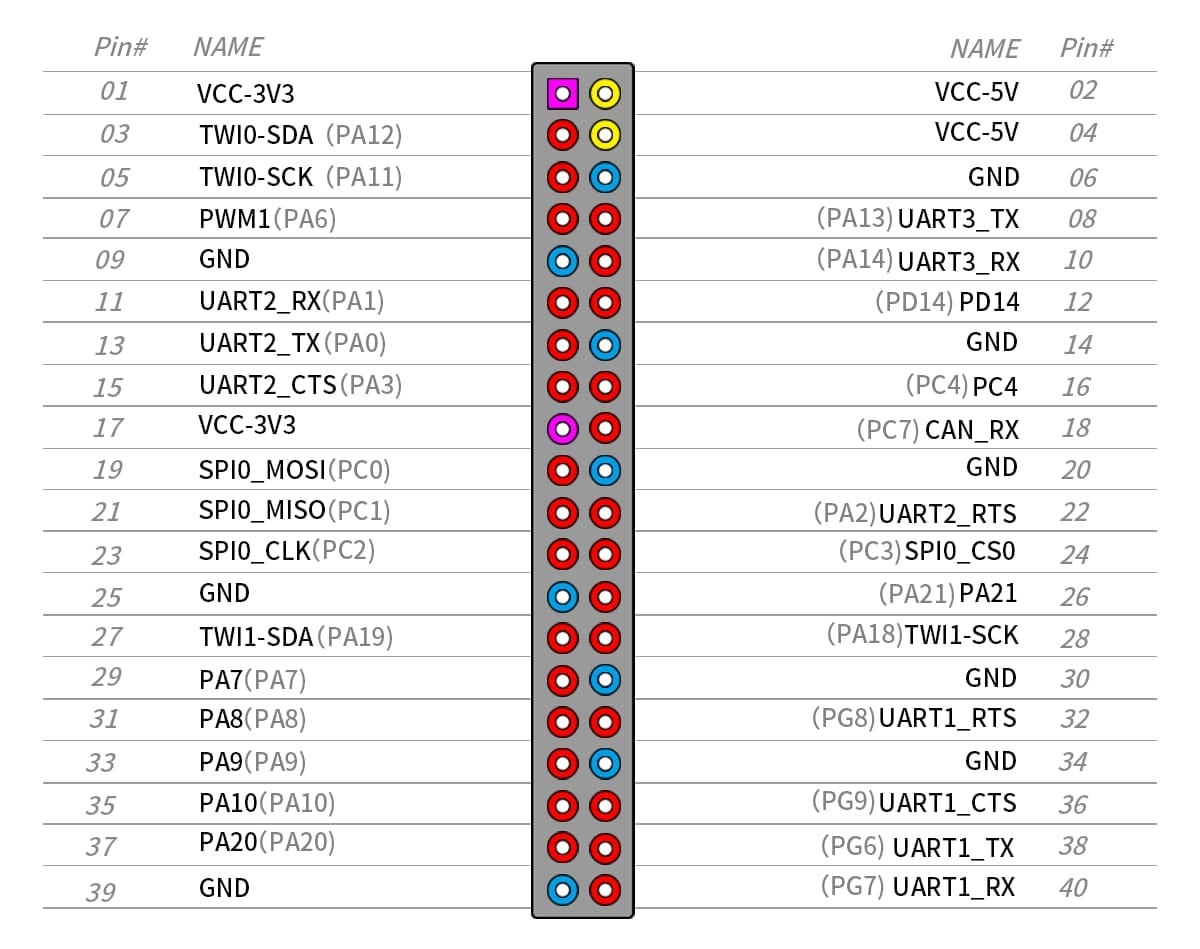

Please complete your information below to login.
Sign In
Create New Account