Product added to cart
Waveshare 7inch 1024x600 IPS HDMI LCD Type C
$41.0286
In stock
SKU
LCD-01-074
Ships in 2-3 business days, then:
Free delivery in10-15 days by YunExpress
Free delivery in5-7 days by DHL on orders over $200.
More shipping info
Shop with confidence Learn More
 Waveshare 10.1" 1024x600 HDMI LCD Type H With Case Previous
Waveshare 10.1" 1024x600 HDMI LCD Type H With Case Previous 
The Waveshare 7 inch Capacitive Touch Screen LCD is designed with versatility in mind, featuring compatibility with a range of development platforms and operating systems. Whether you're working with a Raspberry Pi or other single-board computers, integrating this display into your project is straightforward, thanks to its comprehensive documentation and robust community support.
With its capacitive touch technology, this LCD screen delivers responsive and accurate touch input, allowing users to interact effortlessly with their devices or projects. The seven-inch size provides ample screen real estate for displaying content with clarity and detail, making it suitable for tasks such as viewing images, navigating menus, or even playing multimedia content.
Key features of Waveshare 7 inch Capacitive Touch Screen LCD
The Waveshare 7 inch Capacitive Touch Screen LCD offers a range of key features that make it a versatile and attractive display option for various applications:
- Seven-Inch Display: The display size provides ample screen real estate for displaying content with clarity and detail, suitable for a wide range of applications.
- Capacitive Touch Technology: The capacitive touch screen delivers responsive and accurate touch input, allowing for effortless interaction with devices or projects.
- High Resolution: With a high-resolution display, users can enjoy crisp and clear images and text, enhancing the overall viewing experience.
- Wide Compatibility: The display is compatible with a variety of development platforms, including Raspberry Pi, Arduino, and other single-board computers, ensuring versatility and ease of integration into projects.
- Plug-and-Play Setup: The display is designed for easy installation and setup, with plug-and-play compatibility for straightforward deployment.
- Robust Construction: Waveshare products are known for their durability and reliability, ensuring long-term performance and stability.
- Comprehensive Documentation: The display comes with comprehensive documentation and resources, making it easy for users to get started and troubleshoot any issues.
- Community Support: Waveshare products benefit from a robust community of users and developers, providing additional resources, tutorials, and support forums for assistance and collaboration.
- Versatile Applications: From embedded systems to DIY projects, the display can be used in a variety of applications, including digital signage, interactive kiosks, portable devices, and more.
Specifications of Waveshare 7 inch Capacitive Touch Screen LCD
Here are the technical specifications for the Waveshare 7 inch Capacitive Touch Screen LCD:
- Display Size: 7 inches
- Touch Technology: Capacitive
- Resolution: 1024 x 600 pixels
- Aspect Ratio: 16:9
- Brightness: 300 cd/m^2 (Max)
- Contrast Ratio: Typically 800:1
- Refresh Rate: 60 Hz
- Touch Panel Interface: USB
- Display Interface: Standard HDMI
- Operating Voltage: 5V
- Operating Current: Varies depending on usage
- Operating Temperature: -20°C to 70°C
- Viewing Angle: 170° horizontal, 170° vertical
- Supported Operating Systems: Raspbian for Raspberry Pi, Ubuntu Mate, Windows 10 IoT, Single-Touch Android (via OTG), Win7/8/8.1/10 (Touch supported-No need to install any drivers), Single-Touch Mac OS X.
- Compatibility: Raspberry Pi 4B/3B+/3B/2B/B+/A+/Zero W/Zero, BB Black, Banana Pi
- Dimensions: 165mm x 107mm x 8mm
- Display Area:21(H)x85.92(V)
- Weight: Approximately 300g
Interfaces of Waveshare 7 inch Capacitive Touch Screen LCD
About the versions of Waveshare 7 inch Capacitive Touch Screen LCD
Rev4.1 version
- Update the USB touch protocol to improve compatibility.
- Brightness is adjustable by the USB interface.
- Modify the drive circuit to enhance the anti-interference ability.
- Change the touch panel color to black.
Rev3.1 version
- The Rev3.1 version mainly changes the touch chip of the Rev2.2 version from GT811 to GT911. The touch effect is better, and the anti-interference ability is enhanced at the same time.
- This version is fully compatible with Rev2.1 and Rev2.2, and users can replace it with confidence.
Rev2.2 version
- 2 version mainly adds a VCOM adjustable potentiometer and related circuits of electromagnetic compatibility on the basis of Rev2.1.
- This version is fully compatible with the Rev2.1 version, and users can replace it with confidence.
Rev2.1 version:
- Upgrade to IPS screen, with a larger viewing angle and a clearer display effect, I believe you will like it.
- Use standard HID protocol, you can transplant your own system conveniently.
- Using with Raspberry Pi, it supports Raspbian / Ubuntu / Kali / Retropie and WIN10 IoT, single touch, no need to install any drivers.
- Using as a computer monitor, it supports Windows 10 / 8.1 / 8 / 7, five-point touch, no need to install any drivers.
Rev1.1 version
- Using private HID protocol, it is difficult to transplant to your own system.
- Using Raspberry Pi, you need to install a driver when the display connects to Raspbian or Ubuntu systems. and it doesn't support Kali, Retropie, and Windows 10 IoT.
How to use Waveshare 7 inch Capacitive Touch Screen LCD
Hardware Connection
Connect the Touch interface to the USB interface of the Raspberry Pi.
Connect the HDMI interface to the HDMI interface of the Raspberry Pi.
Software Setting
This LCD can support Raspberry Pi OS / Ubuntu / Kali / Retropie systems. When the LCD works on systems such as Raspberry Pi OS, the resolution must be set manually, otherwise, it will cause an abnormal display.
Please download the latest version of the image on the Raspberry Pi official website.
1) Download the compressed file to the PC, and unzip it to get the .img file.
2) Connect the TF card to the PC, and use SDFormatter software to format the TF card.
3) Open the Win32DiskImager software, select the system image downloaded in step 1, and click œWrite to write the system image.
4) After the image has finished writing, open the config.txt file in the root directory of the TF card, add the following code at the end of config.txt, then save and quit the TF card safely.
hdmi_group=2 hdmi_mode=87 hdmi_cvt 1024 600 60 6 0 0 0 hdmi_drive=1
5) Insert the TF card into the Raspberry Pi, power on it, and wait a few seconds for a normal display.
Backlight Adjustment
wget https://files.waveshare.com/upload/0/01/Brightness-HDMI.zip unzip Brightness-HDMI.zip cd Brightness-HDMI sudo chmod +x install.sh ./install.sh
Write Your Own Review


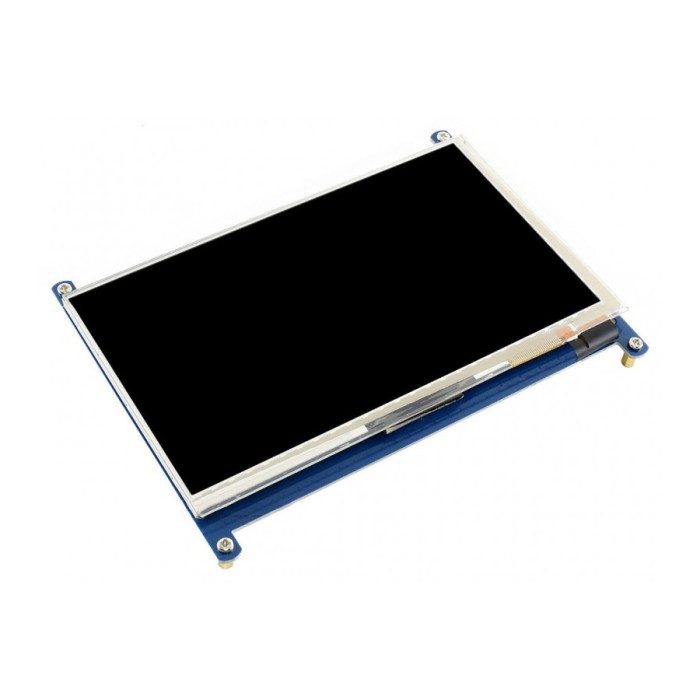

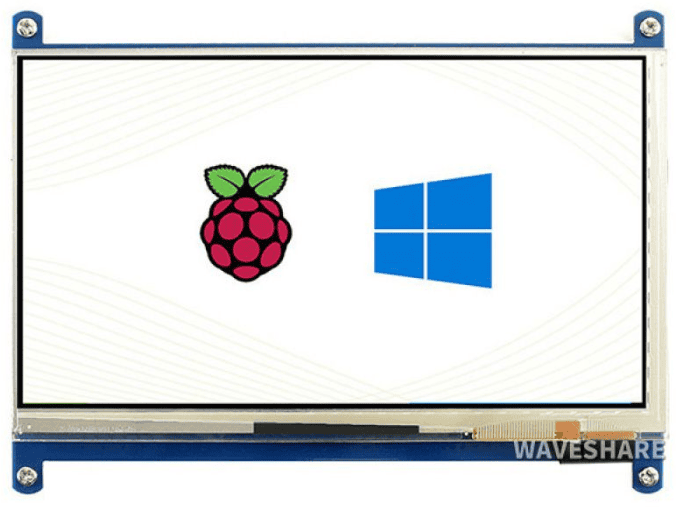
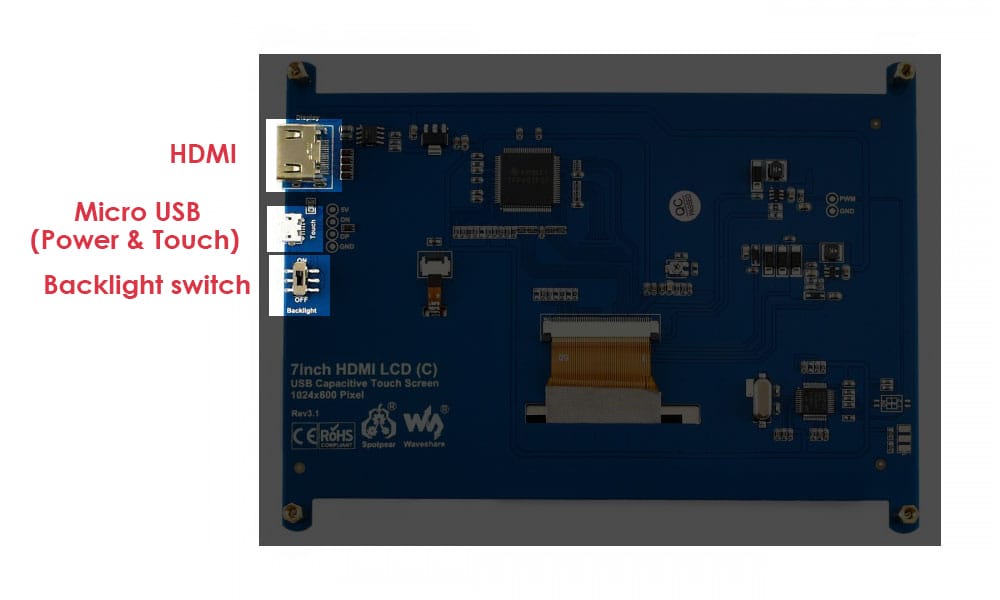

Please complete your information below to login.
Sign In
Create New Account