At ElectroPeak, our primary objective is to ensure prompt processing and delivery of your orders. It typically takes 2-3 business days for us to prepare and hand over your order to the designated shipping courier. We currently provide two shipping options: an express method for faster delivery and a budget-friendly method for more economical shipping.
Free Shipping:
We offer free shipping on all orders over $35 and under 2kg.
- If your order is over $35, it qualifies for free shipping by YunExpress.
- If your order is over $200, it qualifies for free shipping by DHL Express.
Please note that free shipping is only available for orders under 2kg.
DHL Express:
DHL is a renowned shipping courier known for its global reach and reliable delivery services. With a vast network and advanced logistics capabilities, DHL offers fast and secure shipping solutions for international shipments.
For the majority of countries, DHL provides an estimated delivery time of 5 to 7 days.
In certain instances, DHL may not be available for shipments to EU countries. In such cases, we may opt to ship your order using FedEx instead of DHL. Rest assured, FedEx offers a comparable estimated time of arrival (ETA) and your package should typically arrive within 5-7 days.
The base shipping cost for DHL is $35. You can see the final shipping amount on the checkout page. If your order is over $200 and less than 2kg, you will qualify for free shipping through DHL Express.
YunExpress:
Yun Express is a shipping courier known for its reliable and efficient international shipping services. With a strong global network and advanced logistics solutions, Yun Express ensures timely delivery and provides tracking options for customers to monitor their shipments.
The delivery time in most cases is 10-15 business days. If your order is over $35 and less than 2kg,you will qualify for free shipping through YunExpress.
YunExpress shipments can be tracked here: https://www.yuntrack.com/
Customs, Duties and Taxes:
Our shipping term is FOB Shenzhen, which does not cover any customs fees. It is important to note that you may be responsible for paying any charges imposed by your country's government, such as duties, taxes, and additional fees imposed by the courier company.


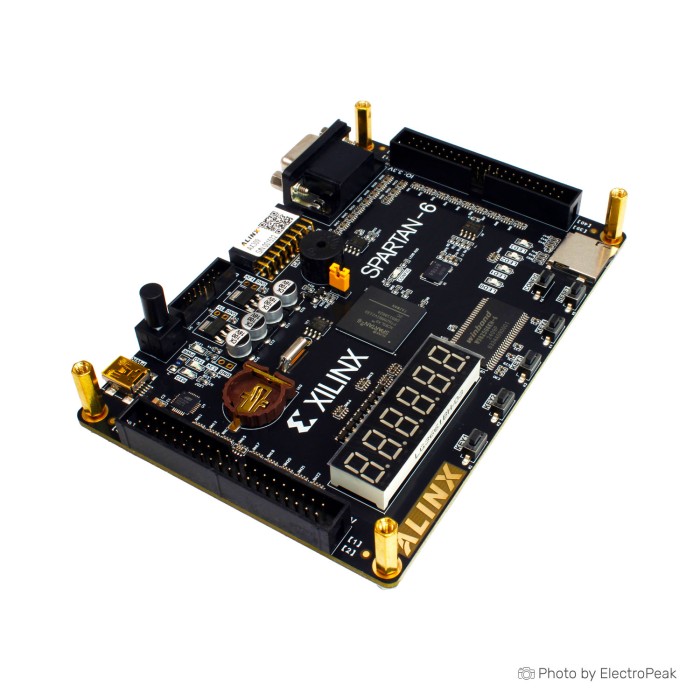



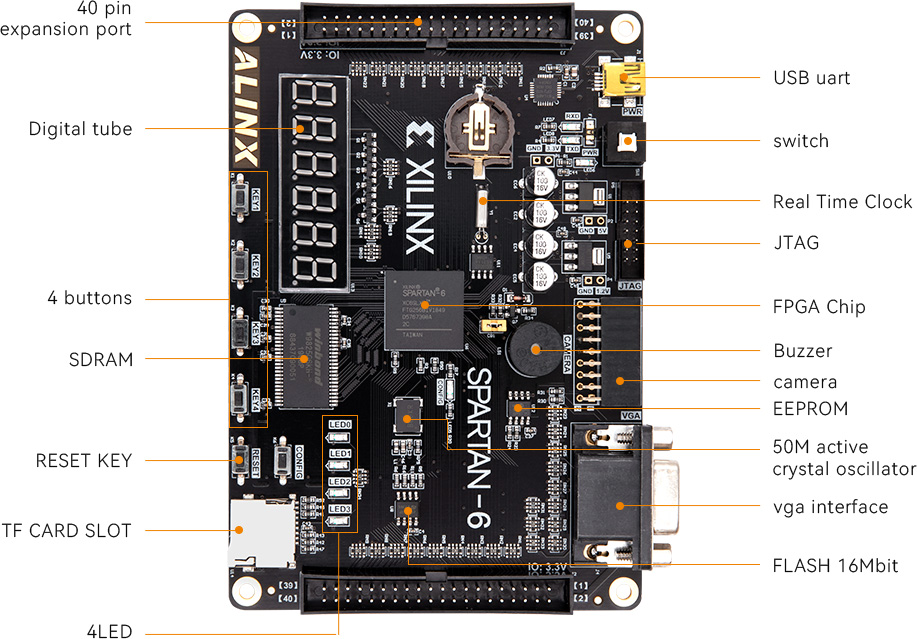
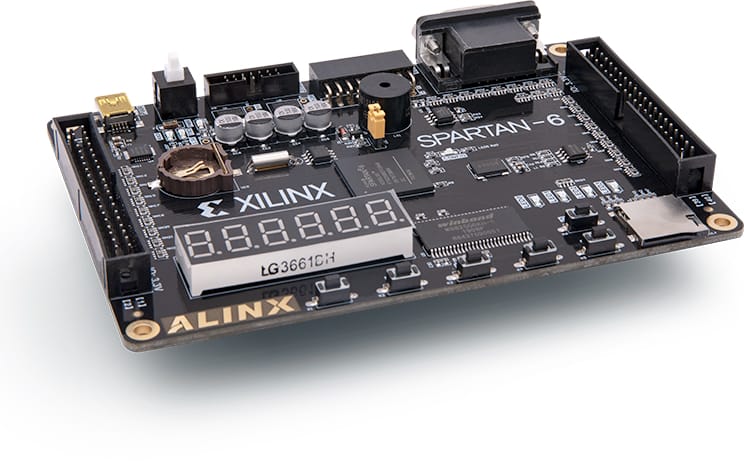

Please complete your information below to login.
Sign In
Create New Account