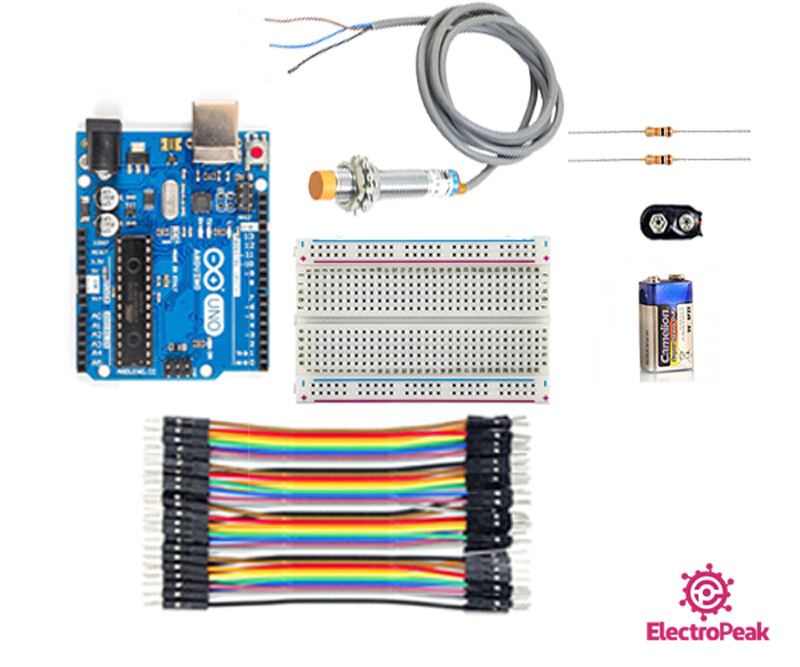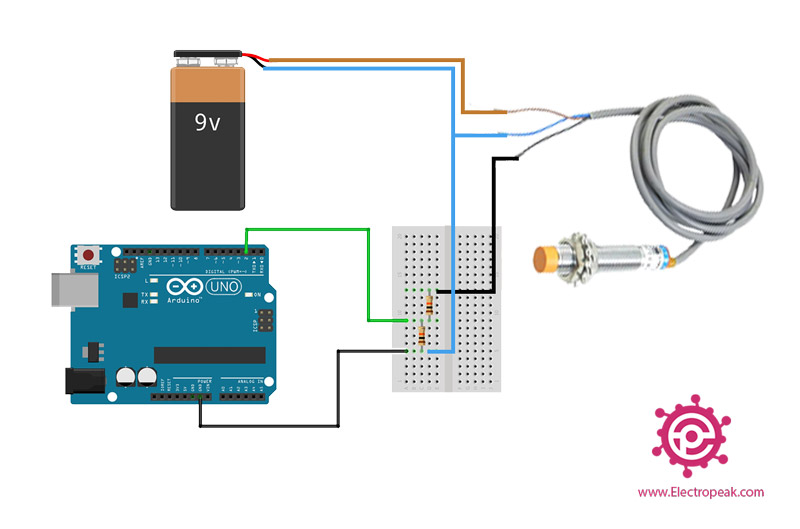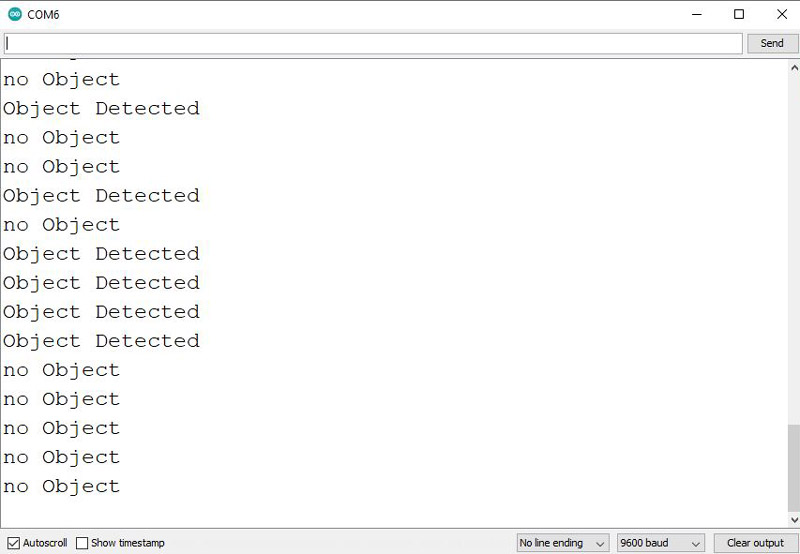Inductive Proximity Sensor LJ12A3-4-Z/BY Features
A proximity sensor is a sensor able to detect the presence of nearby objects. The inductive proximity sensor LJ12A3-4-Z / BY has three pins, two of which are connected to a supply voltage of 6 to 36V. The output pin is PNP and NO (Normally Open). That is, it is normally Low and when it detects an object, it is HIGH. The detection distance is 4 mm and it can only detect metal objects such as copper, aluminum, iron, etc.
Note
Because the operation voltage is more than 5V, it can’t be powered by Arduino. So, we can use a battery to power it up.
Warning
Since the output voltage is more than 5 volts, we use voltage divider to connect the sensor output to Arduino.
Inductive Proximity Sensor LJ12A3-4-Z/BY Pinout
This Module has 3 wires:
- VCC: Module power supply – 6-36V (Brown)
- GND: Ground (Blue)
- OUT: Digital output (Black)
You can see the pinout of this module in the image below.
Required Materials
Hardware Components
Software Apps
Interfacing Inductive Proximity Sensor LJ12A3-4-Z/BY with Arduino
Step 1: Circuit
Reduce the Arduino input voltage (sensor output voltage) from 9V to 4.5V as shown below through the resistance circuit. Then connect the middle end of the resistor circuit to the Arduino input.
Step 2: Code
Upload the following code to your Arduino.
/*
LJ12A3-4-ZBY-Inductive-Proximity-Sensor
made on 04 Nov 2020
by Amir Mohammad Shojaee @ Electropeak
Home
*/
const int Pin=2;
void setup() {
pinMode(Pin, INPUT);
Serial.begin(9600);
}
void loop() {
int sensorValue = digitalRead(Pin);
if(sensorValue==LOW){
Serial.println("no Object");
delay(500);
}
else{
Serial.println("Object Detected");
delay(500);
}
}
We read the sensor output every half second. If it is LOW, no object is near the sensor and if it is LOW, it detects the object.
The Serial output is as follows. We put a metal object in front of the sensor three times to measure its performance