KWS-AC300 Voltmeter With Split-Core Current Transformer
 SUI-201 DC Energy Metering Module
Previous
SUI-201 DC Energy Metering Module
Previous

The KWS-AC300 Digital Voltmeter is a versatile and accurate AC voltage and current meter designed for monitoring and measuring various electrical parameters. It is ideal for use in residential, commercial, and industrial applications. This device can measure AC voltage between 50-300V, current up to 100A, power up to 30KW, and electrical energy capacity from 0.01 to 19999 kWh. It also includes a timing function, making it a comprehensive tool for energy management. The voltmeter comes with a split-core current transformer (CT) for easy installation and features power-down memory, ensuring that data is not lost in the event of a power failure.
Specifications of KWS-AC300 Voltmeter With Split-Core Current
-
Model: AC300-100A
-
Voltage Range: AC 50-300V
-
Current Range:
-
0-20A
-
0-100A
-
-
Power Range: 0-30KW
-
Capacity: 0.01-19999 kWh
-
Timing: 0-200 hours
-
Frequency Range: 45-65Hz
-
Temperature Range: -10°C to 99°C
Product Features
-
Multi-Parameter Monitoring: Measures voltage, current, power, timing, and electrical energy, providing comprehensive energy data.
-
Reset Function: Both electric energy and timing can be reset, allowing for customizable monitoring periods.
-
Power-Down Memory: Retains electrical energy and timing data even after a power outage, ensuring no loss of information.
-
Split-Core Current Transformer: Simplifies the installation process, making it easy to add to existing circuits without disconnecting wires.
-
User-Friendly Interface: Easily navigate through different parameters using the MENU button and reset functions with simple button presses.
How to Use
-
Installation:
-
Connect the voltmeter to the desired AC circuit, ensuring that the voltage and current specifications are within the device's range.
-
Use the included 100A split-core current transformer (CT) to measure current without disconnecting the wire.
-
-
Operation:
-
Press the MENU button on the panel to cycle through different parameters such as voltage, current, power, and electrical energy.
-
To reset timing and energy measurements, press and hold the MENU button for 5 seconds. When the timing area number flashes, press the button to select the desired parameter to reset. Double-click the button to reset, and press and hold for 5 seconds to save the settings.
-
-
Power-Down Memory:
-
The device will retain the electrical energy and timing data in the event of a power failure, ensuring accurate tracking over time.
-





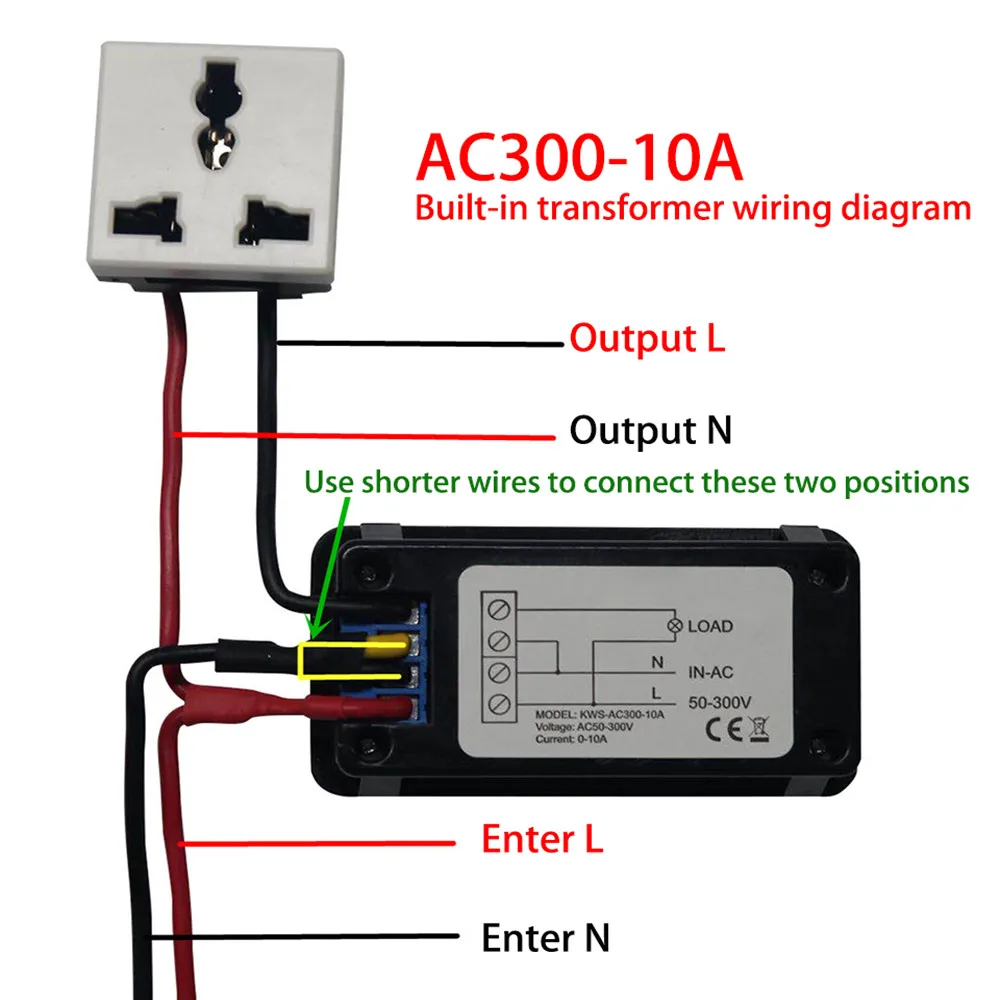
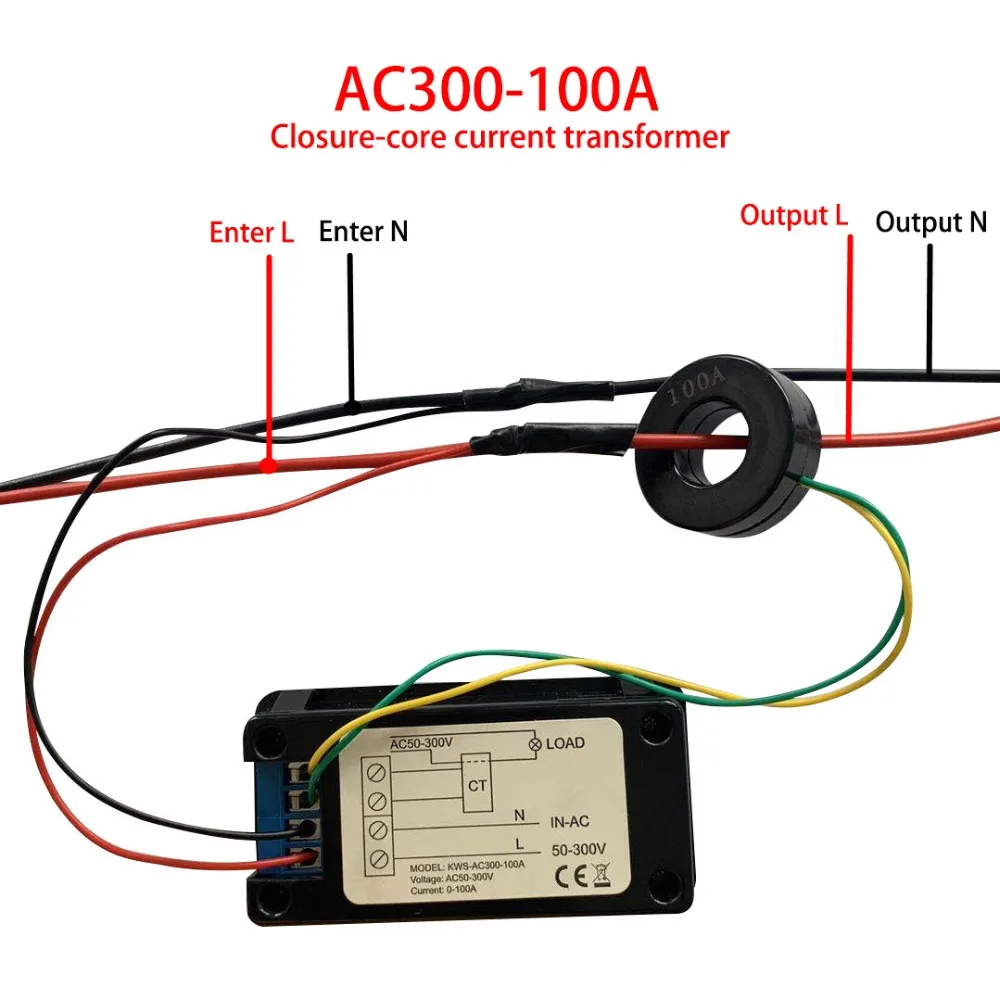

Please complete your information below to login.
Sign In
Create New Account