Product added to cart
ESP32 Universal Programmer Board for
SAVE
As low as $5.2500
In stock
Only %1 left
SKU
DEV-02-021
Ships in 2-3 business days, then:
Free delivery in10-15 days by YunExpress on orders over $35.
Free delivery in5-7 days by DHL on orders over $200.
More shipping info
Shop with confidence Learn More
 WT32-ETH01 development board Previous
WT32-ETH01 development board Previous 
The ESP32 Universal Programmer Board is a compact, durable, and reliable tool tailored for programming and developing with ESP32-WROVER, ESP32-WROOM, and similar modules. Featuring the CP2104 USB-to-UART Bridge Controller, it ensures efficient firmware uploads and seamless serial communication. With its robust build and user-friendly features, including indicator lights and accessible IO ports, it is perfect for developers and small-scale production environments.
Specifications of ESP32 Universal Programmer Board
- Compatibility: ESP32-WROVER, ESP32-WROOM, and similar modules
- Controller Chip: CP2104 USB-to-UART Bridge Controller
- Interface: USB
- Key Features:
- One-click firmware download
- Power indicator light
- Burning indicator light
- Serial communication indicator light
- All IO ports accessible for development and burning fixtures
- Dimensions: 49mm × 46.5mm × 14.6mm
- Durability: Long service life, safe, and reliable
How to Use the ESP32 Universal Programmer Board
- Connect the programmer board to your computer using a USB cable.
- Securely mount the ESP32 module on the programmer's fixture.
- Open compatible programming software to initiate firmware downloads.
- Monitor the indicator lights for power, burning progress, and serial communication status.
- Use the accessible IO ports for additional development tasks as needed.
Write Your Own Review


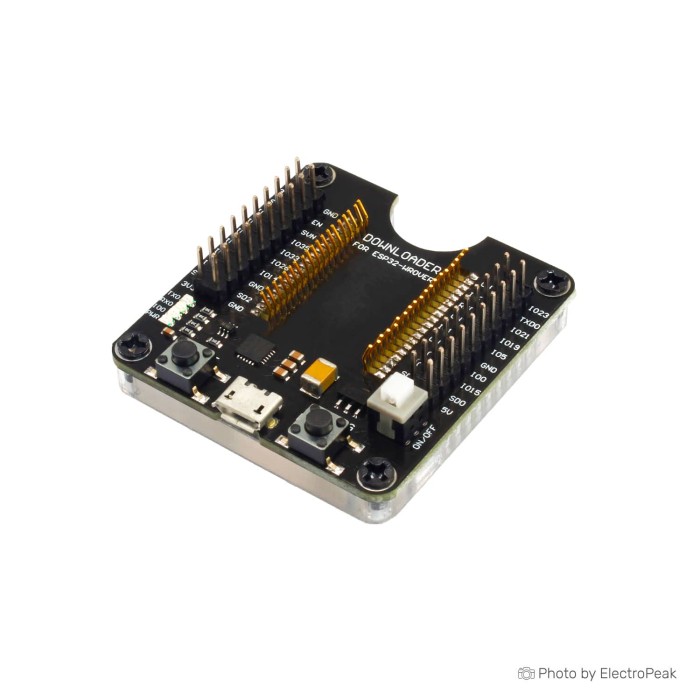


Please complete your information below to login.
Sign In
Create New Account