Waveshare ESP32-C6-Pico Development Board
$9.5000
In stock
SKU
DEV-02-020
Volume discounts:
- +25 4 % $9.1300
- +50 6 % $8.9400
- +100 8 % $8.7600
- +300 10 % $8.5700
- +500 12 % $8.3900
Ships in 2-3 business days, then:
Free delivery in 10-15 days by YunExpress on orders over $35.
Free delivery in 5-7 days by DHL on orders over $200.
More shipping info
Shop with confidence
Learn More
 ESP32 Universal Programmer Board for
Previous
ESP32 Universal Programmer Board for
Previous

The Waveshare ESP32-C6 Development Board is an entry-level RISC-V microcontroller development board that integrates WiFi 6, Bluetooth 5, and IEEE 802.15.4 (Zigbee 3.0 and Thread). It is compatible with most Raspberry Pi Pico HATs, making it easy to expand and integrate into various applications such as smart homes, industrial automation, healthcare, and consumer electronics. The board adopts the ESP32-C6-MINI-1 chip, which provides robust performance and multiple peripheral interfaces for flexible functionality.
Specifications of Waveshare ESP32-C6 Development Board
- Main Chip: ESP32-C6-MINI-1
- Processor: RISC-V 32-bit single-core, 160 MHz
- Memory: 320KB ROM, 512KB HP SRAM, 16KB LP SRAM, 4MB flash
- Wireless Communication: 2.4GHz Wi-Fi 6, Bluetooth 5, IEEE 802.15.4 (Zigbee 3.0, Thread)
- Power Supply: Type-C connector, onboard MP28164 DC-DC chip (load current up to 2A)
- Peripheral Interfaces: USB OTG, SPI, I2C, UART, ADC, PWM
- GPIO Pins: 20 multi-function, 7 expanded IO
- Dimensions: Compatible with Raspberry Pi Pico HATs
- Operating Temperature: -40°C to 85°C
How to Use of Waveshare ESP32-C6 Development Board
- Powering the Board:
- Connect the board to a power source using the Type-C connector.
- Programming the Board:
- Choose a development environment such as ESP-IDF, Arduino, or others.
- Connect the board to your computer using a USB cable.
- Write your code in the chosen environment and upload it to the board.
- Using Peripheral Interfaces:
- Utilize the available peripheral interfaces (SPI, I2C, UART, etc.) to connect various sensors and modules.
- Configure the GPIO pins as needed for your application.
- Wireless Communication:
- Set up Wi-Fi, Bluetooth, or Zigbee communication using the provided libraries and APIs in your development environment.
- Ensure proper configuration for secure and reliable wireless connections.
- Low-Power Modes:
- Configure the board to enter low-power modes to save energy.
- Balance between communication distance, data rate, and power consumption as per your application requirements.
Datasheet of Waveshare ESP32-C6 Development Board
Write Your Own Review


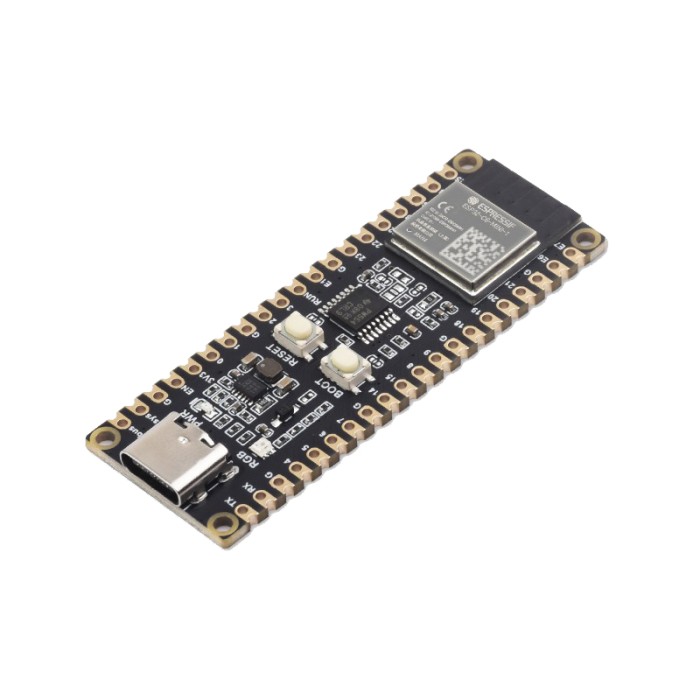


Please complete your information below to login.
Sign In
Create New Account