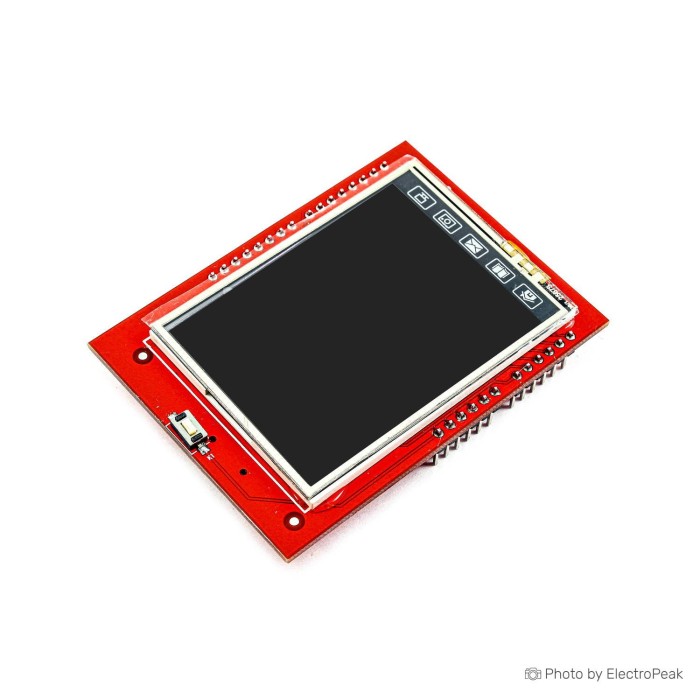This LCD & touch shield is compatible with Arduino boards like Arduino UNO R3, Arduino Uno R4 (both Wifi and Minima), Arduino Mega, Arduino DUE and similar pinout boards.
2.4 inch Touch TFT LCD Display Shield for Arduino UNO/Mega
$4.5000
In stock
SKU
LCD-01-024
Volume discounts:
- +25 4 % $4.3200
- +100 6 % $4.2400
- +300 8 % $4.1500
- +500 10 % $4.0600
- +1000 12 % $3.9700
Ships in 2-3 business days, then:
Free delivery in 10-15 days by YunExpress on orders over $35.
Free delivery in 5-7 days by DHL on orders over $200.
More shipping info
Shop with confidence
Learn More
 Arduino MEGA 2560 R3 Prototype Shield
Previous
Arduino MEGA 2560 R3 Prototype Shield
Previous

2.4 inch TFT Touch Screen LCD Module for Arduino has excellent vivid color contrast. You can Spice up your Arduino project with a beautiful large touchscreen display shield with a built-in microSD card connection.
It acts as an add-on accessory for various Arduino boards, including popular models like the Arduino UNO or Mega.
This Arduino TFT display shield is big, bright (4 white-LED backlights), and colorful (18-bit 262,000 different shades). As a bonus, this display has a resistive touchscreen attached to it already, so you can detect finger presses anywhere on the screen.
Specification of 2.4-inch Touch TFT LCD Display Shield for Arduino
- 2.4³ diagonal Touch LCD TFT display
- 240x320 resolution, 18-bit (262,000) color
- 8 bit digital interface, plus 4 control lines
- Uses digital pins 5-13 and analog 0-3. That means you can use digital pins 2, 3 and analog 4 and 5. Pin 12 is available if not using the microSD
- Works with any Arduino UNO and MEGA compatible boards
- 5V compatible. Use with 3.3V or 5V logic
- Onboard 3.3V 300mA LDO regulator
- Working temperature: -30°C ~ 70°C.
Pinout of 2.4-inch Touch TFT LCD Display Shield for Arduino
Display Pins:
- 5V: Power supply voltage.
- GND: Ground connection.
- LCD_CS: Selects the TFT display.
- LCD_RST: Reset signal for the display.
- LCD_WR: This pin is responsible for enabling the write operation.
- LCD_RD: This pin is responsible for enabling the read operation.
- DC/RS (Data/Command): Selects between data and command input.
Touchscreen Pins:
- LCD_D0,D1,RD,WR: Touchscreen interface pins.
FAQs
Which Arduino boards are compatible with the 2.4-inch TFT LCD Display Shield?
What is the difference between TFT and original LCD?
How good is TFT LCD display?
Can I display images or graphics on the 2.4-inch TFT LCD Display Shield? How?
How do I calibrate the touchscreen for 2.4-inch TFT LCD Display Shield?
Is it possible to display text and change fonts on the screen?
Are there any examples or sample codes available for the 2.4-inch TFT LCD Display Shield?
Write Your Own Review