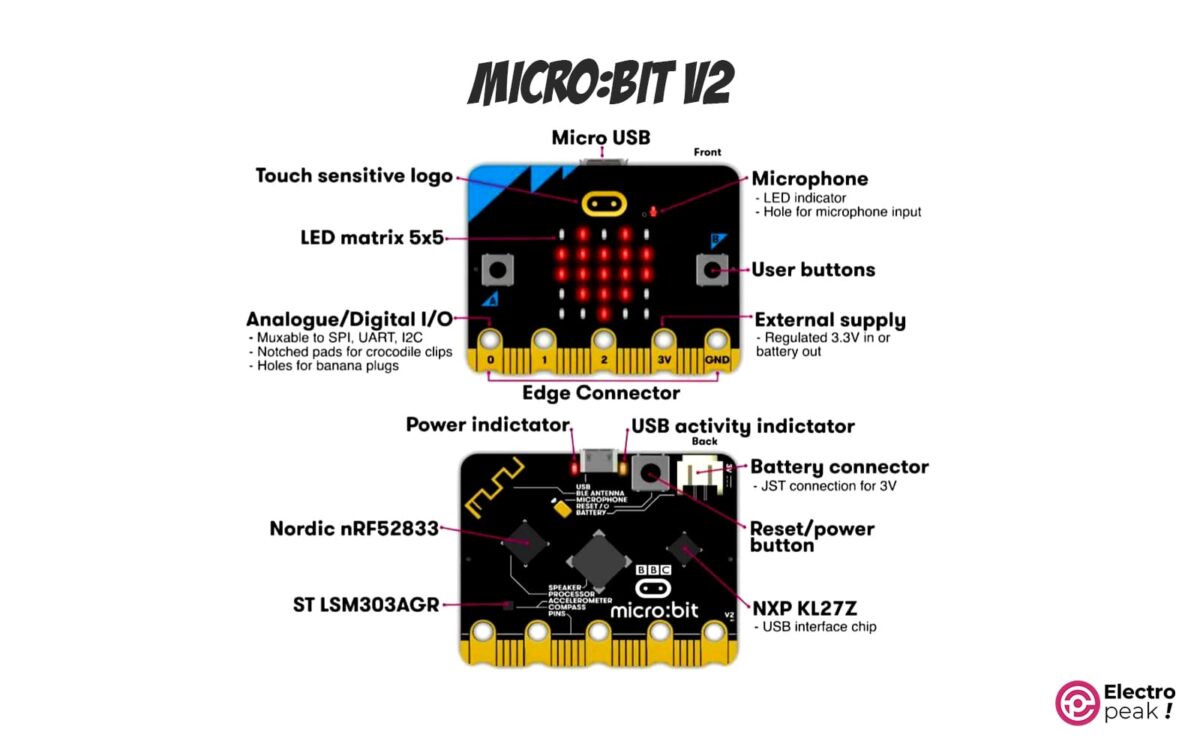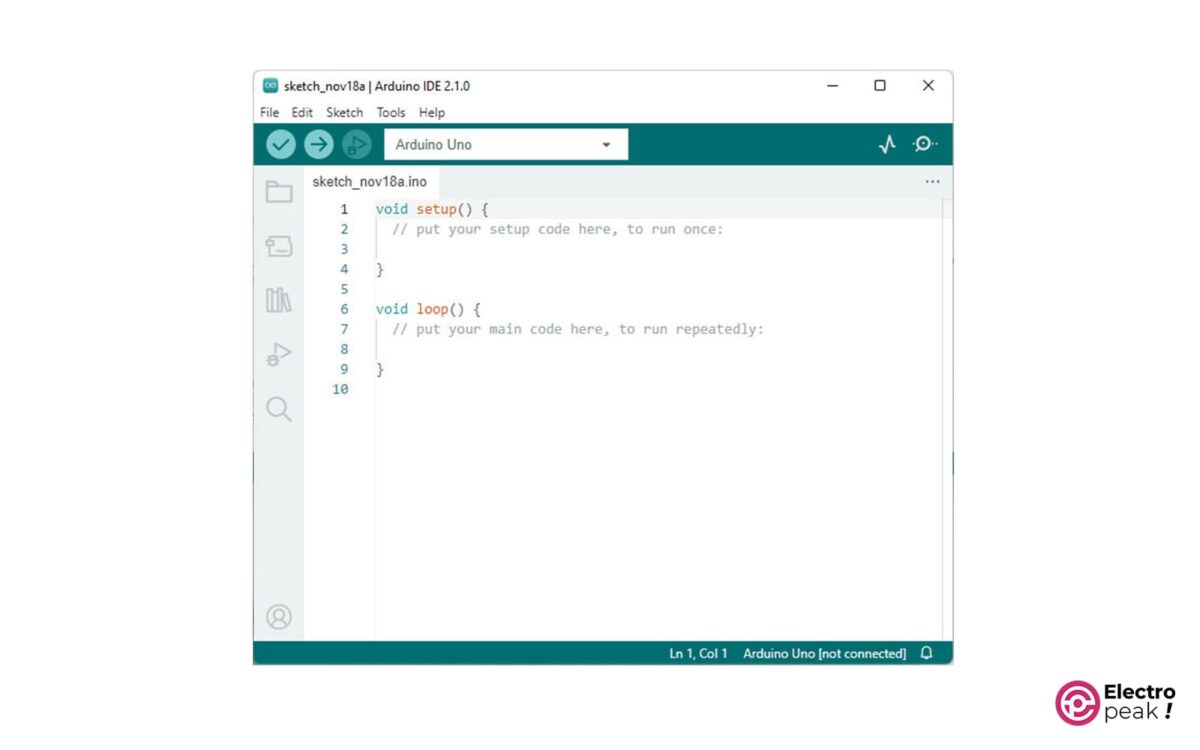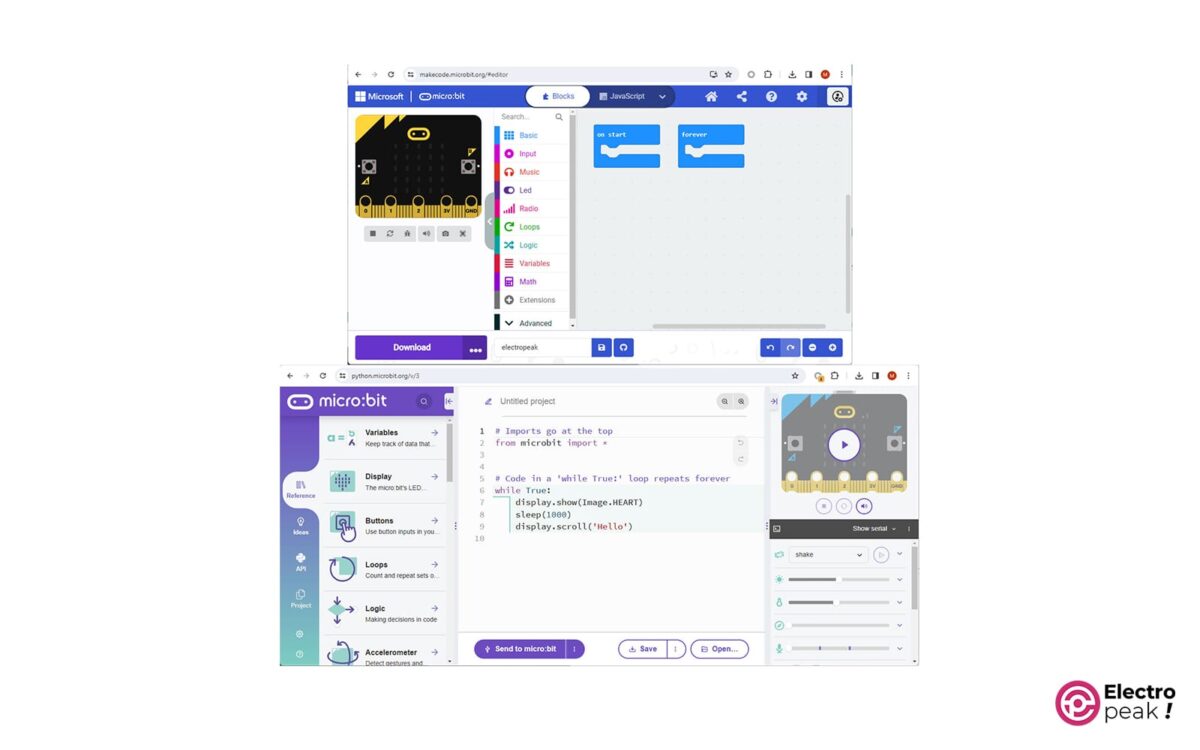Introduction
In the world of microcontrollers, the Micro:bit and Arduino stand out as two popular choices for hobbyists, educators, and professionals alike. Many individuals are seeking insights into the Micro:bit vs. Arduino debate. Both platforms offer unique features and capabilities, but deciding which one is better suited for a particular project can be a daunting task. In this article, we will compare the Micro:bit and Arduino, exploring their strengths, weaknesses, and ideal use cases to help you make an informed decision about which platform is the right fit for your needs.
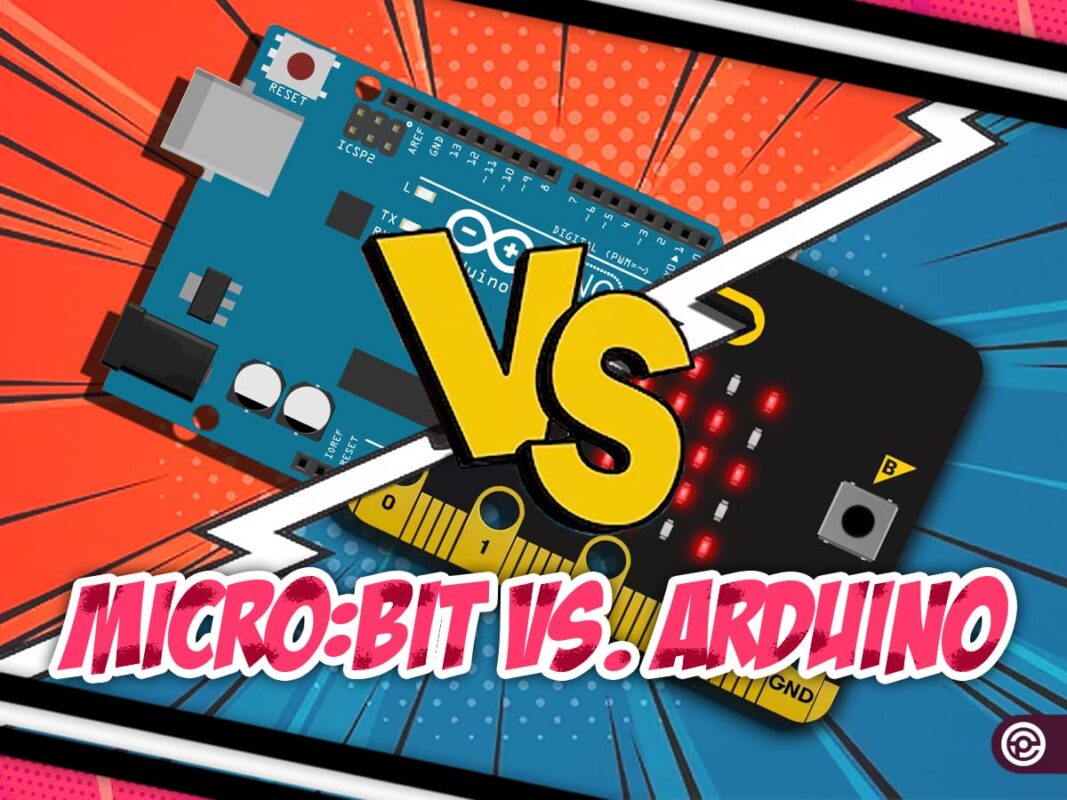
What You Will Learn
- Getting familiar with Micro:bit microcontrollers
- Capabilities and advantages of Micro:bit microcontrollers
- Advantages and disadvantages of Micro:bit compared to Arduino
Micro:bit vs. Arduino: General and Hardware Comparison
When comparing Micro:bit vs. Arduino in terms of general functionality and hardware capabilities, it becomes evident that each platform offers distinct advantages and limitations for different types of projects.
The only peripheral of most Arduino boards is a USB to TTL converter. In new versions such as Portenza or Arduino UNO 4, which came to the market after 2022, Wifi and Bluetooth capabilities were also added to Arduino boards.
The Arduino family consists of several microcontrollers divided into some groups and from different companies. For example, the Arduino UNO R3, DUE, and Portenta boards have an 8-bit Atmega microcontroller, a 32-bit ARM Cortex-M3 microcontroller, and a 32-bit 2-core microcontroller with an ARM Cortex®-M7+M4 GPU, respectively. They all can handle a wide variety of communication protocols, converters, and several GPIOs. Arduino offers a wonderful range of variety, especially when you add other microcontroller boards like Raspberry Pi Pico or ESP family to the list.
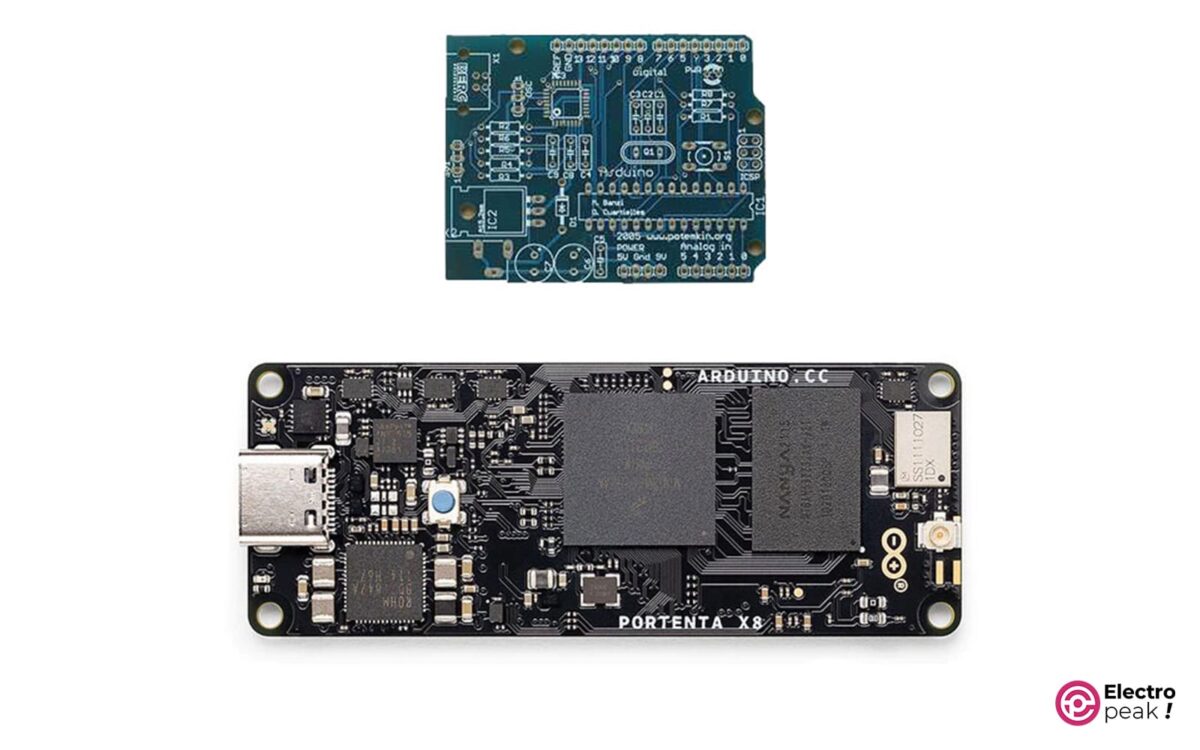
There are two Arduino boards in the image above. The board on the top is the first generation of Arduino USB, released in 2008. It was a kit with an Atmega8 microcontroller and less sophisticated than current versions.
The board on the bottom is the latest generation of Arduino boards, designed for industrial and professional. It has two NXP and STM32 processing cores, whose NXP processor is a 1.8 GHz quad-core Cortex®-A53 and is capable of running the Linux operating system. Also, the STM32H747 microcontroller has a 480 MHz Cortex®-M7 core and a 240 MHz M4 core. In addition, this microcontroller has a separate graphics processor.
On the other side, the Micro:bit V2 board has a 32-bit 64 MHz ARM Cortex-M4 microcontroller. The main difference between Micro:bit V2 and Arduino is that Micro:bit comes with many peripheral modules. Micro:bit boards have accelerometers, compasses, thermometers, and light meter modules along with 2 push buttons and a 5 x 5 LED matrix. They are also equipped with Bluetooth.
These diverse modules make everything much easier for beginners.
Micro:bit vs. Arduino: User Friendliness
When choosing a module or electronic board, its ease of use is a crucial factor to consider. Now let’s compare Micro:bit vs Arduino in this regard.
Since 2012, Arduino boards have been equipped with an integrated development environment (IDE). Many engineers and electronics students became interested in these boards because of their user-friendly nature. Today, it’s hard to find any module or sensor on the market that doesn’t have manual or setup files for the Arduino IDE software. The supportive community, active forums, and comprehensive resources and examples make it ideal for beginner.
Micro:bit boards, on the other hand, have a variety of built-in modules that are all at your service. These modules can be real handy for beginners because they reduce the volume of wiring and minimize the possible errors.
Therefore, when it comes to user-friendliness, there is no significant difference between Arduino and Micro:bit.
Micro:bit vs. Arduino: Software Environment
You can write codes for Arduino boards in Arduino IDE software. Of course, there are other software such as PlatformIO that have advantages over Arduino IDE.
The environment of this software is completely text-oriented. Therefore, to write codes, you will need to have some basic programming knowledge. The programming language is C, with some C++ features added to it.
On the other hand, Microsoft MakeCode and Python software are for Micro:bit boards, offering a graphical coding interface. In the image below, you can see the environment of these two software.
The MakeCode programming environment is graphical and block-oriented. You can easily write codes by stacking blocks together. Both of these software have simulators, allowing the users to simulate the code before programming their board. However, Arduino IDE does not have this feature. MakeCode also comes with a Debug feature, which helps users identify errors in their code.
Therefore, in terms of programming Micro:bit vs. Arduino, Micro:bit boards are suitable for beginners, and Arduino boards are recommended for more advanced users.
Micro:bit vs. Arduino: Project Execution
Here, we need to compare the expandability of Micro:bit and Arduino boards of similar price. The Micro:bit board costs around 40 dollars. The counterpart Arduino board is DUE, whose main chip is AT91SAM3X8E and has a frequency of 84 MHz. You can see this board in the image below.
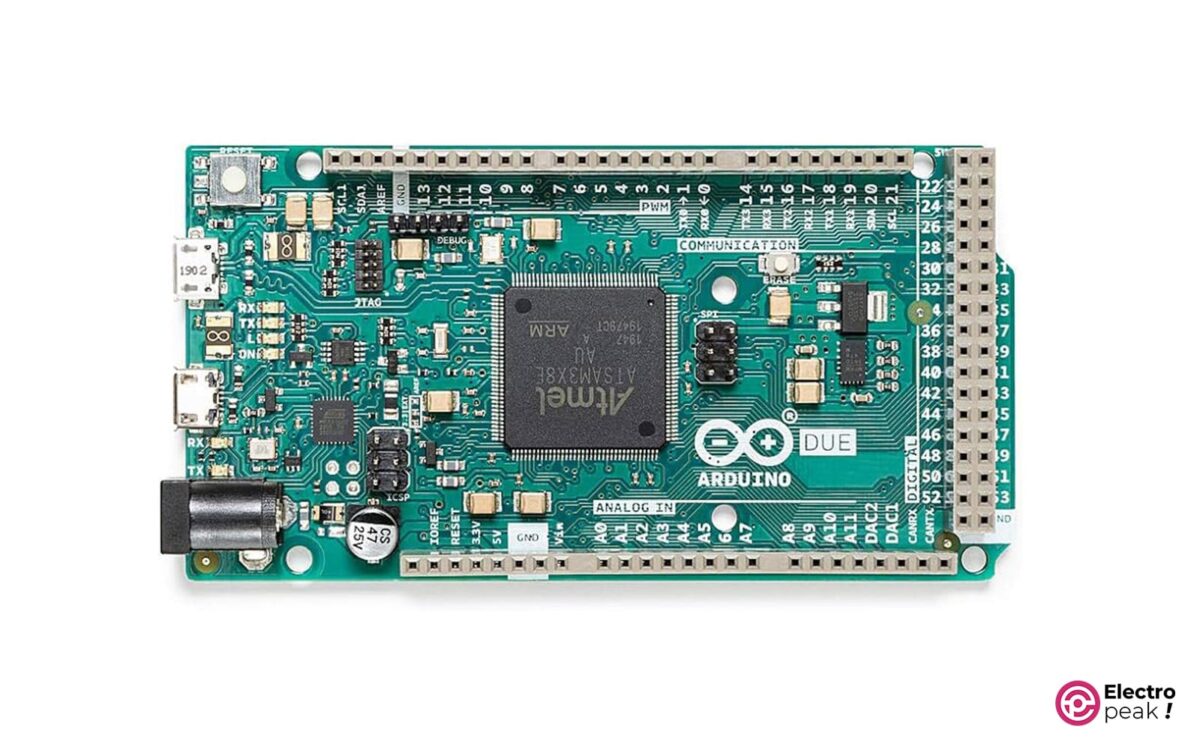
When it comes to comparing the features and abilities of two boards, it depends on the boards themselves and which external modules they can interface with. In this comparison, we will first examine the hardware of the two boards and then evaluate their expandability using external modules.
Regarding the hardware, we’ll start by discussing the microcontrollers used. The Micro:bit and Arduino DUE boards use microcontrollers from the M4 and M3 generations of the ARM Cortex family, respectively. In terms of structure and design, there is no difference between them. The only advantage of Cortex M4 is having DSP, which increases the performing speed of heavy computing operations.
Both boards have 512 KB of flash memory, but the AT91SAM3X8E RAM is 100 KB, while the nRF52833 RAM is 128 KB.
Therefore, in terms of processing power, these two microcontrollers almost go hand in hand.
The Micro:bit board comes with a wide range of peripherals, including Bluetooth and radio communication, as well as various sensors, which make it great for having fun. However, the Arduino DUE lacks any built-in peripherals, and its capabilities rely only on its microcontroller.
Arduino DUE has more output pins because apart from the serial pins and microcontroller power supply, the other pins are wired to pin headers. The Micro:bit board, however, does not offer many communication protocols for the output pins because of the various internal features. This board has only 19 output pins, including 6 analog-to-digital converter pins, one I2C interface, and one SPI interface. But the Arduino DUE board has 6 SPI interfaces, 2 TWIs (I2C), 4 UARTs, 1 I2S, 2 CANs, 2 HSMCI memory interfaces, 12 analog-to-digital converters, 2 digital-to-analog converters, and 9 32-bit PWM pins. Therefore, Arduino DUE does much better when it comes to expandability.
Micro:bit vs. Arduino: Price and Availability
Both boards are readily available because they are popular among users.
Arduino boards have a wide price range — a few dollars for simple boards and several hundred dollars for advanced ones. Therefore, you should first choose the right Arduino board for your project, and then compare the price between the selected board and the Micro:bit board.
Micro:bit vs. Arduino: Support Community
Arduino boards have a much stronger support community due to their longer history and regular hardware and software updates. So, it’s very hard to find a sensor or actuator that doesn’t have an Arduino-specific library already written for it.
Recently, Micro:bit boards have also become more popular, and their forums and support community are thriving. Due to the various modules on the board, no wiring, and a graphical and user-friendly software environment, you will need less help from others. In addition, the help option and examples make it easier to accomplish tasks.
Conclusion
When comparing Micro:bit vs Arduino, it becomes apparent that Micro:bit boards are better suited for learners due to the pre-placed modules, making it easier for beginners to handle the coding and execution processes.
Arduino boards, particularly their advanced series, are more suitable for advanced levels because you can easily choose the module type. In addition, many shields and modules are designed for Arduino and are available on the market.
What’s Next?
In this article, we compared Micro:bit vs. Arduino microcontroller boards. Now you can choose the one that suits your needs. There are also many other types of microcontrollers. We hope you can make the best choice based on your projects.