YF-S201 Water Flow Sensor Features
YF-S201 is a sensor used to measure the water flow. This water flow sensor mainly consists of a plastic valve body, rotor assembly, and a hall effect sensor. This module works based on the hall magnetic effect. So when the water flows through the rotor assembly, the rotor will rotate and the hall effect sensor will produce an electric pulse. By counting these generated pulses, the amount of water passing through the sensor can be calculated.
The measuring range of water flow is 1-30 L / Min and its maximum pressure is up to 1.75 MPa. Each pulse is approximately equivalent to 2.25 ml.
Note
Note
Pay attention to the arrow mark on the module for water path.
You can download the datasheet of this module here.
YF-S201 Water Flow Sensor Pinout
This sensor has 3 wires: Red, black and yellow:
- VCC: Module power supply – 5 to 24 V
- GND: Ground
- OUT: Pulse output
You can see pinout of this module in the image below.
Required Materials
Hardware Components
Software Apps
Interfacing YF-S201 Water Flow Sensor with Arduino
Step 1: Circuit
The following circuit shows how you should connect Arduino to YF-S201 sensor. Connect wires accordingly.
Step 2: Code to measure the volume of water in liters
Upload the following code to Arduino.
/*
YF-S201-Water-Flow-Sensor
made on 14 oct 2020
by Amir Mohammad Shojaee @ Electropeak
Home
*/
double flow; //Liters of passing water volume
unsigned long pulse_freq;
void setup()
{
pinMode(2, INPUT);
Serial.begin(9600);
attachInterrupt(0, pulse, RISING); // Setup Interrupt
}
void loop ()
{
flow = .00225 * pulse_freq;
Serial.print(flow, DEC);
Serial.println("L");
delay(500);
}
void pulse () // Interrupt function
{
pulse_freq++;
}
In this code, we measured the water volume passing through the sensor. As mentioned above, the approximate rate of water passing per pulse is 0.00225. Multiplying this number by the number of pulses gives us the volume of water in liters. Counting pulse number was done using interrupt.
The result can be seen here:
Step 3: Code to measure the flow rate of water in liters per minute
Upload the following code to your Arduino.
/*
YF-S201-Water-Flow-Sensor
modified on 14 oct 2020
by Amir Mohammad Shojaee @ Electropeak
Home
based on www.hobbytronics.co.uk examples
*/
double flow; //Water flow L/Min
int flowsensor = 2;
unsigned long currentTime;
unsigned long lastTime;
unsigned long pulse_freq;
void pulse () // Interrupt function
{
pulse_freq++;
}
void setup()
{
pinMode(flowsensor, INPUT);
Serial.begin(9600);
attachInterrupt(0, pulse, RISING); // Setup Interrupt
currentTime = millis();
lastTime = currentTime;
}
void loop ()
{
currentTime = millis();
// Every second, calculate and print L/Min
if(currentTime >= (lastTime + 1000))
{
lastTime = currentTime;
// Pulse frequency (Hz) = 7.5Q, Q is flow rate in L/min.
flow = (pulse_freq / 7.5);
pulse_freq = 0; // Reset Counter
Serial.print(flow, DEC);
Serial.println(" L/Min");
}
}
In this code, the flow rate of water passing through the sensor is measured in liters per minute. The flow rate is calculated and displayed every one second.
The result can be seen here:


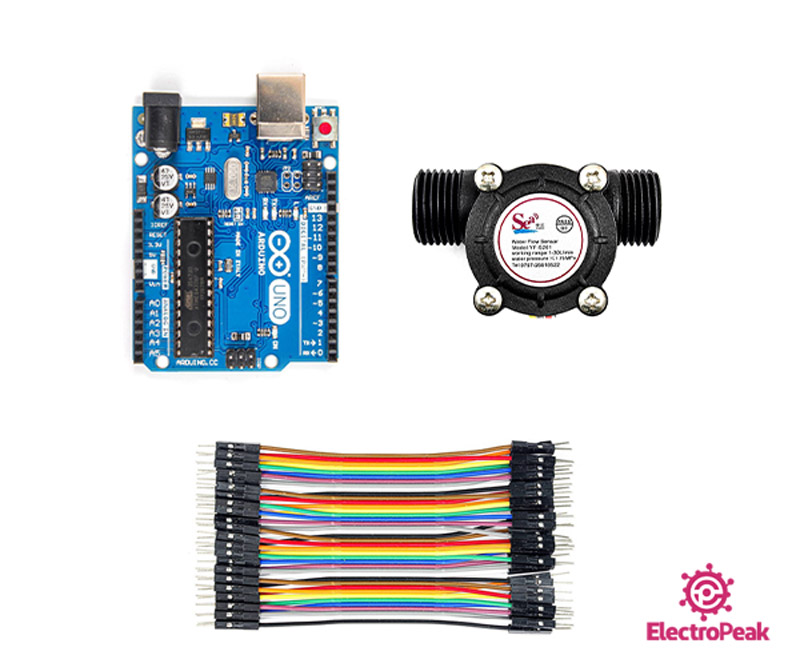
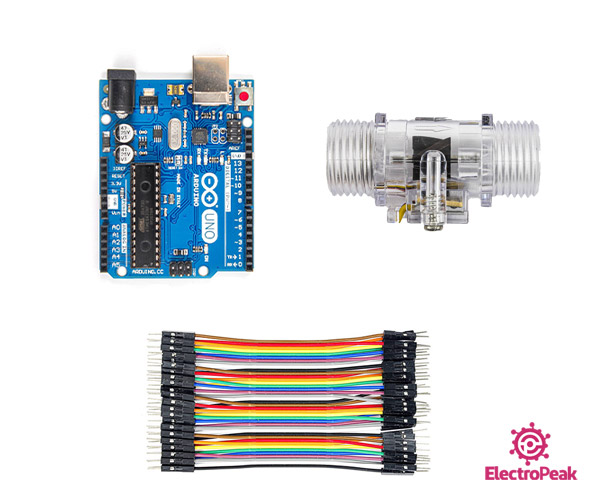

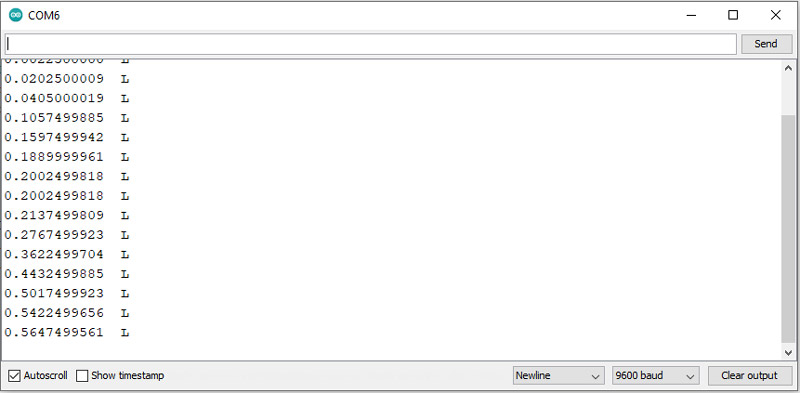
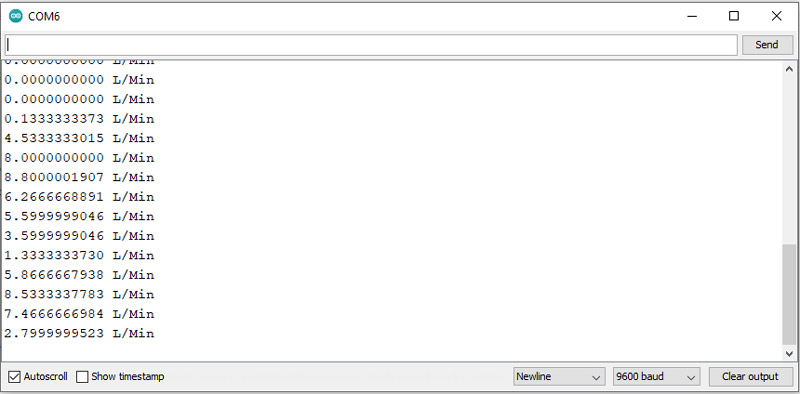

Comments (8)
Thank you sir. This was very helpful. I struggles a lot until I realised through your code that I needed to convert the pulses per litre to litres using the litres per pulse.
My pleasure dear Msindisi RSA
This tutorial is a gem for Arduino enthusiasts like me! Interfacing a flow sensor with Arduino opens up a world of possibilities for projects involving liquids. The detailed explanations and the provided code make it easy to follow along and implement. Thanks for sharing this valuable resource that empowers us to create innovative projects that involve liquid flow measurements. Let’s get our creative juices flowing with this fantastic sensor interfacing guide!
Hi
You’re so welcome. I’m kinda flattered to hear that.
Say hi to the gang and everybody! Take care.
Aimed at Arduino users, this tutorial demonstrates how to interface the YF-S201 liquid flow sensor. It presents clear wiring diagrams and code explanations, enabling readers to grasp the sensor’s connection and data acquisition process. The tutorial’s simplicity makes it an excellent starting point for those venturing into Arduino-based flow measurement projects.
Hi my Friend.
Thank you so much. I’m glad it was helpful for you
Which simulation platform did you use to create the virtual layout? I am struggling loads to find one, thank you for the tutorial!
Hello,
I’m confused about what you mean by “simulation platform.”
If you’re referring to writing code, we typically use the Arduino IDE.
For diagrams of circuit connections, we use Fritzing.