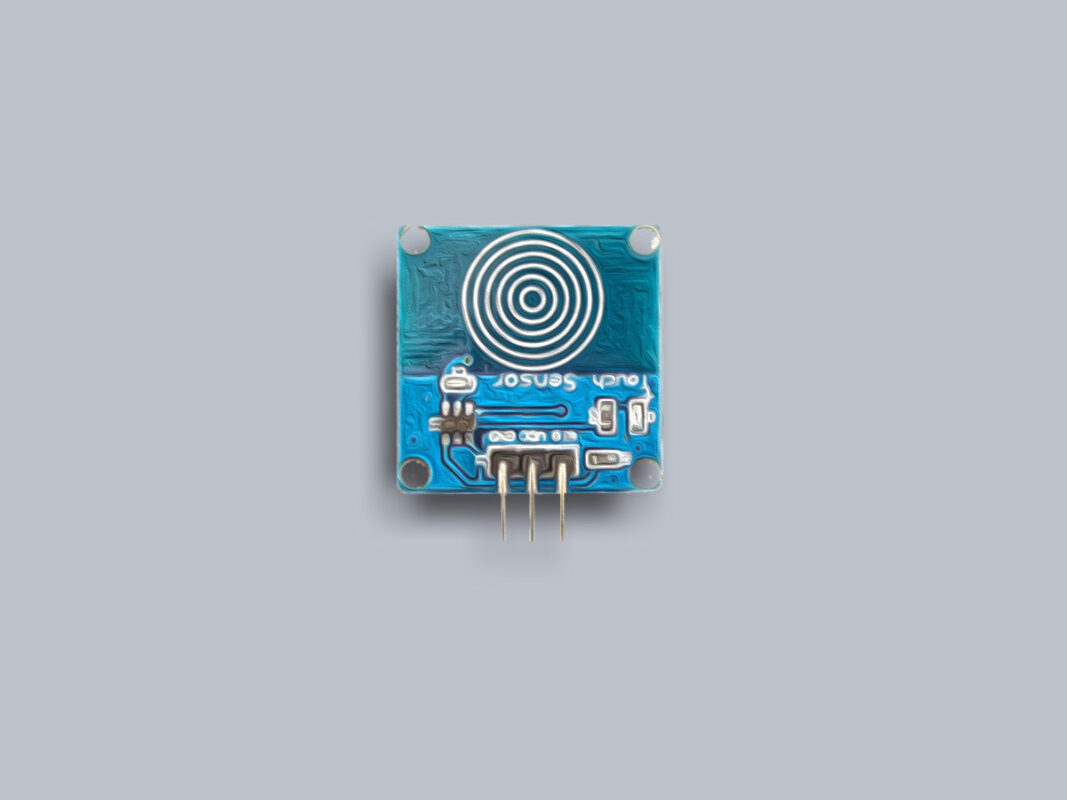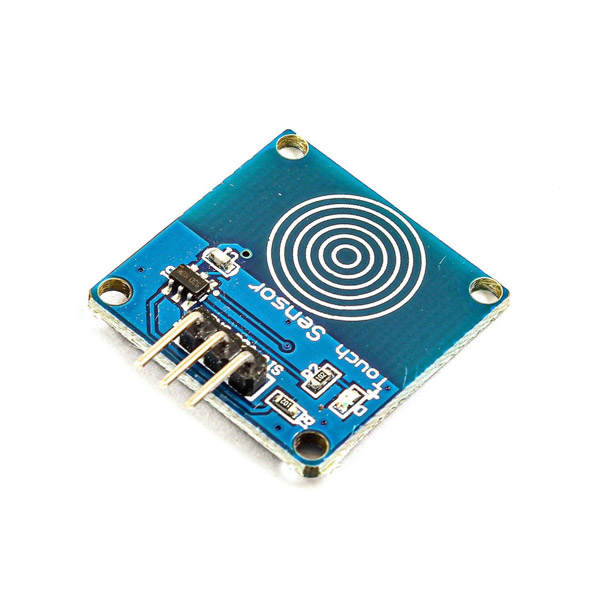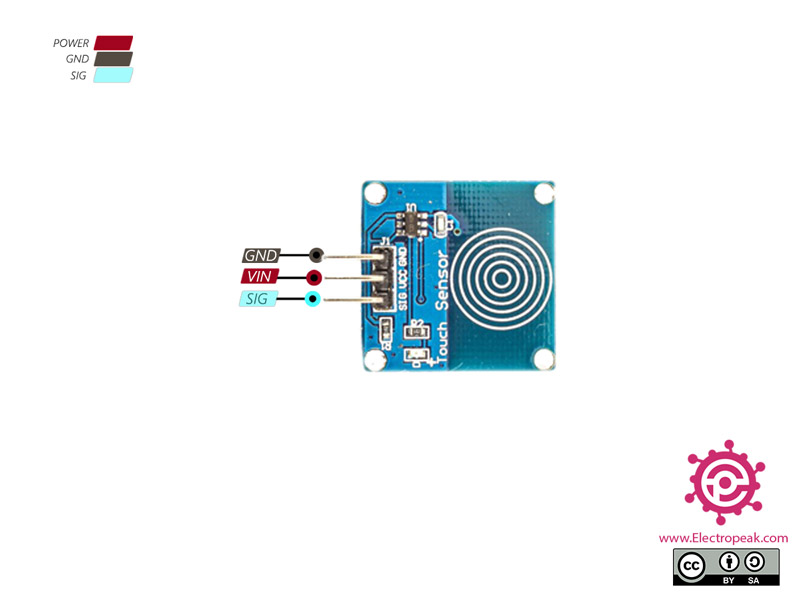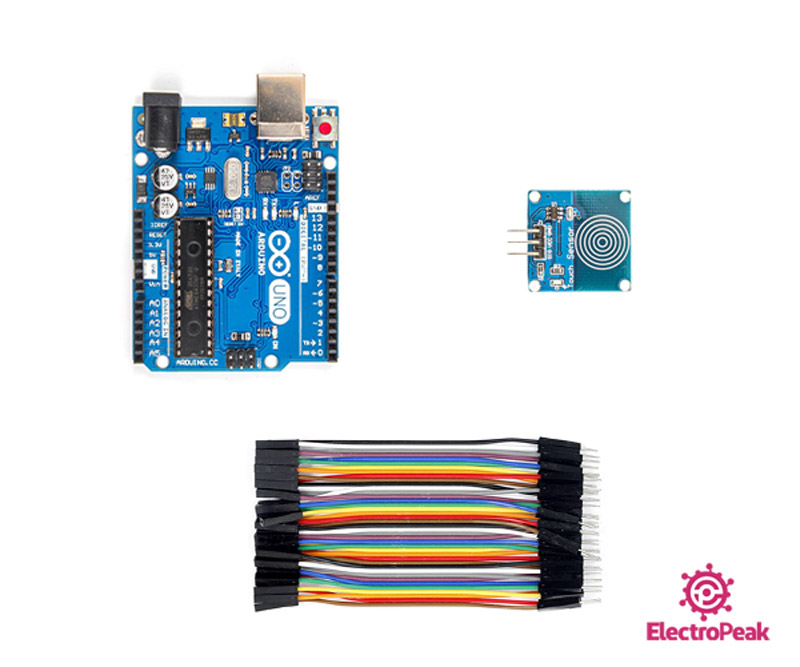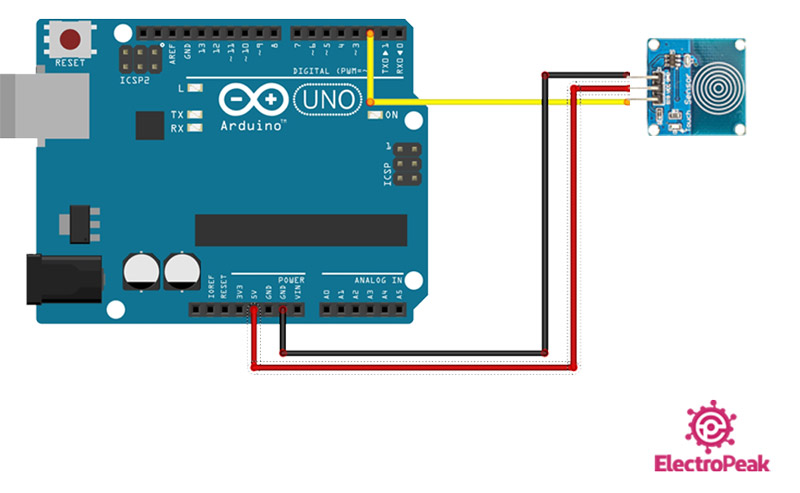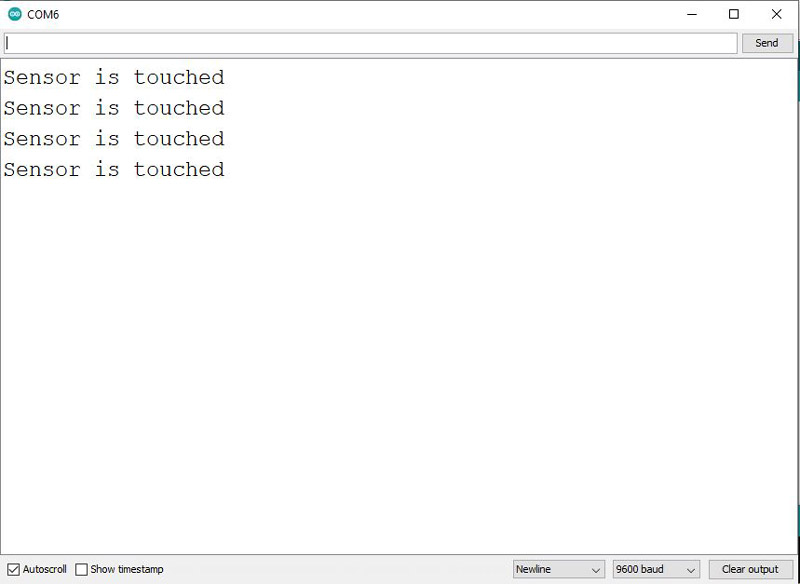TTP223 Capacitive Touch Sensor Features
The TTP223 sensor can be used in a wide range of applications such as smartphones and tablets. It can also detect from behind glass and thin surfaces. When a finger touches the sensor, the module output gets HIGH, and immediately switches to LOW if not touched.
The operating voltage is 2 to 5.5 V. Its maximum response time is 220 milliseconds.
You can download the datsheet of this module here.
TTP223 Capacitive Touch Sensor Pinout
This Module has 3 pins:
- VCC: Module power supply – 2 to 5.5 V
- GND: Ground
- SIG: Digital output
You can see the pinout of this module on the first side in the image below.
Required Materials
Hardware Components
Software Apps
Note
You need to provide only one of these sensors.
Interfacing TTP223 Capacitive Touch Sensor with Arduino
Step 1: Circuit
The following circuit shows how you should connect Arduino to TTP223 sensor. Connect wires accordingly.
Step 2: Code
Upload the following code to Arduino.
/*
TTP223B-Capacitive-Touch-Switch-Module
made on 21 oct 2020
by Amir Mohammad Shojaee @ Electropeak
Home
*/
const int SENSOR_PIN = 2;
// Variables will change:
int lastState =LOW;
int currentState;
void setup() {
Serial.begin(9600);
// initialize the Arduino's pin as aninput
pinMode(SENSOR_PIN, INPUT);
}
void loop() {
// read the state of the the input pin:
currentState = digitalRead(SENSOR_PIN);
if(lastState == HIGH && currentState == LOW)
Serial.println("Sensor is touched");
// save the the last state
lastState = currentState;
}
When the digital output changes from LOW to HIGH, “Sensor is Touched ” appears in Serial Monitor.
The code output is as follows. As you can see, the sensor has been touched 4 times.