SR602 PIR Motion Detection Sensor Features
PIR or Passive Infra-Red sensors detect motion based on infrared light of ambient heat. PIR sensors are commonly used in security alarms to detect the presence of human.
The SR602 sensor is able to detect movement up to a distance of about 3 meters.
This sensor has a digital output. When it detects motion, output will be High and it last 2.5 second. After that it returns to LOW.
Note
You can adjust sensitivity and HIGH time duration using the resistors located on the back of the board.
If you want to adjust sensitivity and HIGH time duration, change these resistors.
The resistance value to change time is given in the table below.
SR602 PIR Motion Detection Sensor Pinout
This Module has 3 pins:
- +: Module power supply
- –: Ground
- OUT: Sensor output
You can see the pinout of this module in the image below.
Required Materials
Hardware Components
Software Apps
Interfacing SR602 PIR Motion Detection Sensor with Arduino
Step 1: Circuit
The following circuit shows how you should connect Arduino to SR602 module. Connect wires accordingly.
Step 2: Code
Upload the following code to Arduino. This code reads the sensor output and if movement detected, displays “Hey I got you!!!” on Serial Monitor.
/*
SR602 Pir Motion Sensor
modified on 21 Oct 2020
by Mohammad Reza Akbari @ Electropeak
Home
*/
int ledPin = 13; // LED
int pirPin = 2; // PIR Out pin
int pirStat = 0; // PIR status
void setup() {
pinMode(ledPin, OUTPUT);
pinMode(pirPin, INPUT);
Serial.begin(9600);
}
void loop() {
pirStat = digitalRead(pirPin);
if (pirStat == HIGH) {
digitalWrite(ledPin, HIGH);
Serial.println("Hey I got you!!!");
}
else {
digitalWrite(ledPin, LOW);
}
}
The output is as follows.


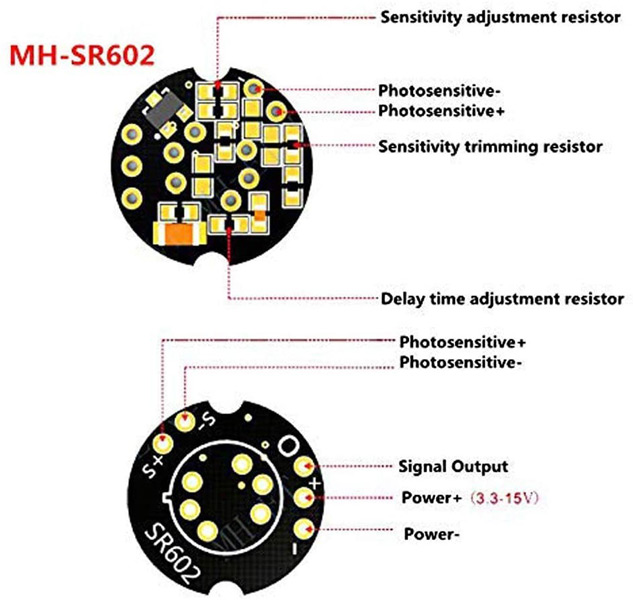
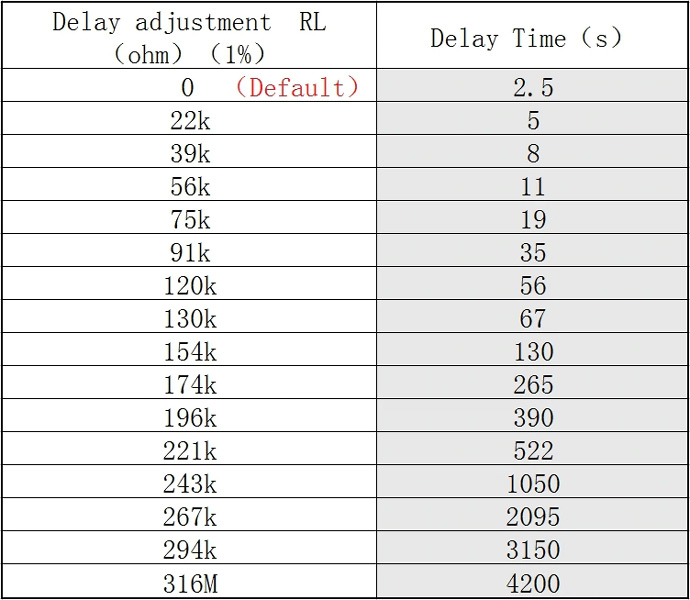
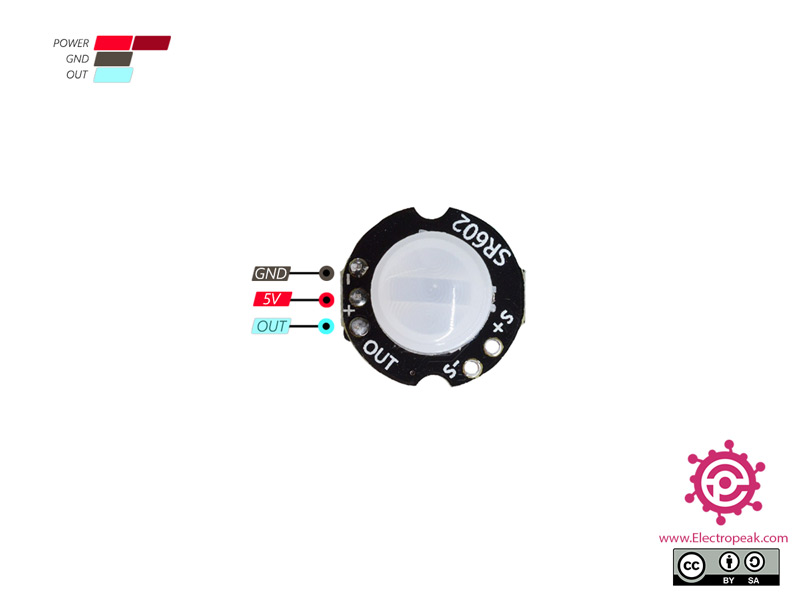
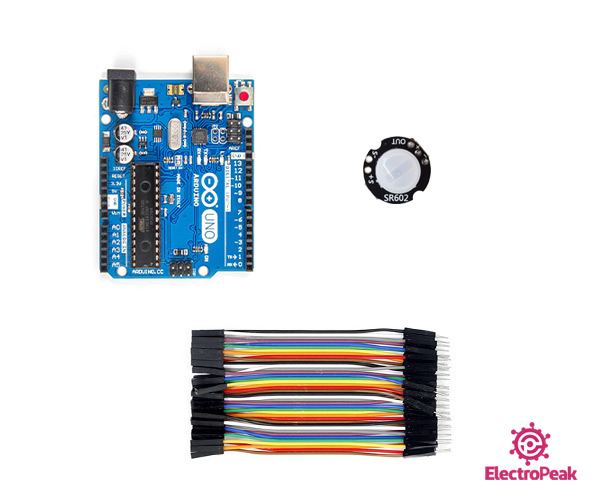
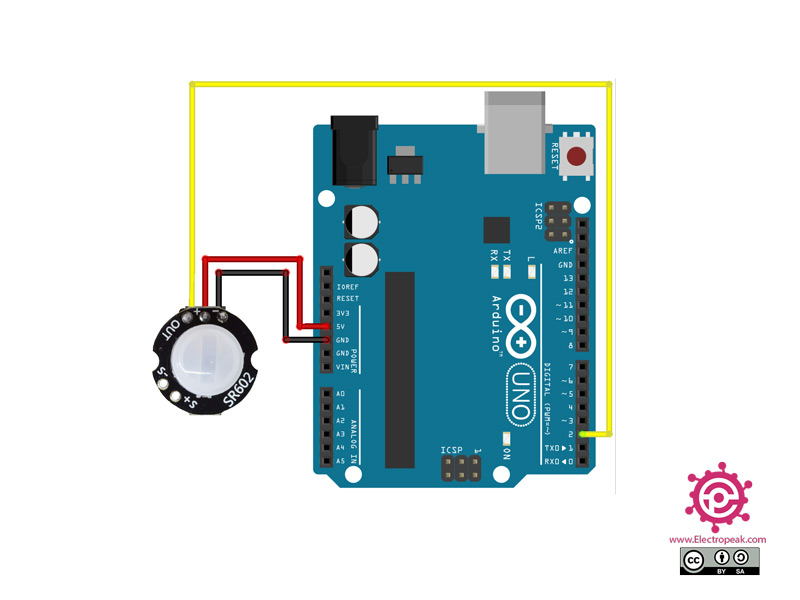
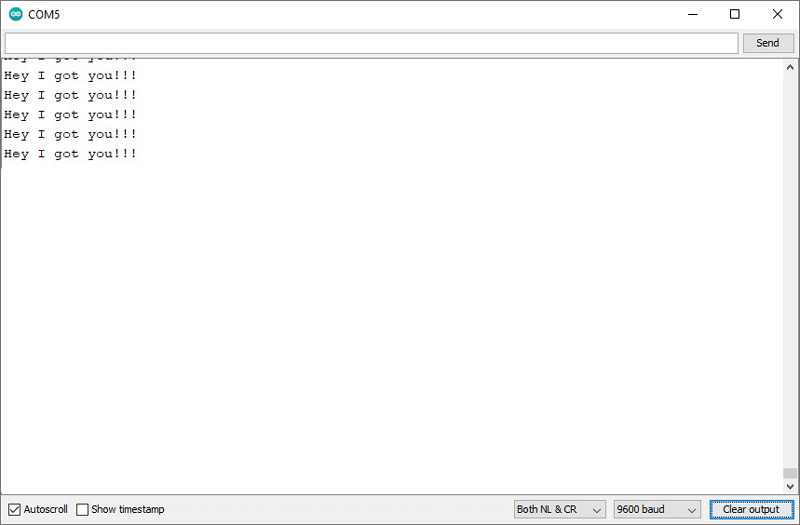

Comments (2)
Thanks for this article.
I have a question regarding the SR602. To adjust time, it’s ok, you just have to change the delay time adjustement restistor, regarding the table.
But how do you adjust sensitivity ? I don’t see the table for this setting. Would it be possible to adjust sensitivity to avoid all the false trigger i’m experiencing (outdoor)
Yes, it’s possible to change the sensitivity the way you want. Right above the time delay adjustment table, you can see a picture explaining the functions of different components on the sensor PCB. You can see the sensitivity adjustment resistor at the top of that image and by changing that with a higher value resistor, you can lower the sensitivity of the sensor. And you will also need to find the right resistance value of the resistor through trial and error to get the optimal sensitivity.