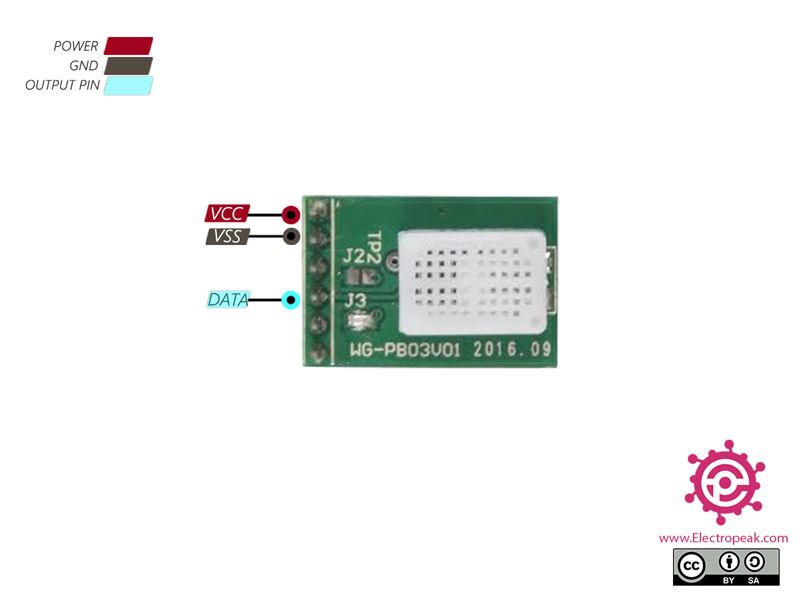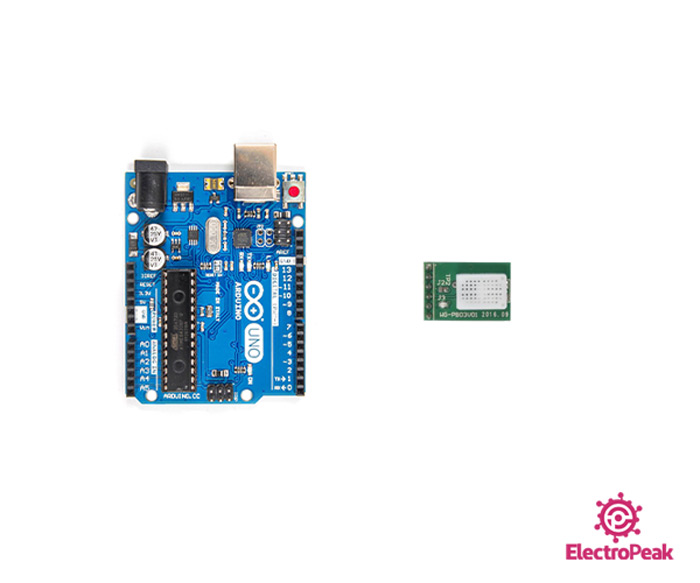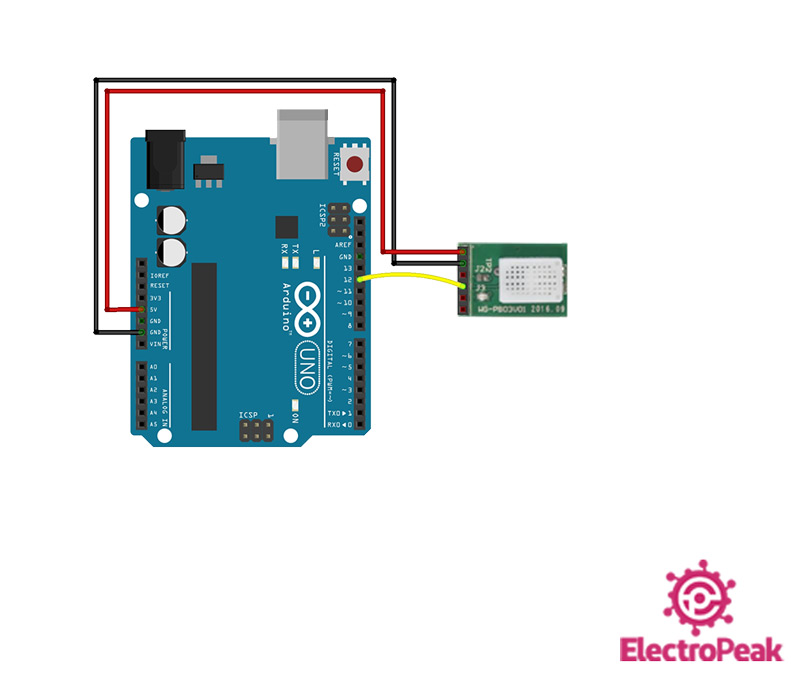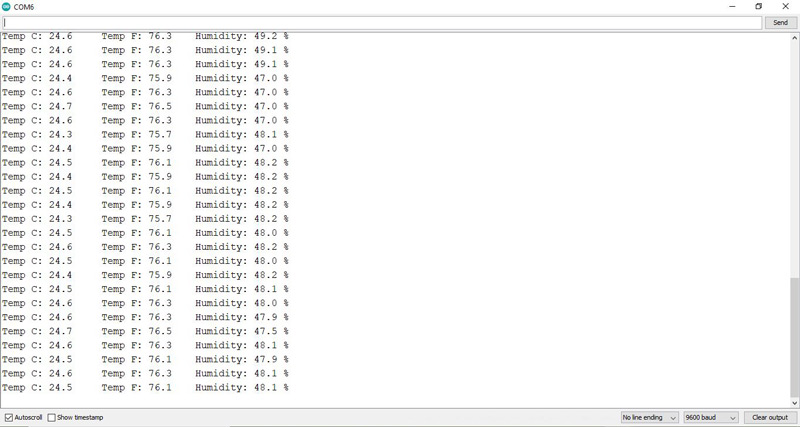MTH02 Temperature and Humidity Sensor Features
There are various types of temperature and humidity sensors on the market in terms of price, accuracy and measurement range. The MTH02O is one the smallest type of these sensors. This sensor uses a digital pin to transfer the temperature and humidity data.
Features:
- Low power consumption
- Small size
- temperature Measurement range: -40°C to +70°C with 0.5°C accuracy
- Humidity range: 18% to 98% with 3% accuracy
Application:
- HVAC
- Consumer Products
- Testing and measuring
- Data Logging
- Dehumidifiers
- Humidifiers
Download the datasheet of this module here.
MTH02 Temperature and Humidity Sensor Pinout
This module has 3 pins:
- VCC: Module power supply
- GND: Ground
- DATA: Digital output signal
You can see the pinout of this module here.
Required Material
Hardware component
Software Apps
Interfacing MTH02 Temperature and Humidity Sensor with Arduino
Step 1: Circuit
The following circuit shows how you should connect Arduino to MTH02 sensor. Connect wires accordingly.
Note
Use the PH connectors to connect the MTH02 module to Arduino.
Step 2: Library
Download the relevant library here and decompress it. Then copy it to Library section of Arduino.
Tip
If you need more help with installing a library on Arduino, read this tutorial: How to Install an Arduino Library
Step 3: Code
Upload the following code to your Arduino.
/*
MTH02-Temperature-Humidity-Sensor
Modified on 06 Feb 2021
by Amir Mohammad Shojaee @ Electropeak
Home
*/
#include "mth02.h"
#define MTHPIN 12
MTH mth(MTHPIN);
void setup(){
Serial.begin(9600);
mth.begin();
}
void loop(){
delay(5000);
float tempC = mth.readTemperature();
float tempF = mth.readTemperature(true);
float hum = mth.readHumidity();
Serial.print("Temp C: ");
Serial.print(tempC,1);
Serial.print("\t Temp F: ");
Serial.print(tempF,1);
Serial.print("\t Humidity: ");
Serial.print(hum,1);
Serial.print(" %");
Serial.println("");
}
At the beginning of this program, we include the MTH02 library. Then, in the main part of the code, ambient temperature and humidity are read and then displayed on the Serial Monitor.
You will see these parameters on the Serial Monitor: Temperature (degrees Celsius and degrees Fahrenheit) and humidity (percentage).