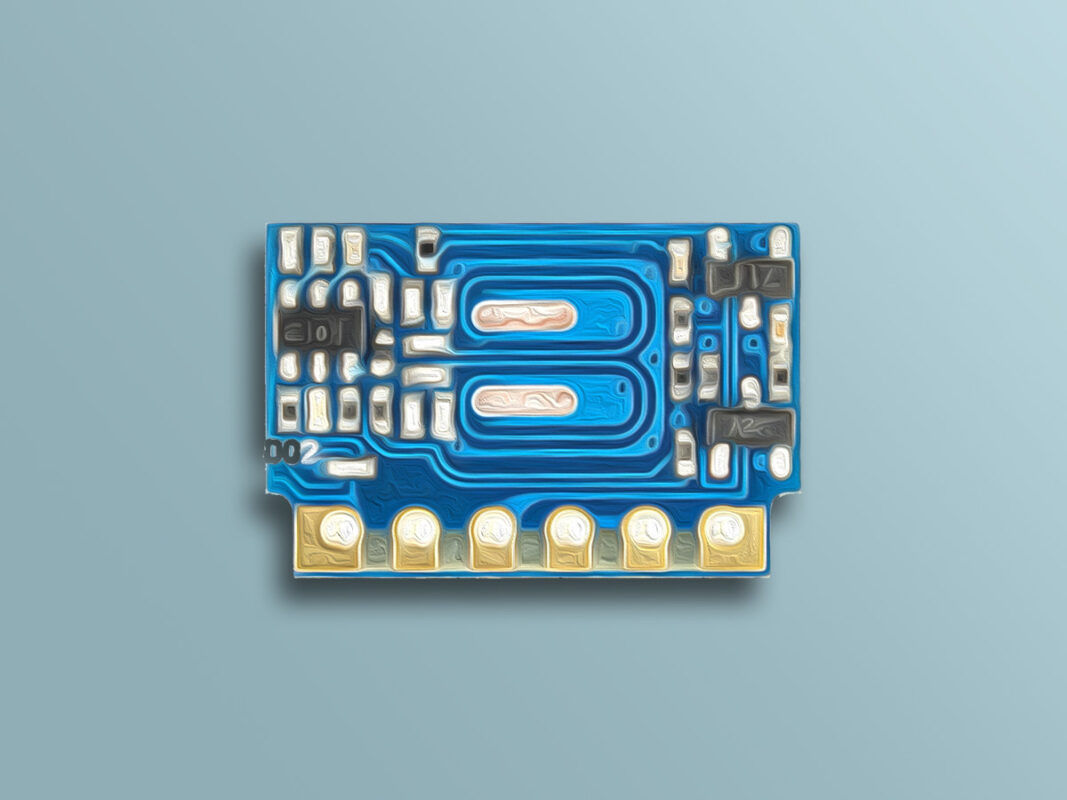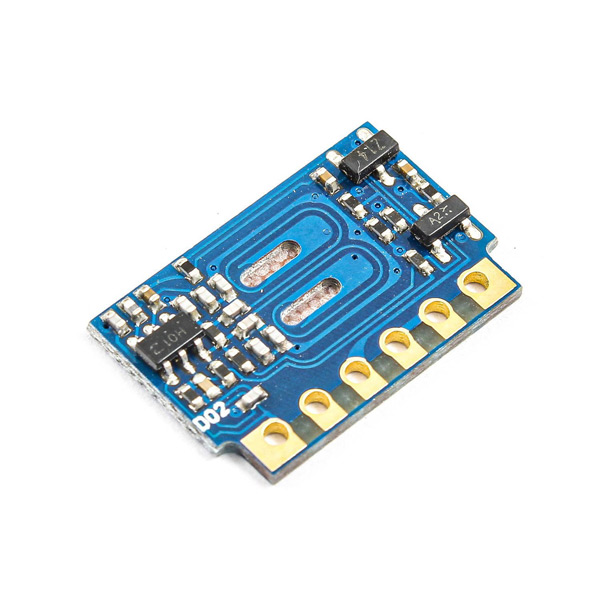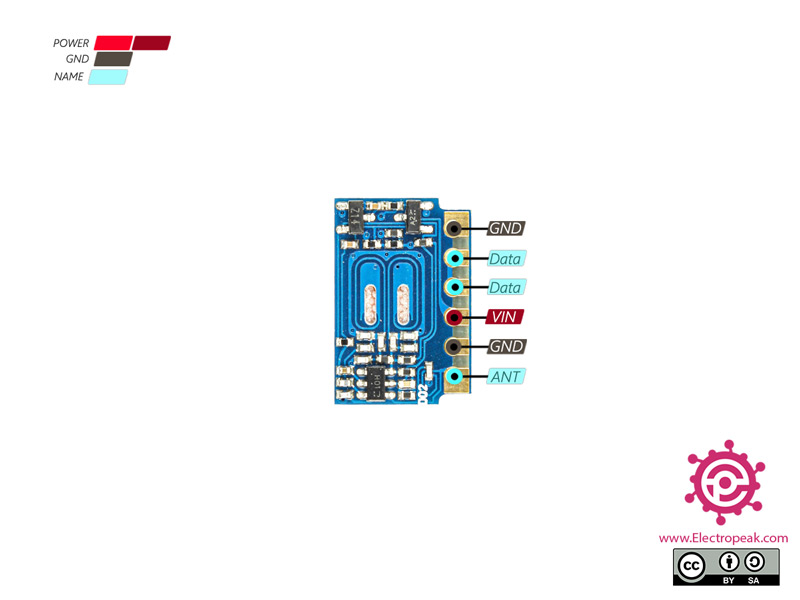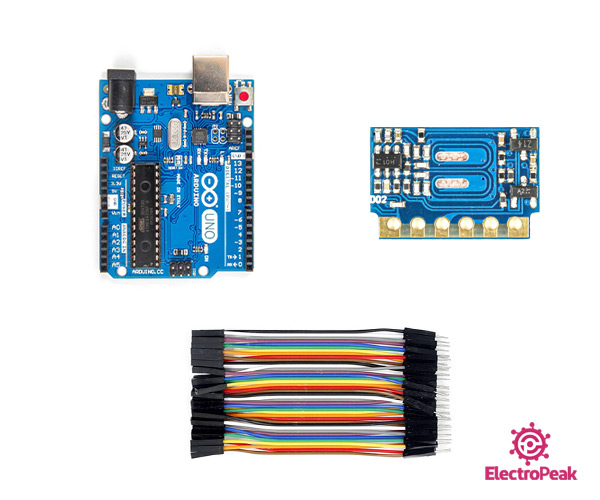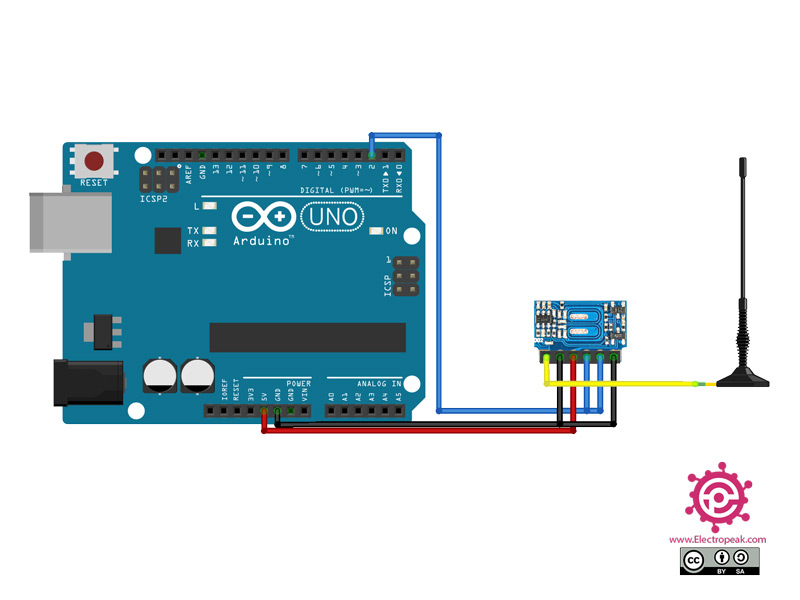H5V4D RF Receiver Module Features
Electronic devices need to be connected wirelessly in so many cases. In these cases, Radio Frequency or RF equipments are often used. RF modules include all radio waves that can travel different distances and reach the receiver according to their frequency and amplitude.
This module is only produced at 433MHz.
Note
All modules that use the 315/433MHz frequency band can communicate with each other and there is no information security in this type of communication. If you need security, you must use encryption (locking) on the receiver and transmitter.
Note
This module only receives information but cannot send them. So, on the transmitter side, we have used a type of radio transmitter according to the receiver frequency.
H5V4D RF Receiver Module Pinout
This module has 4 pins:
- VIN: Module power supply
- GND: Ground
- Data: Data line for sending or transmitting
- ANT: Antenna (It’s optional)
Required Materials
Hardware Components
Software Apps
Interfacing H5V4D RF Receiver Module with Arduino
Step 1: Circuit
The following circuit shows how you should connect the Arduino Board to the H5V4D module. Connect wires accordingly.
Step 2: Library
Install the following library on your Arduino IDE.
Tip
If you need more help with installing a library on Arduino, read this tutorial: How to Install an Arduino Library
Step 3: Code
Upload the following code to your Arduino.
/*
Simple example for receiving
https://github.com/sui77/rc-switch/
*/
#include <RCSwitch.h>
RCSwitch mySwitch = RCSwitch();
void setup() {
Serial.begin(9600);
mySwitch.enableReceive(0); // Receiver on interrupt 0 => that is pin #2
}
void loop() {
if (mySwitch.available()) {
int value = mySwitch.getReceivedValue();
if (value == 0) {
Serial.print("Unknown encoding");
} else {
Serial.print("Received ");
Serial.print( mySwitch.getReceivedValue() );
Serial.print(" / ");
Serial.print( mySwitch.getReceivedBitlength() );
Serial.print("bit ");
Serial.print("Protocol: ");
Serial.println( mySwitch.getReceivedProtocol() );
}
mySwitch.resetAvailable();
}
}
This code is to test the connection between the transmitter and the receiver.
In the Serial monitor, the receiver will explain the sent data.