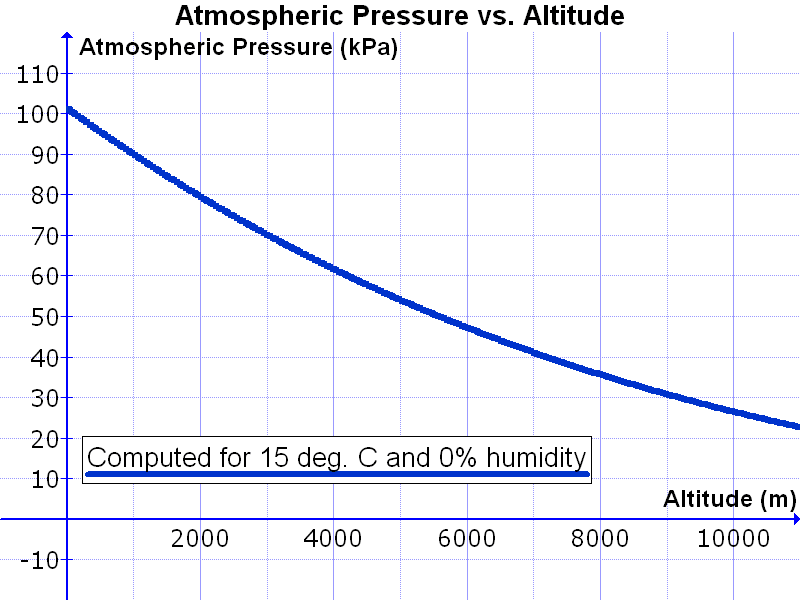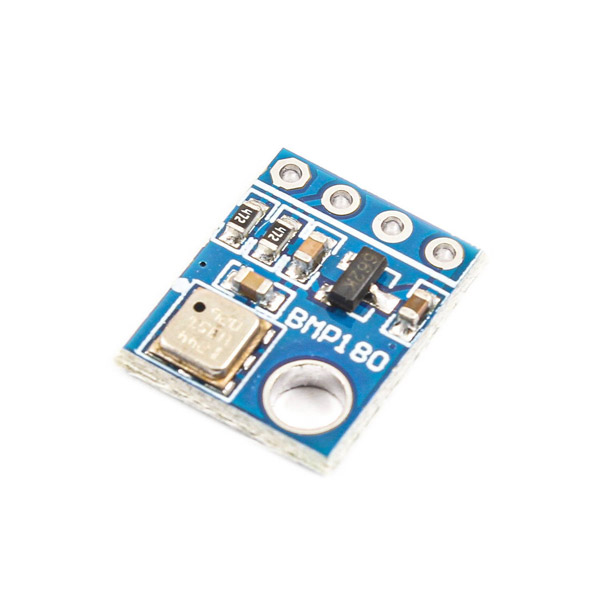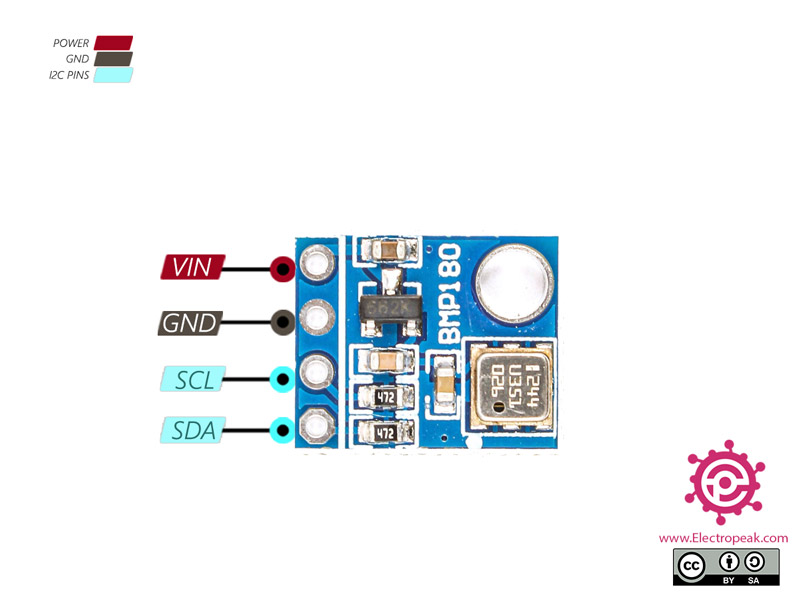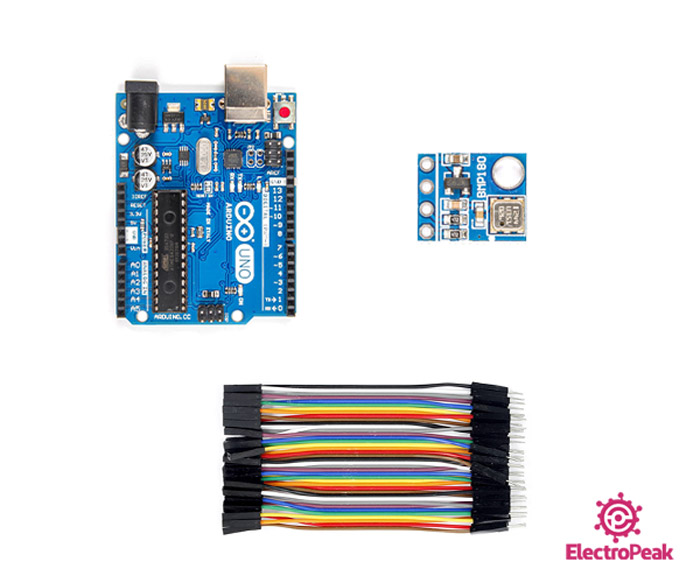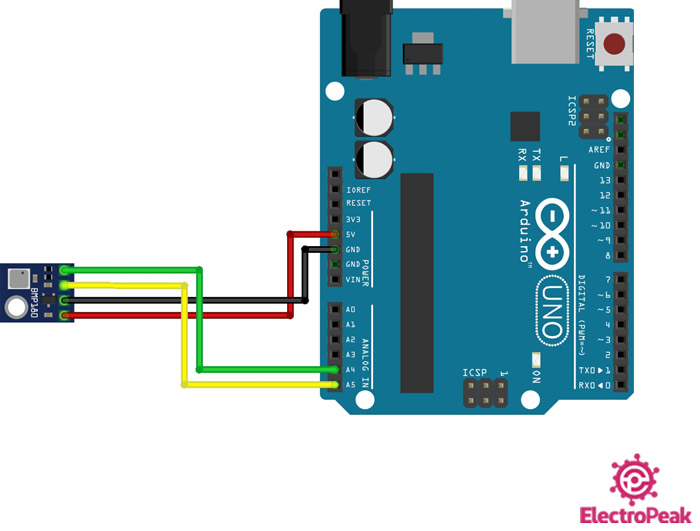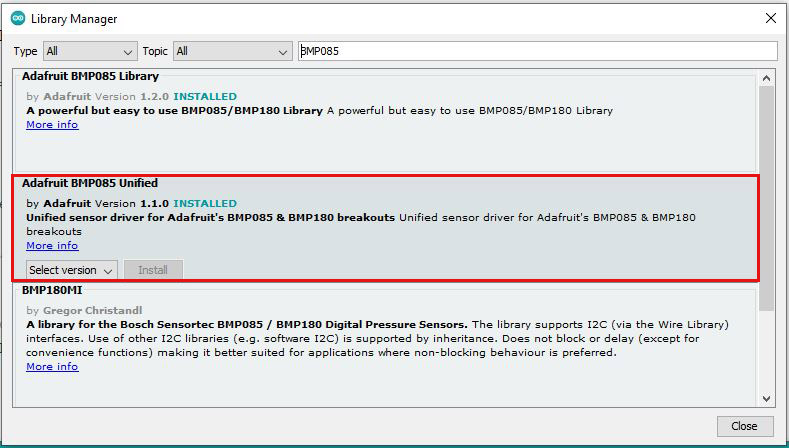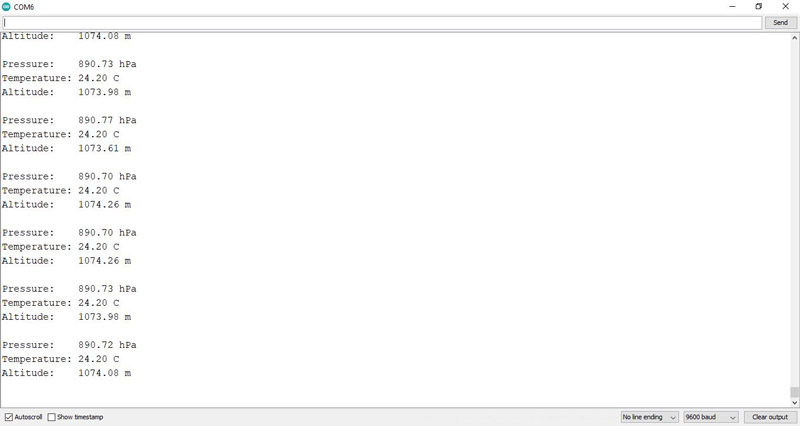Overview
In many projects such as flying robots, weather stations, improving routing performance, sports etc. measuring pressure and altitude is very important. In this tutorial, you’ll learn how to use the BMP180 sensor, which is one of the most commonly used sensors for measuring the pressure.
What You Will Learn
- What the barometric pressure is.
- What the BOSCH BMP180 pressure sensor is.
- How to use the BOSCH BMP180 pressure sensor with Arduino.
What Is the Barometric Pressure?
Barometric pressure or atmospheric pressure results from the weight of the air on the earth. This pressure is about 1 kg per square centimeter at the sea level.
There are several units to express the atmospheric pressure, that can easily be converted to each other. The SI unit for measuring the pressure is Pascal (Pa).
| Unit | 1hPa equivalent |
|---|---|
| Pascal(Pa) | 100 |
| Atmosphere(atm) | 0.000986923 |
| Milibar(MBR) | 1 |
| Millimeters Mercury(mmHg) | 0.750063755 |
| Inch of Mercury(inHg) | 0.02953 |
| Torr(torr) | 0.750061683 |
| Pounds per square inch(psi) | 0.014503774 |
| Newtons per square meter(N/m^2) | 100 |
BMP180 Barometric Pressure Module Features
BMP180 barometric pressure sensor can be used to measure atmospheric pressure. It can also measure temperature. The key features are:
- Pressure range: 300 to 1100hPa
- Capable of measuring temperature
- Fully calibrated
- Pressure measurement accuracy: 0.01hPa
- Temperature measurement accuracy: 0.1°C
- I2C communication protocol
Applications:
- Mobile phones
- PDA
- GPS
- Outdoor equipments
Note
Each hPa is equal to 100Pa.
BMP180 Barometric Pressure Module Pinout
This Module has 4 pins:
- VIN: Module power supply
- GND: Ground
- SDA: I2C Data
- SCL: I2C Clock
You can see the pinout of this module in the image below.
Required Material
Hardware component
Software Apps
Interfacing BMP180 Barometric Pressure Module with Arduino
Step 1: Circuit
The following circuit show how you should connect Arduino to BMP180 sensor. Connect wires accordingly.
Step 2: Library
Go to Library manager and search for BMP085, install Adafruit_BMP085_Unified library.
Tip
If you need more help with installing a library on Arduino, read this tutorial: How to Install an Arduino Library
Step 3: Code
Upload the following code to your Arduino.
/*
GY-68-BMP180-Barometric-Pressure-Sensor-Module
modified on 30 Dec 2020
by Amir Mohammad Shojaee @ Electropeak
Home
Based on Adafruit Example
*/
#include <Wire.h>
#include <Adafruit_Sensor.h>
#include <Adafruit_BMP085_U.h>
Adafruit_BMP085_Unified bmp = Adafruit_BMP085_Unified(10085);
void setup(void)
{
Serial.begin(9600);
Serial.println("Pressure Sensor Test"); Serial.println("");
/* Initialise the sensor */
if(!bmp.begin())
{
/* There was a problem detecting the BMP085 ... check your connections */
Serial.print("Ooops, no BMP085 detected ... Check your wiring or I2C ADDR!");
while(1);
}
}
void loop(void)
{
/* Get a new sensor event */
sensors_event_t event;
bmp.getEvent(&event);
/* Display the results (barometric pressure is measure in hPa) */
if (event.pressure)
{
/* Display atmospheric pressue in hPa */
Serial.print(" Pressure: ");
Serial.print(event.pressure);
Serial.println(" hPa");
float temperature;
bmp.getTemperature(&temperature);
Serial.print(" Temperature: ");
Serial.print(temperature);
Serial.println(" C");
/* Convert the atmospheric pressure, and SLP to altitude */
/* Update this next line with the current SLP for better results */
float seaLevelPressure = SENSORS_PRESSURE_SEALEVELHPA;
Serial.print(" Altitude: ");
Serial.print(bmp.pressureToAltitude(seaLevelPressure,
event.pressure));
Serial.println(" m");
Serial.println("");
}
else
{
Serial.println("Sensor error");
}
delay(1000);
}
At the beginning of program, the 3 needed libraries are included. Then, these parameters appear on Serial Monitor: pressure in hPa, temperature in degrees Celsius and altitude in meter. Altitude is calculated from measured atmospheric pressure.
The output is as follows. You see the three parameters: atmospheric pressure, temperature and altitude.