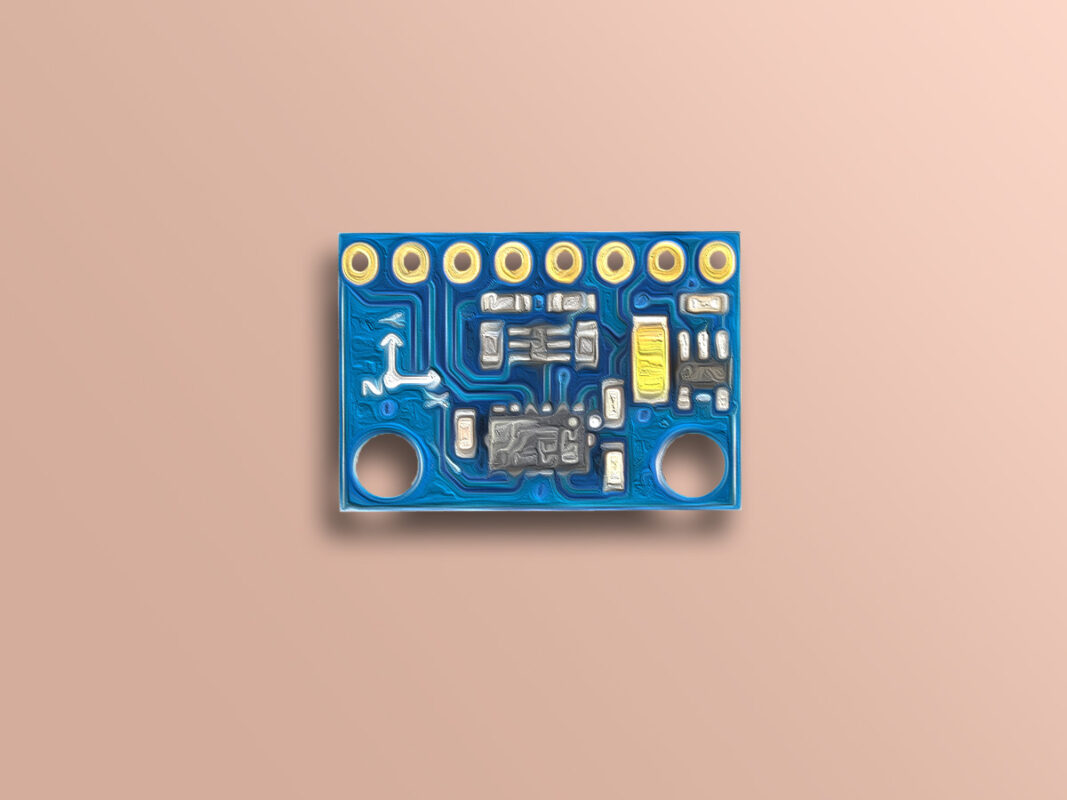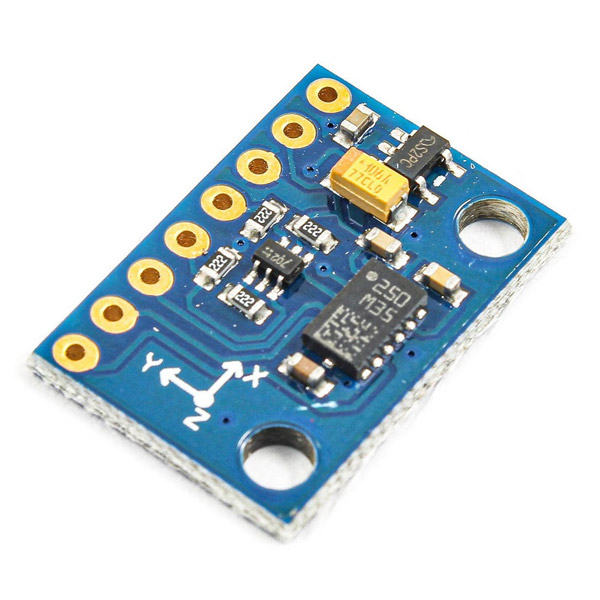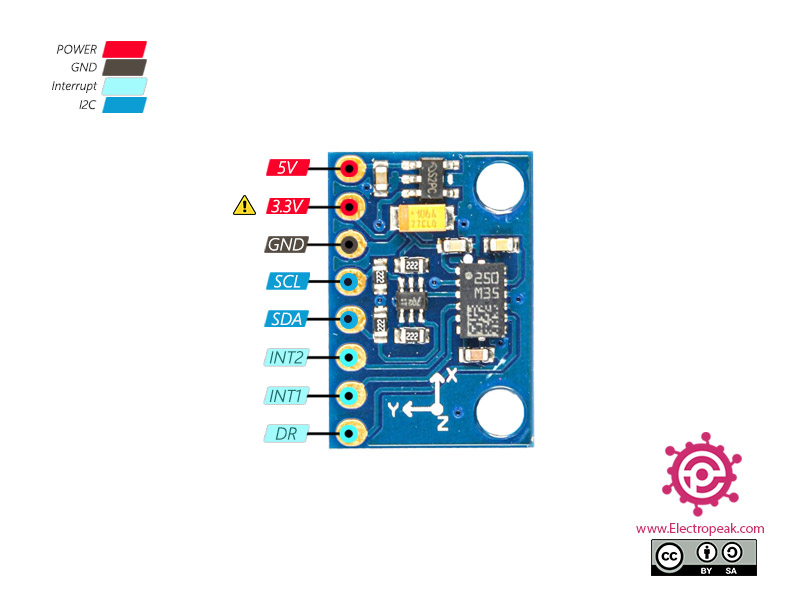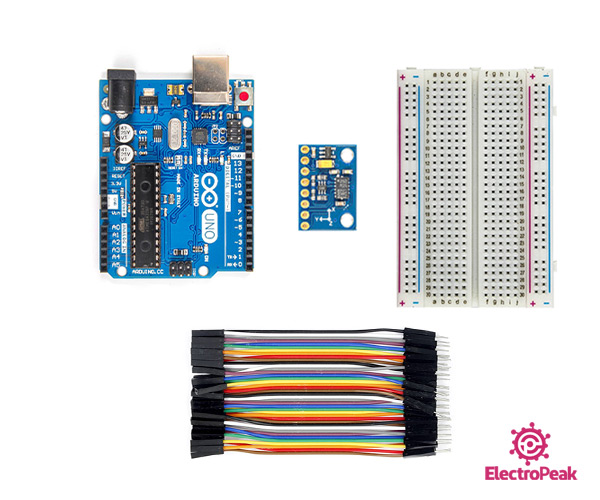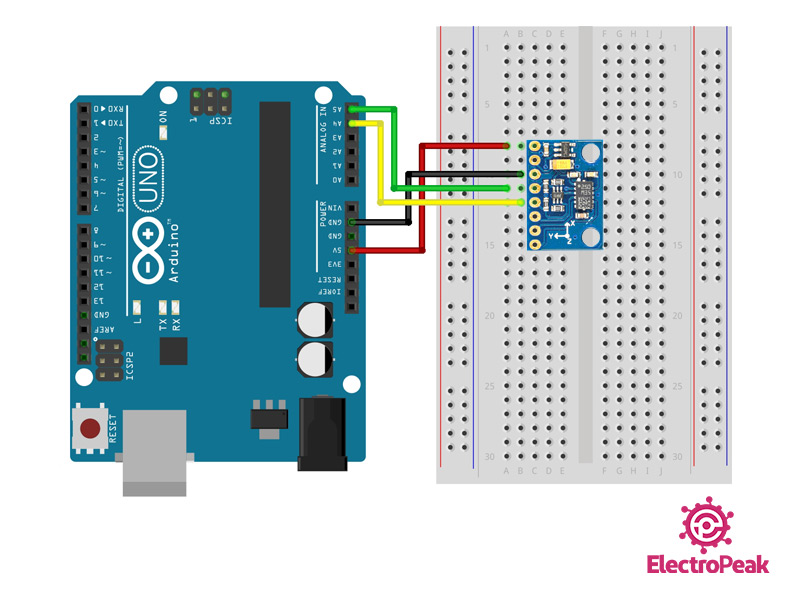GY-511 Compass Module Features
Magnetic current and field are directly related to each other. When current flows in a wire (electrons start travelling in one direction), a magnetic field is created. The main idea of compass sensors is based on this relationship. The direction of the earth’s magnetic field affects the flow of electrons in the sensor. By measuring these changes in current, the sensor will be able to detect directions.
The GY-511 module uses the LSM303DLHC chip to detect and direct magnetic fields. The communication protocol of this module is I2C and you can connect it to different processors including Arduino boards using SCL and SDA pins.
You can download the LSM303DLHC chip datasheet here.
GY-511 Compass Module Pinout
GY-511 module has 8 pins:
- VIN: Power supply module 3.3 to 5 volt
- 3V: There is a 5 to 3.3 volt regulator on the module. You can use this pin to power the rest of the circuit, which requires 3.3 volts. The maximum current that can be supplied by this pin is 100 mA.
- GND: Ground
- SCL: Clock Pin for I2C communication
- SDA: Data pin for I2C communication
- INT2: Interruption 2
- INT1: Interruption 1
- DRDY (DataReady): This pin is activated when new values are measured by the sensor and sent to the output.
You can see the pinout of this module in the image below.
Note
Required Materials
Hardware Components
Software Apps
Interfacing GY-511 Compass with Arduino
Step 1: Circuit
Connect the GY-511 module to Arduino according to the following diagram.
Step 2: Installing Library
Download and install the GY-511 module library here.
Note
If you need more help to install the library, visit here.
This library has a variety of examples for interfacing a compass module. You can also use these examples if needed.
Step 3: Code
After installing the library, upload the following code to your Arduino board. Then open the serial monitor to display the compass output.
You can also calibrate your sensor using library examples to make your measurements more accurate.
/*
GY-511 Compass
modified on 05 Sep 2020
by Mohammad Reza Akbari @ Electropeak
Home
Library: https://github.com/pololu/lsm303-arduino
*/
// I2C Library
#include <Wire.h>
// LSM303 Compass Library
#include <LSM303.h>
LSM303 cmps;
void setup() {
Serial.begin(9600);
Wire.begin();
cmps.init();
cmps.enableDefault();
Serial.println("Setup complete...");
/*
Calibration values; the default values of +/-32767 for each axis
lead to an assumed magnetometer bias of 0. Use the Calibrate example
program to determine appropriate values for your particular unit.
*/
cmps.m_min = (LSM303::vector<int16_t>){-32767, -32767, -32767};
cmps.m_max = (LSM303::vector<int16_t>){+32767, +32767, +32767};
}
void loop() {
cmps.read();
float heading = cmps.heading();
Serial.print("Heading: ");
Serial.println(heading);
delay(200);
}