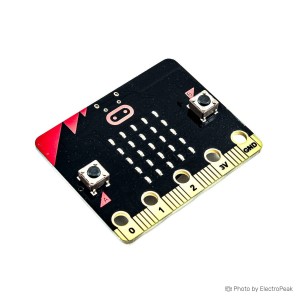Absolutely! Micro:bit is crafted for beginners. Its simple interface, user-friendly coding platforms, and wealth of online resources make it an ideal starting point for learning coding and electronics
Micro:bit
Micro:bit Boards
Micro:bit is a pocket-sized programmable microcontroller designed for educational purposes. It provides an interactive platform for learning coding and electronics, equipped with various sensors, LEDs, and connectivity options.
Price of Micro:bit Boards
Micro:bit's cost varies based on factors like bundled accessories and educational packages. Its affordability makes it an accessible entry point for students and hobbyists interested in programming and electronics.
Tips for Buying Micro:bit
When purchasing Micro:bit, consider the intended use. Educational kits often include additional components, making them ideal for beginners. Check for compatibility with programming environments and community support for a smoother learning experience.
Types of Micro:bit Models
For those venturing into the world of Micro:bit, there are several models catering to different needs:
- Micro:bit V2: An upgraded version with added features for enhanced creativity.
- Micro:bit Go: A starter kit with the Micro:bit board, USB cable, and battery holder.
- Micro:bit Club: Specifically designed for educational settings with bulk quantities available.
- To enhance your Micro:bit experience, explore expansion breakout boards and accessories:
- Micro:bit Starters Kit: Ideal for beginners, providing a variety of components for experimentation.
- Micro:bit Tech Adventurer: Targets advanced users with extended capabilities.
- Micro:bit Go Bundle: A comprehensive bundle with essential accessories.
- Micro:bit Classroom Pack: A bulk pack catering to educational institutions.
- Micro:bit Robotics Kit: Focuses on applications in robotics, encouraging STEM exploration.
- Micro:Bit Expansion Breakout Board: expands GPIO capabilities, enabling connections to diverse sensors. It enhances Micro:bit projects for greater creativity and versatility.
Is Micro:bit suitable for beginners in coding and electronics?
Can I program Micro:bit without prior coding experience?
Yes, Micro:bit is designed for beginners. Online platforms like MakeCode and Python Editor offer intuitive, block-based coding, making it accessible even for those without coding experience.
What programming languages are compatible with Micro:bit?
Micro:bit offers versatile programming options to cater to diverse user preferences. It supports block-based languages such as MakeCode, text-based languages like Python, and the widely used Arduino IDE. This flexibility ensures that users can choose the programming language that best suits their skills and project requirements
Does Micro:bit come with integrated sensors?
Yes, Micro:bit features built-in sensors such as an accelerometer and magnetometer, allowing you to create projects that respond to motion and orientation.
Is there a Micro:bit community for support and ideas?
Can I use Micro:bit wirelessly?
Yes, Micro:bit has built-in wireless (Bluetooth Low Energy) capabilities, allowing you to communicate between Micro:bits or connect to other devices like smartphones and computers.
Can I connect Micro:bit to other devices or sensors?
Yes, you can connect a Micro:bit to other devices and sensors. The Micro:bit has a number of pins that can be used for connectivity. It has 20 pins in total, which can be used as general-purpose input/output (GPIO) pins. Of these, some can be used for I2C communication and PWM output. Specifically, the Micro:bit has 3 GPIO pins that can be used for I2C communication and 2 pins that can be used for PWM output.
With these pins, you can connect a wide variety of devices and sensors to the Micro:bit. Common devices and sensors that can be connected include LED displays, temperature and humidity sensors, motion sensors, light sensors, and many others. The Micro:bit's versatility and the availability of various add-on boards make it suitable for a wide range of projects and educational purposes.
Can I use Micro:bit for Internet of Things (IoT) projects?
Yes, you can use the Micro:bit for Internet of Things (IoT) projects, but it's important to note that the Micro:bit itself does not have built-in WiFi capabilities. This means that for IoT projects requiring WiFi connectivity, you would typically need to use other microcontrollers such as the ESP32 or certain models of Arduino such as Arduino Uno WiFi Rev2, Arduino UNO R4 WiFi, Arduino MKR1010, and Arduino Nano ESP32. These boards come with integrated WiFi modules, allowing you to easily connect them to wireless networks and use them for IoT projects without the need for additional components.
In addition to boards with built-in WiFi, there are also peripherals that can add WiFi capability to standard Arduino boards. For example, the ESP8266 and ESP32 modules are widely used for adding WiFi functionality to Arduino projects. These modules can be easily interfaced with Arduino boards through serial communication and provide a cost-effective way to add WiFi connectivity to your projects.
Are there tutorials available for learning Micro:bit programming?
Yes, there are numerous online tutorials, guides, and educational resources designed to help users of all levels master Micro:bit programming and project creation.