YX6300 MP3 Player Features
The YX6300 module is an MP3 player which is able to connect to a variety of microcontrollers and microprocessors. This module uses serial communication protocol. It can also support up to 32 GB of MicroSD memory.
You can download the YX6300 MP3 player module datasheet here.
YX6300 MP3 Player Module Pinout
YX6300 module has 4 pins:
- VCC: Module power supply – 5 V
- GND: Ground
- RX: Receive information through serial protocol
- TX: Sending information through serial protocol
You can see Pinout of this module in the following image.
Required Materials
Hardware Components
Software Apps
Interfacing YX6300 MP3 Player with Arduino
Step 1: Circuit
Connect the module to Arduino according to the following image.
Step 2: Code
Upload the following code to Arduino.
/*
modified on Sep 7, 2020
by cefaloide Examples https://github.com/cefaloide/ArduinoSerialMP3Player
Home
*/
#include <SoftwareSerial.h>
#define ARDUINO_RX 5 //should connect to TX of the Serial MP3 Player module
#define ARDUINO_TX 6 //connect to RX of the module
SoftwareSerial mp3(ARDUINO_RX, ARDUINO_TX);
//#define mp3 Serial3 // Connect the MP3 Serial Player to the Arduino MEGA Serial3 (14 TX3 -> RX, 15 RX3 -> TX)
static int8_t Send_buf[8] = {0}; // Buffer for Send commands. // BETTER LOCALLY
static uint8_t ansbuf[10] = {0}; // Buffer for the answers. // BETTER LOCALLY
String mp3Answer; // Answer from the MP3.
/************ Command byte **************************/
#define CMD_NEXT_SONG 0X01 // Play next song.
#define CMD_PREV_SONG 0X02 // Play previous song.
#define CMD_PLAY_W_INDEX 0X03
#define CMD_VOLUME_UP 0X04
#define CMD_VOLUME_DOWN 0X05
#define CMD_SET_VOLUME 0X06
#define CMD_SNG_CYCL_PLAY 0X08 // Single Cycle Play.
#define CMD_SEL_DEV 0X09
#define CMD_SLEEP_MODE 0X0A
#define CMD_WAKE_UP 0X0B
#define CMD_RESET 0X0C
#define CMD_PLAY 0X0D
#define CMD_PAUSE 0X0E
#define CMD_PLAY_FOLDER_FILE 0X0F
#define CMD_STOP_PLAY 0X16
#define CMD_FOLDER_CYCLE 0X17
#define CMD_SHUFFLE_PLAY 0x18 //
#define CMD_SET_SNGL_CYCL 0X19 // Set single cycle.
#define CMD_SET_DAC 0X1A
#define DAC_ON 0X00
#define DAC_OFF 0X01
#define CMD_PLAY_W_VOL 0X22
#define CMD_PLAYING_N 0x4C
#define CMD_QUERY_STATUS 0x42
#define CMD_QUERY_VOLUME 0x43
#define CMD_QUERY_FLDR_TRACKS 0x4e
#define CMD_QUERY_TOT_TRACKS 0x48
#define CMD_QUERY_FLDR_COUNT 0x4f
/************ Opitons **************************/
#define DEV_TF 0X02
/*********************************************************************/
void setup()
{
Serial.begin(9600);
mp3.begin(9600);
delay(500);
sendCommand(CMD_SEL_DEV, DEV_TF);
delay(500);
}
void loop()
{
char c = ' ';
// If there a char on Serial call sendMP3Command to sendCommand
if ( Serial.available() )
{
c = Serial.read();
sendMP3Command(c);
}
// Check for the answer.
if (mp3.available())
{
Serial.println(decodeMP3Answer());
}
delay(100);
}
/********************************************************************************/
/*Function sendMP3Command: seek for a 'c' command and send it to MP3 */
/*Parameter: c. Code for the MP3 Command, 'h' for help. */
/*Return: void */
void sendMP3Command(char c) {
switch (c) {
case '?':
case 'h':
Serial.println("HELP ");
Serial.println(" p = Play");
Serial.println(" P = Pause");
Serial.println(" > = Next");
Serial.println(" < = Previous");
Serial.println(" + = Volume UP");
Serial.println(" - = Volume DOWN");
Serial.println(" c = Query current file");
Serial.println(" q = Query status");
Serial.println(" v = Query volume");
Serial.println(" x = Query folder count");
Serial.println(" t = Query total file count");
Serial.println(" 1 = Play folder 1");
Serial.println(" 2 = Play folder 2");
Serial.println(" 3 = Play folder 3");
Serial.println(" 4 = Play folder 4");
Serial.println(" 5 = Play folder 5");
Serial.println(" S = Sleep");
Serial.println(" W = Wake up");
Serial.println(" r = Reset");
break;
case 'p':
Serial.println("Play ");
sendCommand(CMD_PLAY, 0);
break;
case 'P':
Serial.println("Pause");
sendCommand(CMD_PAUSE, 0);
break;
case '>':
Serial.println("Next");
sendCommand(CMD_NEXT_SONG, 0);
sendCommand(CMD_PLAYING_N, 0x0000); // ask for the number of file is playing
break;
case '<':
Serial.println("Previous");
sendCommand(CMD_PREV_SONG, 0);
sendCommand(CMD_PLAYING_N, 0x0000); // ask for the number of file is playing
break;
case '+':
Serial.println("Volume Up");
sendCommand(CMD_VOLUME_UP, 0);
break;
case '-':
Serial.println("Volume Down");
sendCommand(CMD_VOLUME_DOWN, 0);
break;
case 'c':
Serial.println("Query current file");
sendCommand(CMD_PLAYING_N, 0);
break;
case 'q':
Serial.println("Query status");
sendCommand(CMD_QUERY_STATUS, 0);
break;
case 'v':
Serial.println("Query volume");
sendCommand(CMD_QUERY_VOLUME, 0);
break;
case 'x':
Serial.println("Query folder count");
sendCommand(CMD_QUERY_FLDR_COUNT, 0);
break;
case 't':
Serial.println("Query total file count");
sendCommand(CMD_QUERY_TOT_TRACKS, 0);
break;
case '1':
Serial.println("Play folder 1");
sendCommand(CMD_FOLDER_CYCLE, 0x0101);
break;
case '2':
Serial.println("Play folder 2");
sendCommand(CMD_FOLDER_CYCLE, 0x0201);
break;
case '3':
Serial.println("Play folder 3");
sendCommand(CMD_FOLDER_CYCLE, 0x0301);
break;
case '4':
Serial.println("Play folder 4");
sendCommand(CMD_FOLDER_CYCLE, 0x0401);
break;
case '5':
Serial.println("Play folder 5");
sendCommand(CMD_FOLDER_CYCLE, 0x0501);
break;
case 'S':
Serial.println("Sleep");
sendCommand(CMD_SLEEP_MODE, 0x00);
break;
case 'W':
Serial.println("Wake up");
sendCommand(CMD_WAKE_UP, 0x00);
break;
case 'r':
Serial.println("Reset");
sendCommand(CMD_RESET, 0x00);
break;
}
}
/********************************************************************************/
/*Function decodeMP3Answer: Decode MP3 answer. */
/*Parameter:-void */
/*Return: The */
String decodeMP3Answer() {
String decodedMP3Answer = "";
decodedMP3Answer += sanswer();
switch (ansbuf[3]) {
case 0x3A:
decodedMP3Answer += " -> Memory card inserted.";
break;
case 0x3D:
decodedMP3Answer += " -> Completed play num " + String(ansbuf[6], DEC);
break;
case 0x40:
decodedMP3Answer += " -> Error";
break;
case 0x41:
decodedMP3Answer += " -> Data recived correctly. ";
break;
case 0x42:
decodedMP3Answer += " -> Status playing: " + String(ansbuf[6], DEC);
break;
case 0x48:
decodedMP3Answer += " -> File count: " + String(ansbuf[6], DEC);
break;
case 0x4C:
decodedMP3Answer += " -> Playing: " + String(ansbuf[6], DEC);
break;
case 0x4E:
decodedMP3Answer += " -> Folder file count: " + String(ansbuf[6], DEC);
break;
case 0x4F:
decodedMP3Answer += " -> Folder count: " + String(ansbuf[6], DEC);
break;
}
return decodedMP3Answer;
}
/********************************************************************************/
/*Function: Send command to the MP3 */
/*Parameter:-int8_t command */
/*Parameter:-int16_ dat parameter for the command */
void sendCommand(int8_t command, int16_t dat)
{
delay(20);
Send_buf[0] = 0x7e; //
Send_buf[1] = 0xff; //
Send_buf[2] = 0x06; // Len
Send_buf[3] = command;//
Send_buf[4] = 0x01; // 0x00 NO, 0x01 feedback
Send_buf[5] = (int8_t)(dat >> 8); //datah
Send_buf[6] = (int8_t)(dat); //datal
Send_buf[7] = 0xef; //
Serial.print("Sending: ");
for (uint8_t i = 0; i < 8; i++)
{
mp3.write(Send_buf[i]) ;
Serial.print(sbyte2hex(Send_buf[i]));
}
Serial.println();
}
/********************************************************************************/
/*Function: sbyte2hex. Returns a byte data in HEX format. */
/*Parameter:- uint8_t b. Byte to convert to HEX. */
/*Return: String */
String sbyte2hex(uint8_t b)
{
String shex;
shex = "0X";
if (b < 16) shex += "0";
shex += String(b, HEX);
shex += " ";
return shex;
}
/********************************************************************************/
/*Function: sanswer. Returns a String answer from mp3 UART module. */
/*Parameter:- uint8_t b. void. */
/*Return: String. If the answer is well formated answer. */
String sanswer(void)
{
uint8_t i = 0;
String mp3answer = "";
// Get only 10 Bytes
while (mp3.available() && (i < 10))
{
uint8_t b = mp3.read();
ansbuf[i] = b;
i++;
mp3answer += sbyte2hex(b);
}
// if the answer format is correct.
if ((ansbuf[0] == 0x7E) && (ansbuf[9] == 0xEF))
{
return mp3answer;
}
return "???: " + mp3answer;
}
After uploading the code, open serial monitor window. If you send “p”, the module will start playing the first file.
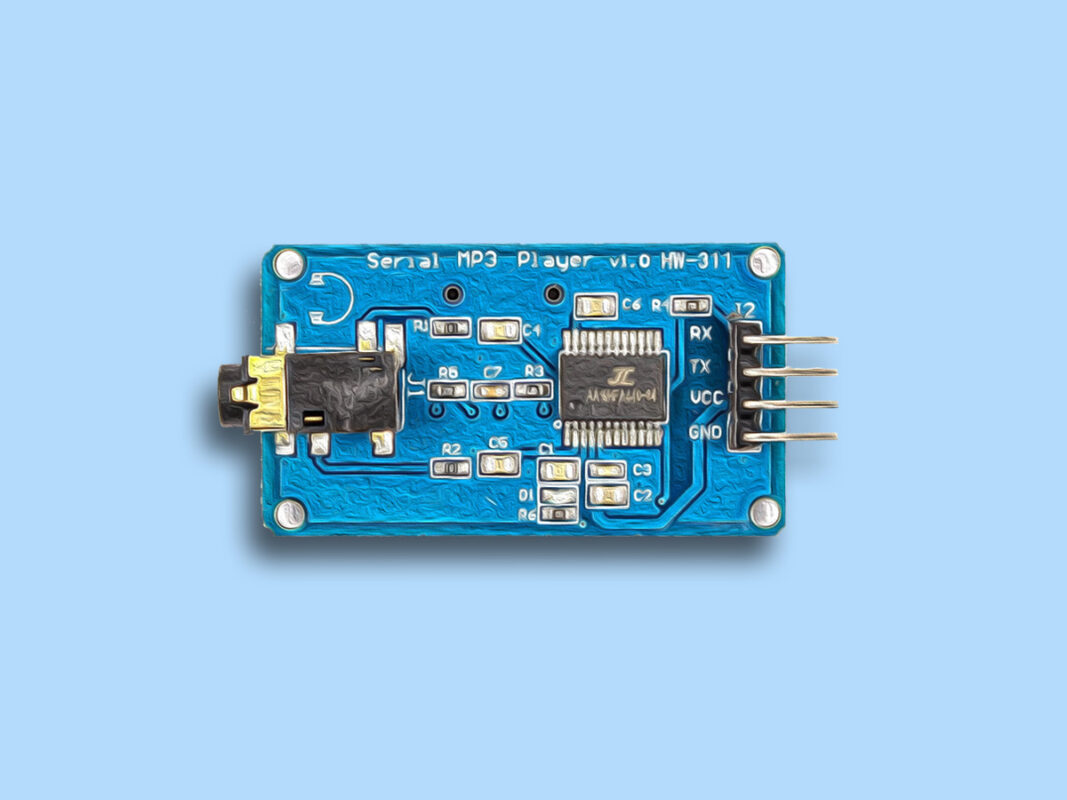

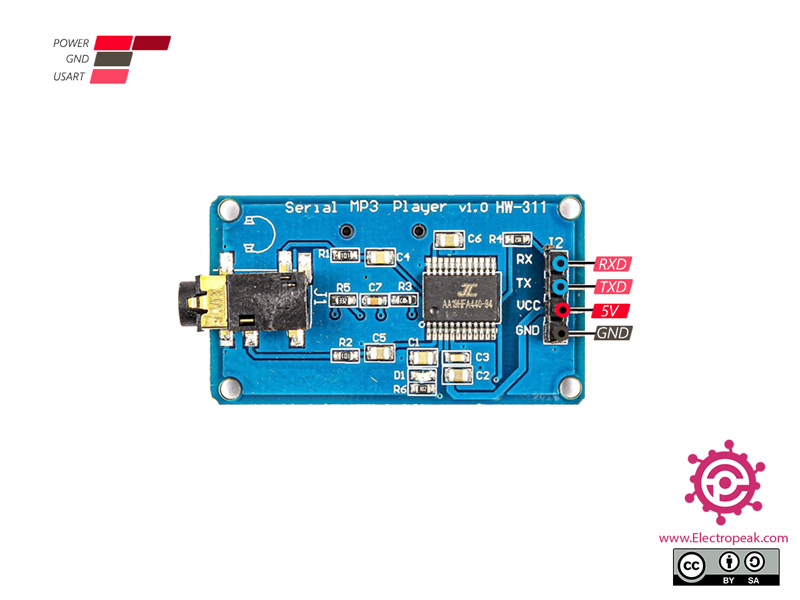
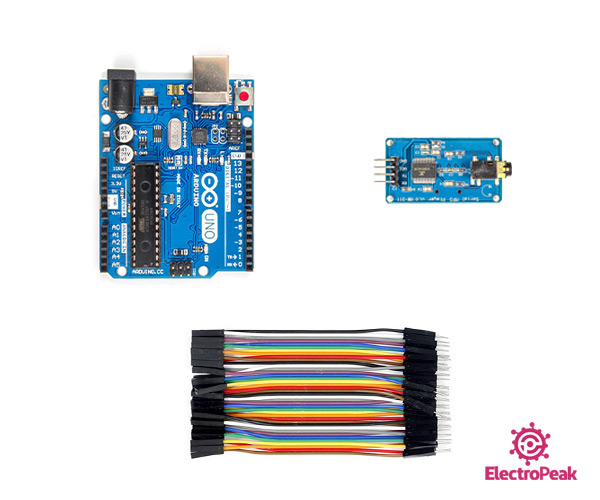
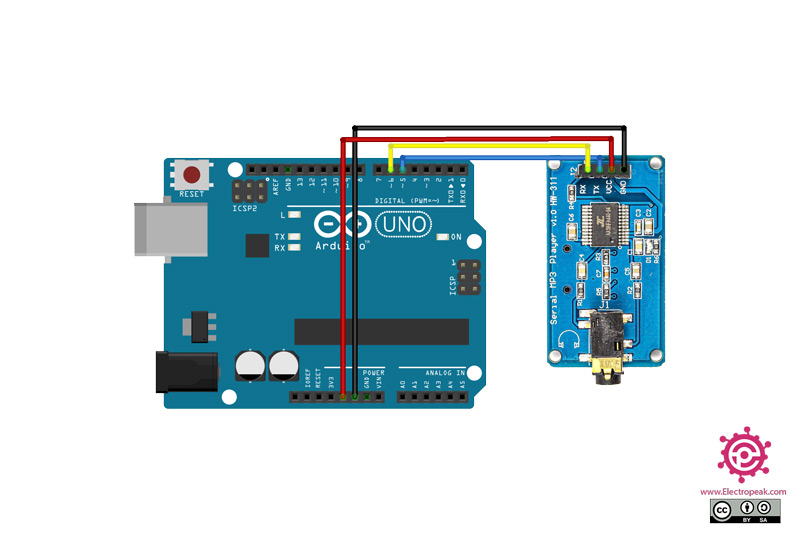
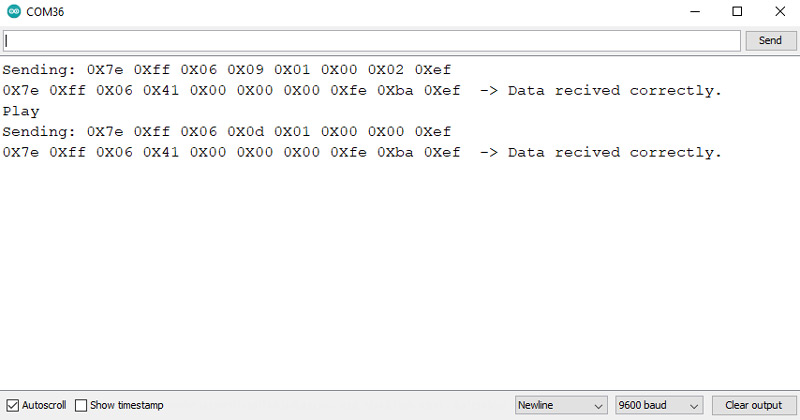

Comments (6)
YOU ARE A GENIUS!
I LOVE YOU!
I bought an YX5300 labeled device online which turned out to in fact have a YX6300 on board. I thought they have the same instruction set but none of the examples and libs I found online worked.
Yours just works out of the box and has so much functionality it’s incredible!
Great work and thank you from sending my device back, thinking it doen’t work.
You’re most welcome. So glad you enjoyed it!
You are a life saver! i had the same issue as the last commenter. I was pulling my hairs out becasue i could not get it to work. But yours worked like a charm and will make a massive difference in my escaperoom in the netherlands. I did have to change the TX and the RX though. they were reversed. But your added comment in the code made i clear pretty quickly what i had to do.
So thanks a million buddy.
You’re welcome! Glad to be of help.
hi all,please i want to know for your example here how did you listen your songs because you don’t connect a speaker in your circuit or earphone ?thx for answering in advance
Hi dear
note that AUX audio output is assambled on the board .
so you can use any speaker with AUX interface to connect to this module