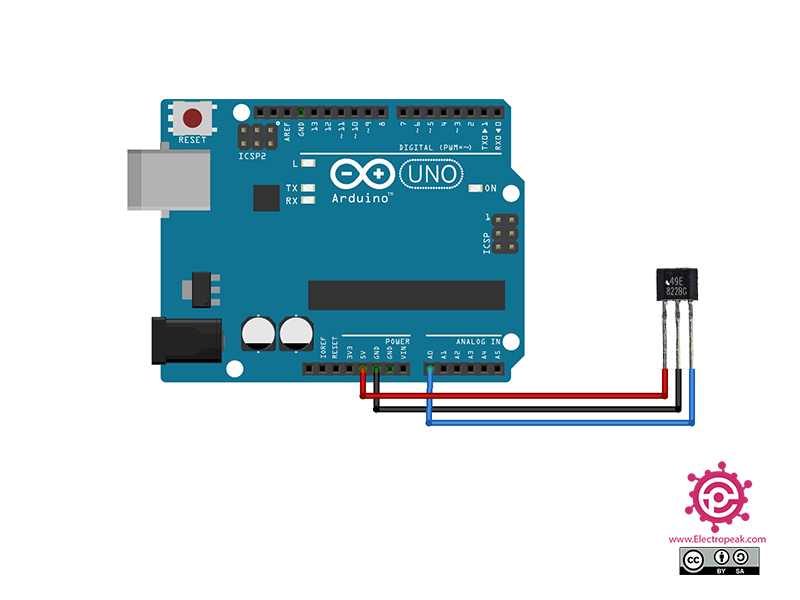SS49E Linear Hall Effect Sensor Features
The output of SS49E linear Hall sensor provides an analog voltage representing if a magnetic field is present. So, this small and versatile sensor can be used in systems containing permanent magnets or an electromagnets in order to monitor magnetic field change. The output voltage is in the range of 2.25V to 2.75V. In this sensor, amplifier, voltage regulator and logic switching circuits are used to overcome noise in the output.
SS49E Linear Hall Effect Sensor Pinout
This Module has 3 pins:
- OUT: Analog Output
- GND: Ground
- VCC: Module power supply – 5V
You can see the pinout of this module in the image below.
Required Material
Hardware component
Software Apps
Interfacing SS49E Linear Hall Effect Sensor with Arduino
Step 1: Circuit
The following circuit show how you should connect Arduino to SS49E sensor. Connect wires accordingly.
Step 2: Code
Upload the following code to your Arduino. After that open Serial Plotter.
/*
Made on Dec 19, 2020
By MehranMaleki @ Electropeak
Home
*/
#define Hall_Sensor_Pin A0
void setup() {
pinMode(Hall_Sensor_Pin,INPUT);
Serial.begin(9600);
}
void loop() {
float voltage;
voltage = analogRead(Hall_Sensor_Pin);
Serial.println(voltage);
delay(50);
}
In the above code, we used Arduino pin A0 for receiving analog output data. Then we observe the sonsor performance by placing a magnet in front of module and removing it. (changing the magnetic field surrounding the sensor)
The result is as follows.