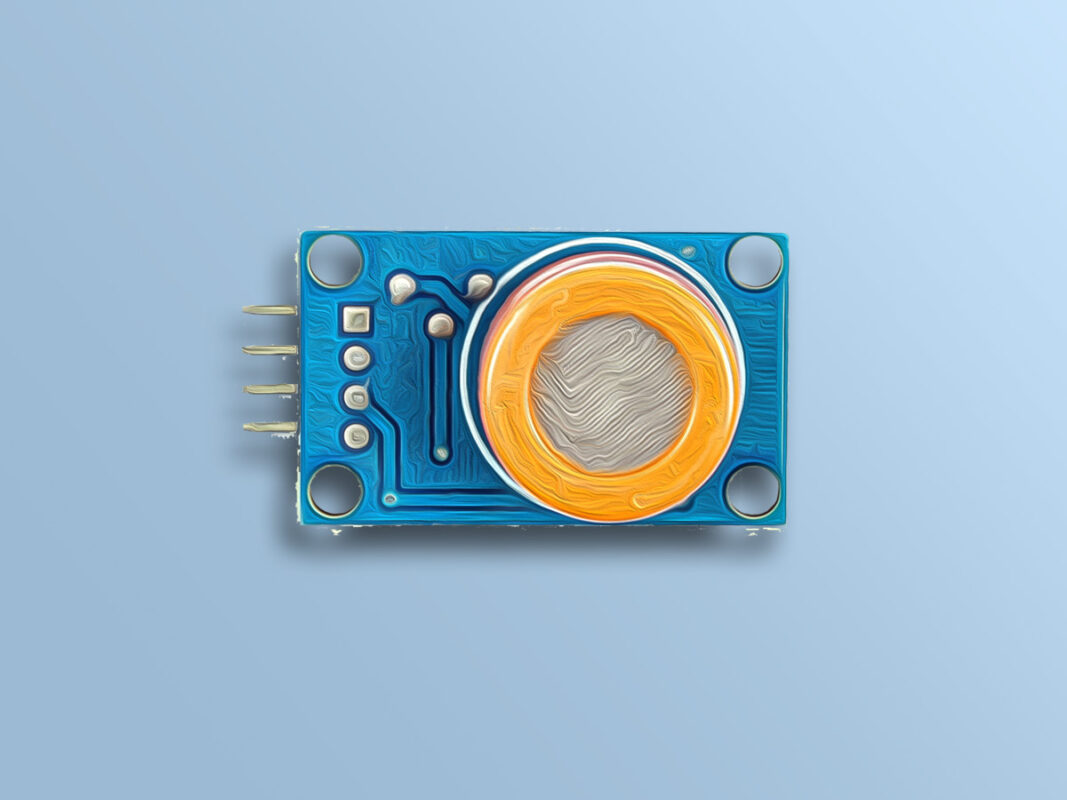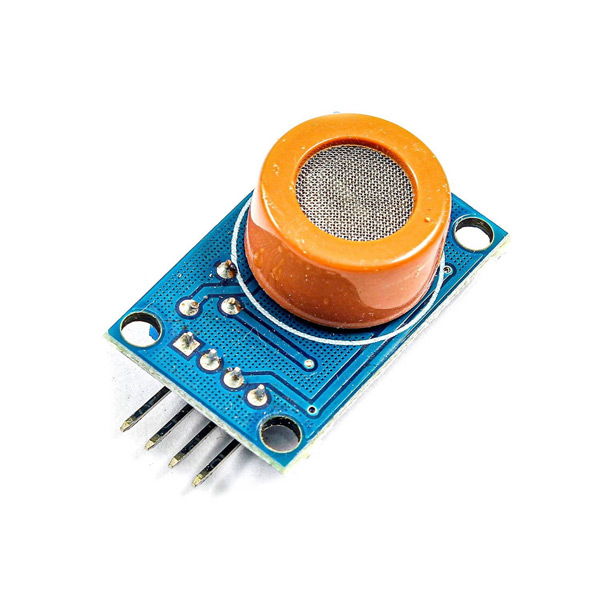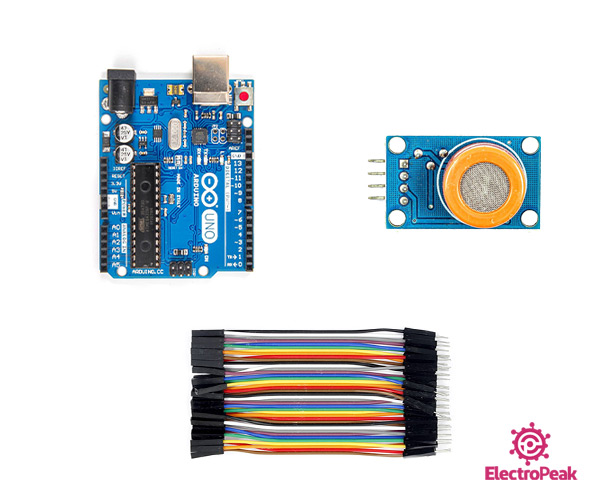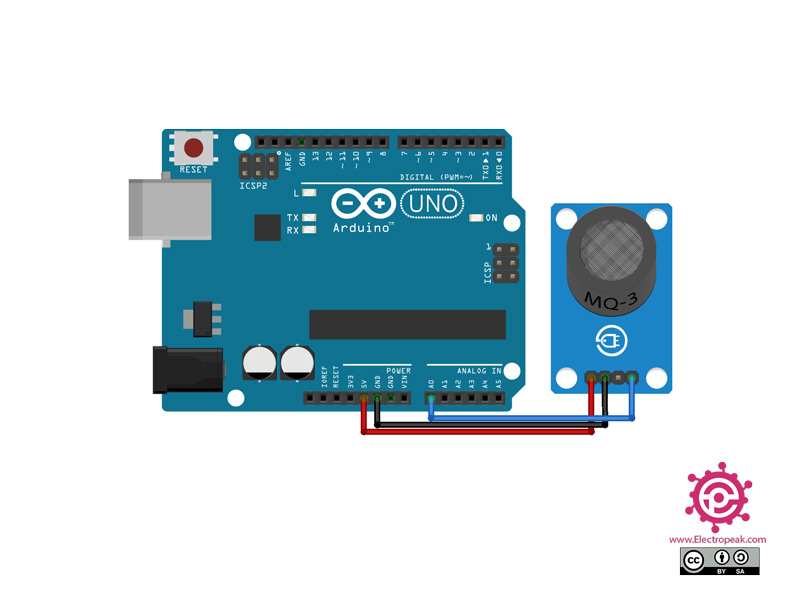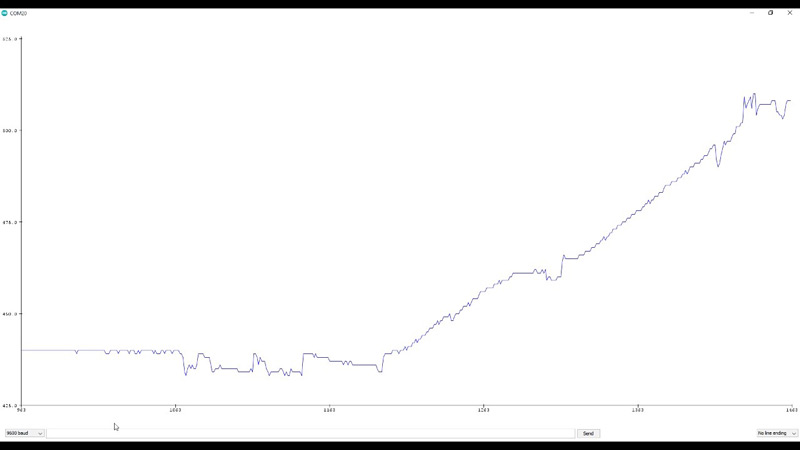MQ-3 Alcohol Gas Sensor Features
MQ series sensor uses a small heater inside with an electrochemical sensor in order to measure a different kind of gases combination. The MQ-3 sensor is one of the MQ series heater-driven gas sensors that has an internal variable resistance from pin A to pin B, which depends on the amount of alcohol in the air. The sensor’s output is an analog resistance. This sensor can measure the alcohol concentration in human blood alcohol gas on your breath. Alcohol decreases the internal resistance of the sensor and the measurement of alcohol is based on the measurement of this resistance.
Note
After turning on the module, wait 2 minutes for the internal heater to warm up.
You can download the datasheet of this module here.
MQ-3 Alcohol Gas Sensor Pinout
This sensor has 4 pins:
- 5V: Module power supply – 5 V
- GND: Ground
- DOUT: Digital output
- AOUT: analog output
You can see pinout of this module in the image below.
Required Materials
Hardware Components
Software Apps
Interfacing MQ-3 Alcohol Gas Sensor with Arduino
Step 1: Circuit
The following circuit shows how you should connect Arduino to MQ-3 module. Connect wires accordingly.
Step 2: Code
Upload the following code to your Arduino.
/*
modified on Sep 28, 2020
Modified by MohammedDamirchi from Arduino Examples
Home
*/
// the setup routine runs once when you press reset:
void setup() {
// initialize serial communication at 9600 bits per second:
Serial.begin(9600);
}
// the loop routine runs over and over again forever:
void loop() {
// read the input on analog pin 0:
int sensorValue = analogRead(A0);
// print out the value you read:
Serial.println(sensorValue);
delay(20);
}
After uploading the code, you can see the output in the serial monitor.