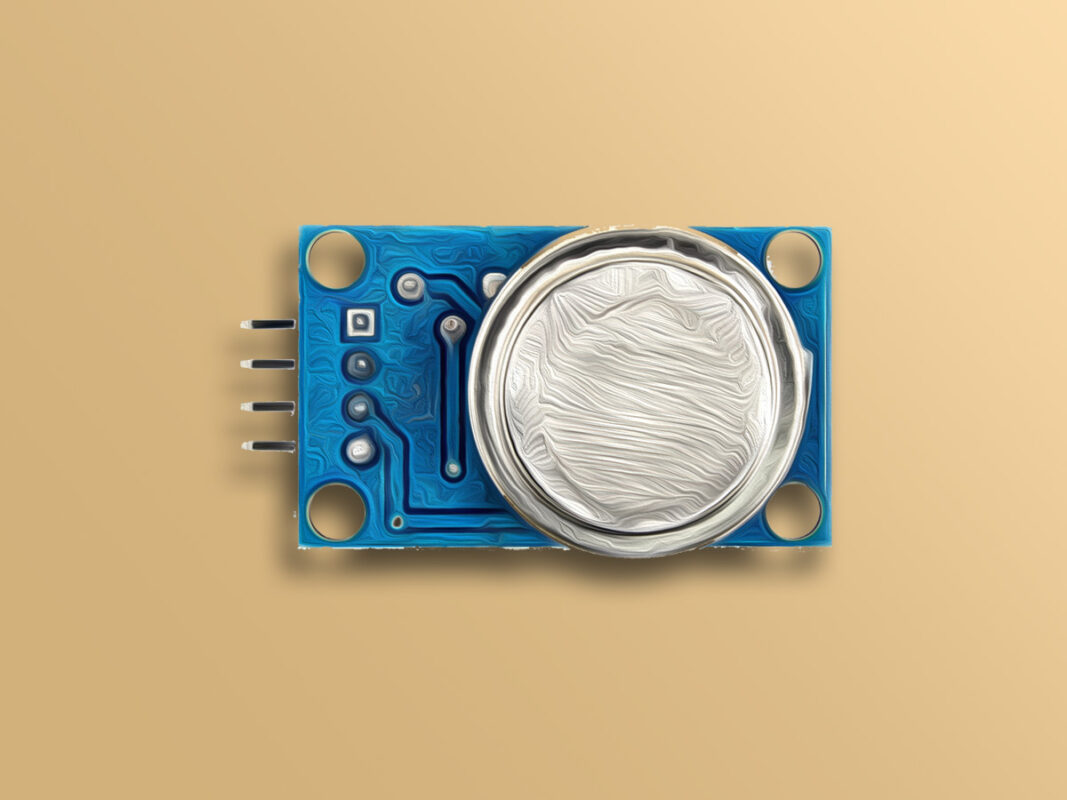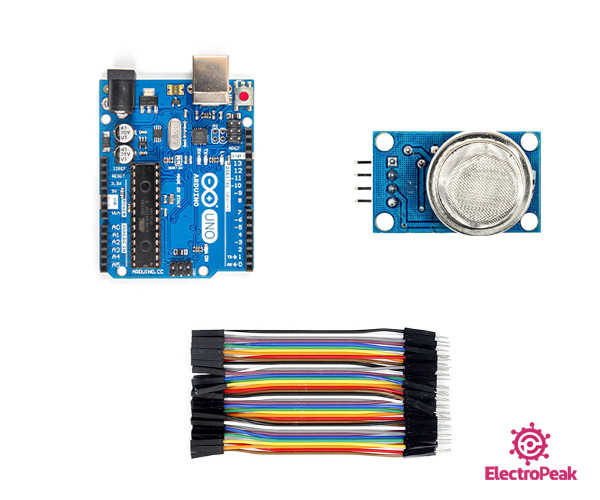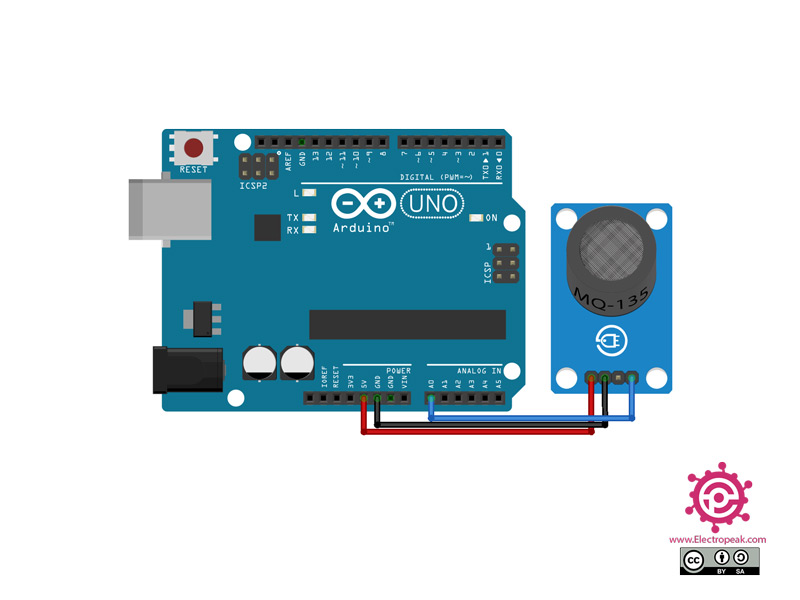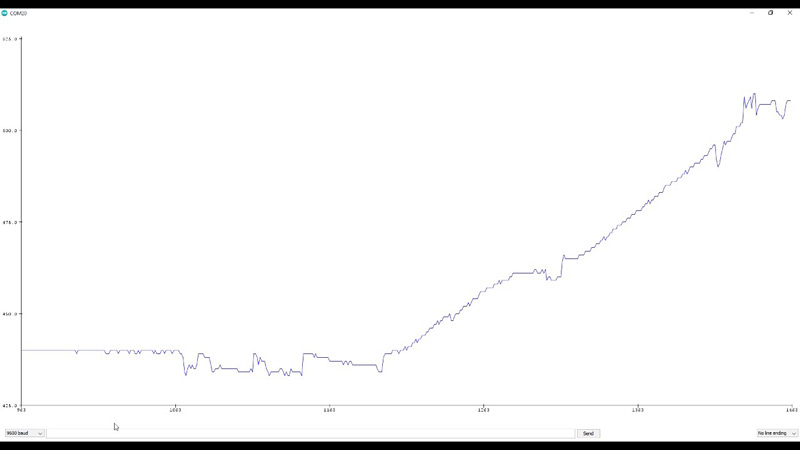MQ-135 Smoke Gas Sensor Module Features
MQ series sensor uses a small heater inside with an electrochemical sensor in order to measure different kinds of gas combinations. The MQ-135 sensor is a sensor for detecting air quality. This sensor is able to detect smoke, CO2, ammonia, alcohol and benzene in the air.
Note
After turning on the module, wait for 2 minutes until the inside heater warms up.
You can download the datasheet of this module here.
MQ-135 Sensor Pinout
This sensor has 4 pins:
- 5V: Module power supply – 5 V
- GND: Ground
- DOUT: Digital output
- AOUT: Analog output
You can see pinout of this module in the image below.
Required Materials
Hardware Components
Software Apps
Interfacing MQ-135 Sensor with Arduino
Step 1: Circuit
The following circuit shows how you should connect Arduino to MQ-135 module. Connect wires accordingly.
Step 2: Code
Upload the following code to your Arduino.
/*
modified on Sep 28, 2020
Modified by MohammedDamirchi from Arduino Examples
Home
*/
// the setup routine runs once when you press reset:
void setup() {
// initialize serial communication at 9600 bits per second:
Serial.begin(9600);
}
// the loop routine runs over and over again forever:
void loop() {
// read the input on analog pin 0:
int sensorValue = analogRead(A0);
// print out the value you read:
Serial.println(sensorValue);
delay(20);
}
After uploading the code, you can see the output in serial monitor.