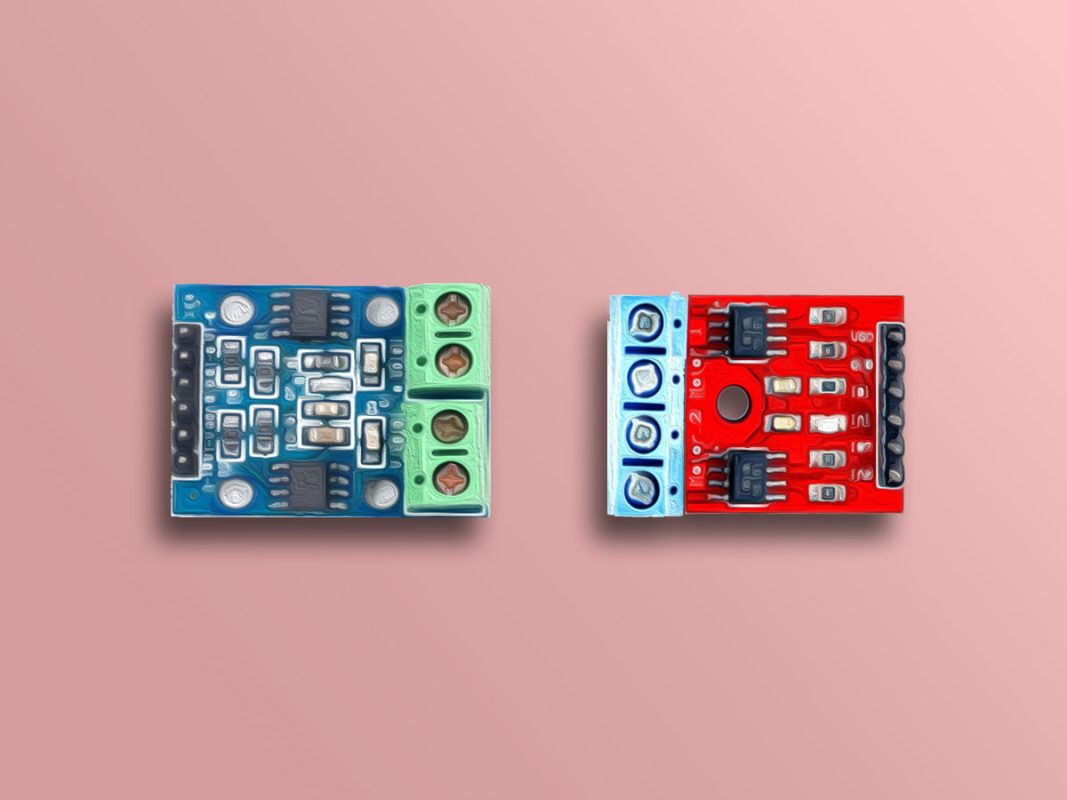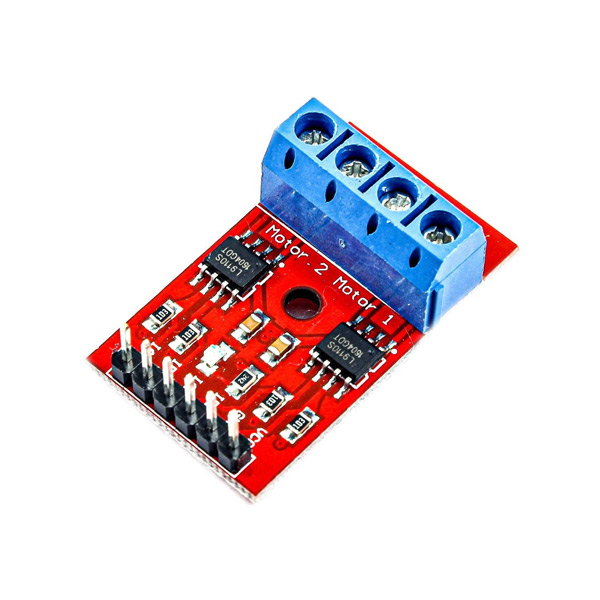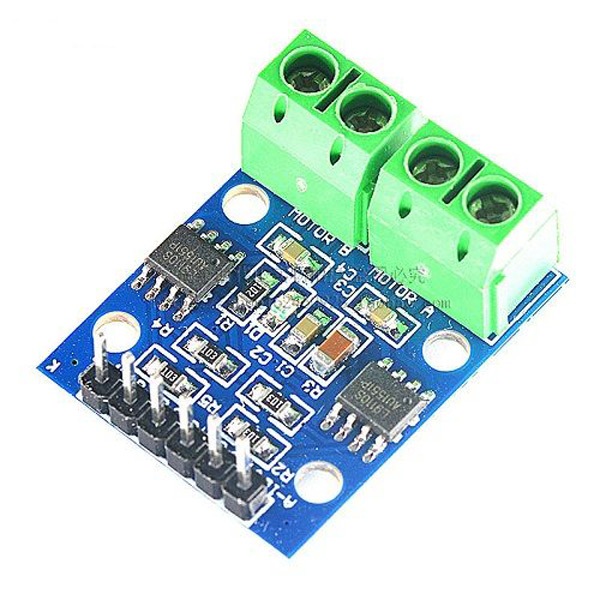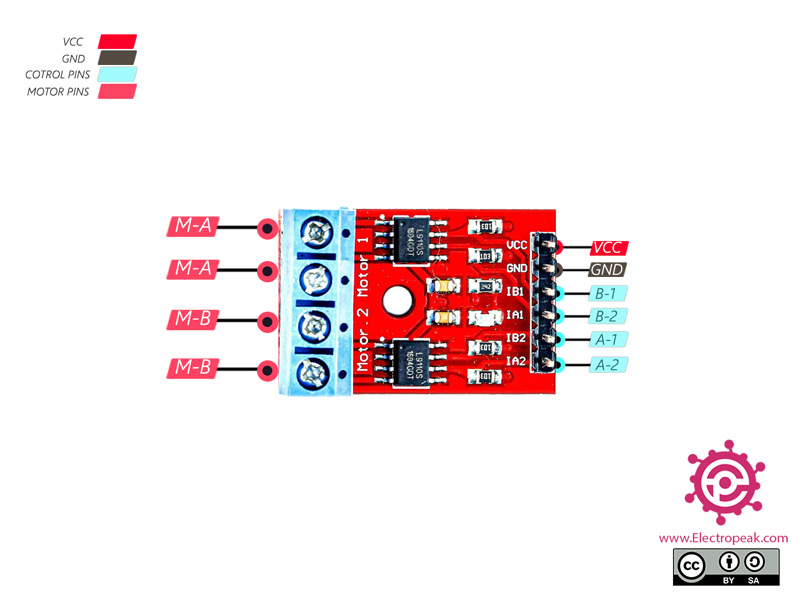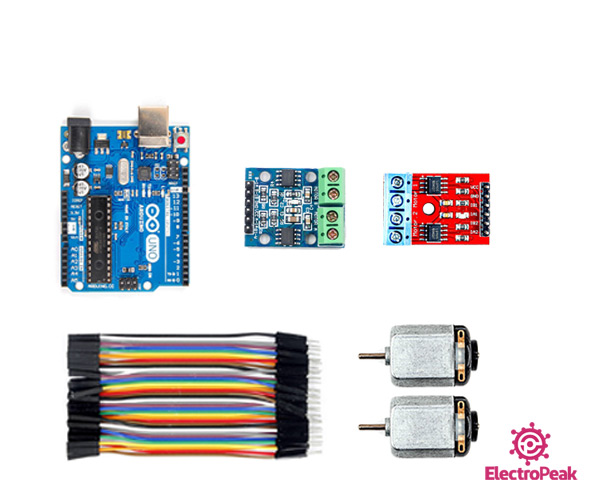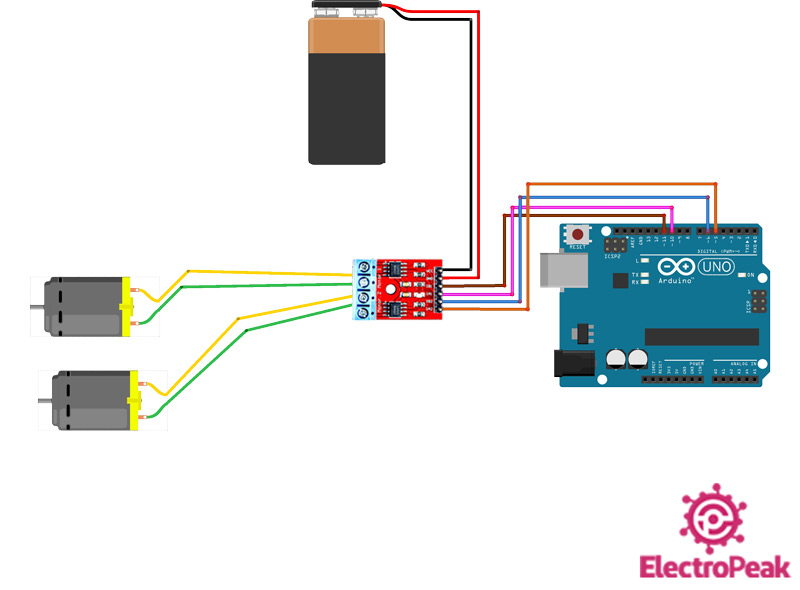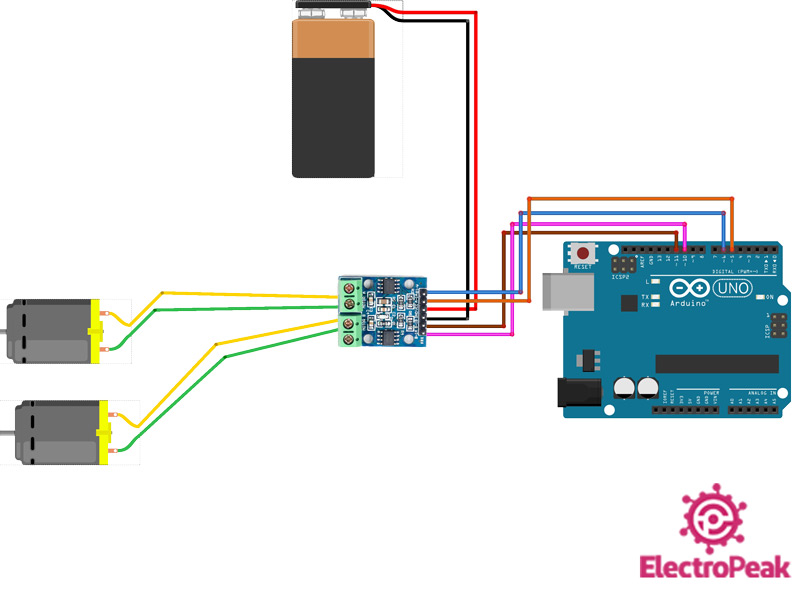L9110S Dual-Channel Driver Module Features
Motor driver modules are very common nowadays and widely used to control the speed and direction of motors. The L9110S dual-channel module is one of them. This module can control two DC motors and one stepper motor. It is based on L9110 IC. The key features are:
- The allowable continuous current for each channel: 800 mA
- The maximum allowable current: 1.5 A
- Power supply: 2.5V to 12V
Note
The two connected pins to each DC motor can be PWM or digital. If defined as digital, it can only control the direction of motors motion.
You can see two similar modules based on L9110 IC in the pictures below.
You can download the datasheet of L9110 IC here.
L9110S Dual-Channel Driver Module Pinout
This Module has following pins:
- VCC: Module power supply
- GND: Ground
- M-A: Motor A pin
- M-B: Motor B pin
- A-1: Control signal for motor A
- A-2: Control signal for motor A
- B-1: Control signal for motor B
- B-2: Control signal for motor B
You can see the pinout of these modules in the image below.
Note that with different modes, motor performance varies. See different modes below.
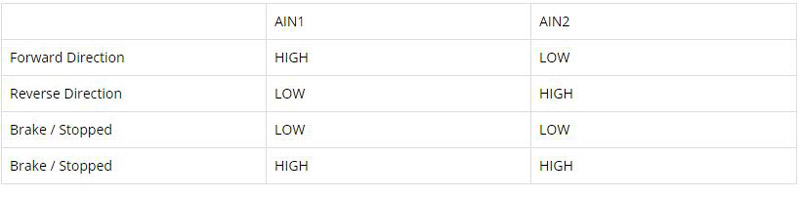
Required Materials
Hardware Components
Note
For this tutorial, you need to prepare only one of the motor driver modules.
Software Apps
Interfacing L9110S Dual-Channel Driver Module with Arduino
Step 1: Circuit
The 2 following images show how you should connect Arduino to these modules. Connect wires accordingly.
Note
Connect Arduino GND pin to power supply GND pin.
Warning
Be careful not to use power supply greater than 6V, because the motors voltage are 6V.
Step 2: Code
Upload the following code to your Arduino.
/*
L9110S-Stepper-DC-motor-Driver-Module
made on 28 oct 2020
by Amir Mohammad Shojaee @ Electropeak
Home
*/
#define A1 5 // Motor A pins
#define A2 6
#define B1 10 // Motor B pins
#define B2 11
int incomingByte = 0; // for incoming serial data
void setup() {
pinMode(A1, OUTPUT);
pinMode(A2, OUTPUT);
pinMode(B1, OUTPUT);
pinMode(B2, OUTPUT);
digitalWrite(A1, LOW);
digitalWrite(A2, LOW);
digitalWrite(B1, LOW);
digitalWrite(B2, LOW);
Serial.begin(9600); // opens serial port, sets data rate to 9600 bps
Serial.println("select direction of movement");
Serial.println("1.forward");
Serial.println("2.backward");
Serial.println("3.stop");
}
int input = 0;
void loop() {
// send data only when you receive data:
if (Serial.available() > 0) {
// read the incoming byte:
incomingByte = Serial.read();
input = incomingByte - 48; //convert ASCII code of numbers to 1,2,3
switch (input) {
case 1: // if input=1 ....... motors turn forward
forward();
break;
case 2: // if input=2 ....... motors turn backward
backward();
break;
case 3: // if input=1 ....... motors turn stop
Stop();
break;
}
delay(200);
input=0;
}
}
void forward() { //function of forward
analogWrite(A1, 255);
analogWrite(A2, 0);
analogWrite(B1, 255);
analogWrite(B2, 0);
}
void backward() { //function of backward
analogWrite(A1, 0);
analogWrite(A2, 210);
analogWrite(B1, 0);
analogWrite(B2, 210);
}
void Stop() { //function of stop
digitalWrite(A1, LOW);
digitalWrite(A2, LOW);
digitalWrite(B1, LOW);
digitalWrite(B2, LOW);
}
Using this code, the motors direction can be controlled through the Serial Monitor. This means if you enter key number 1, the motor will move in the straight direction at maximum speed. If key number 2 is entered, the motor moves in the reverse direction at a speed less than the maximum. Finally, by pressing the number 3 key, the motor will stop.