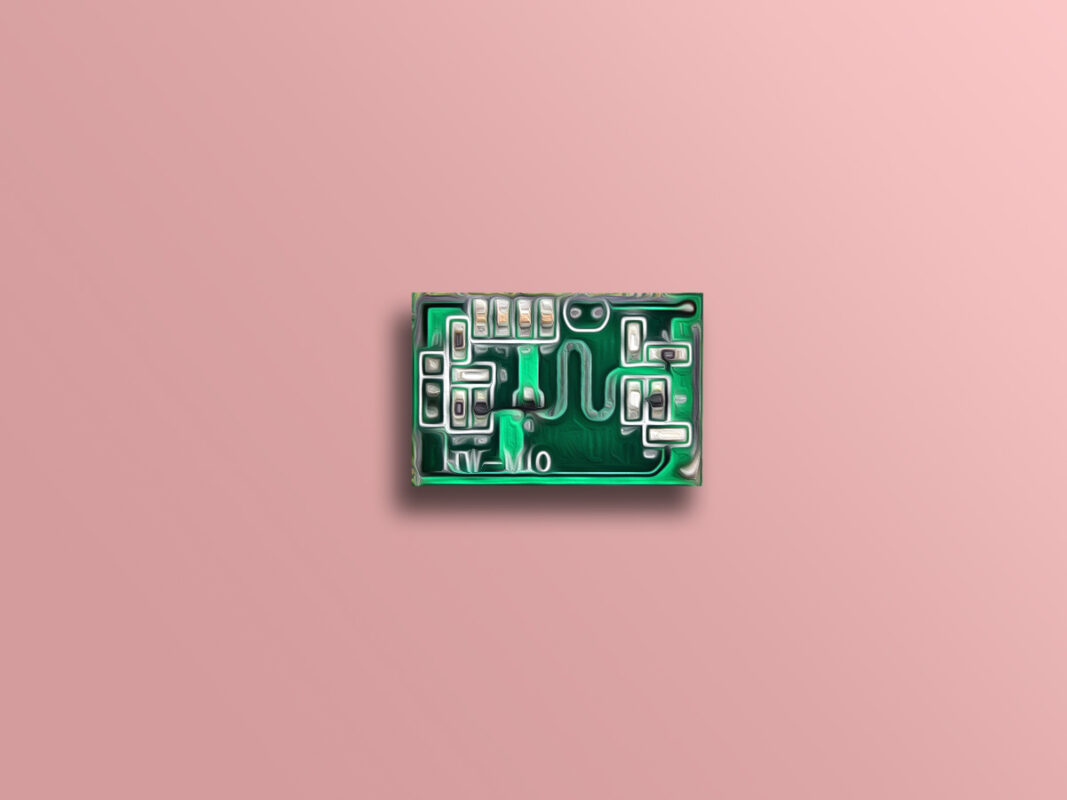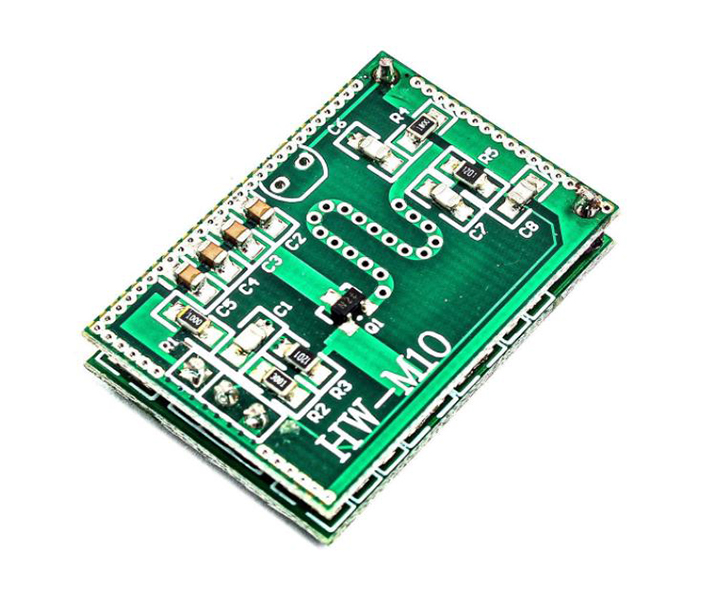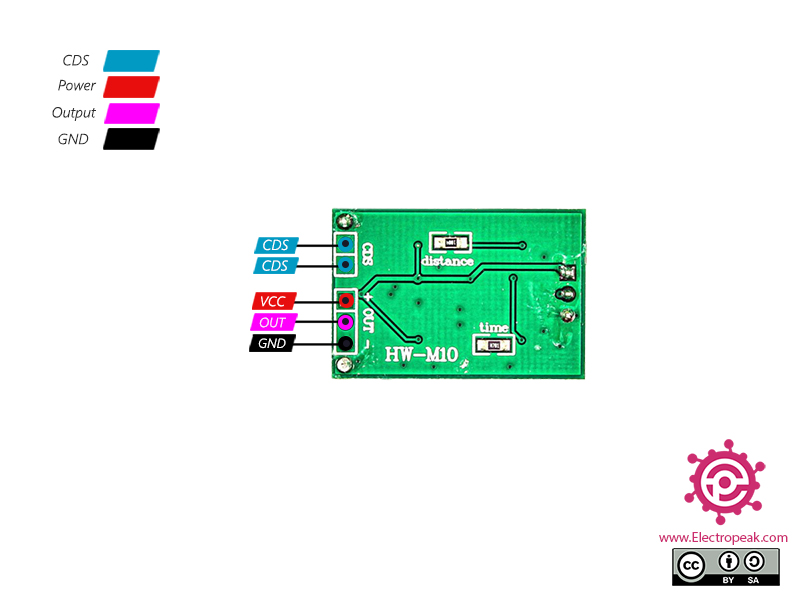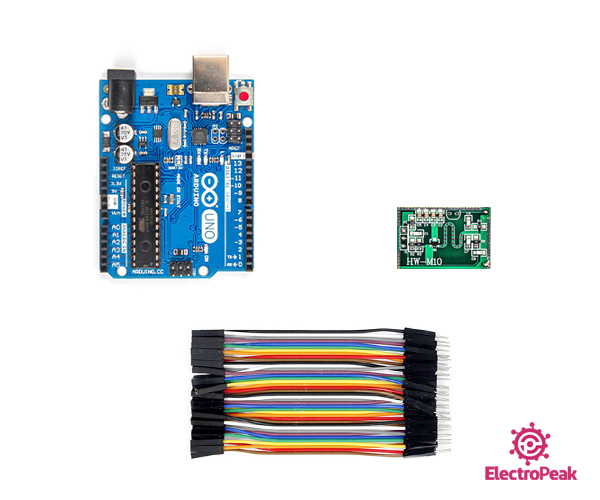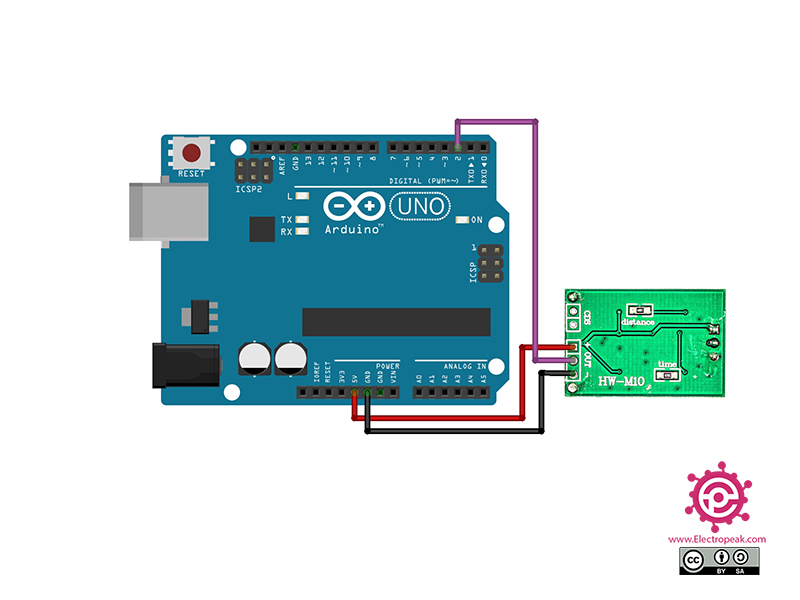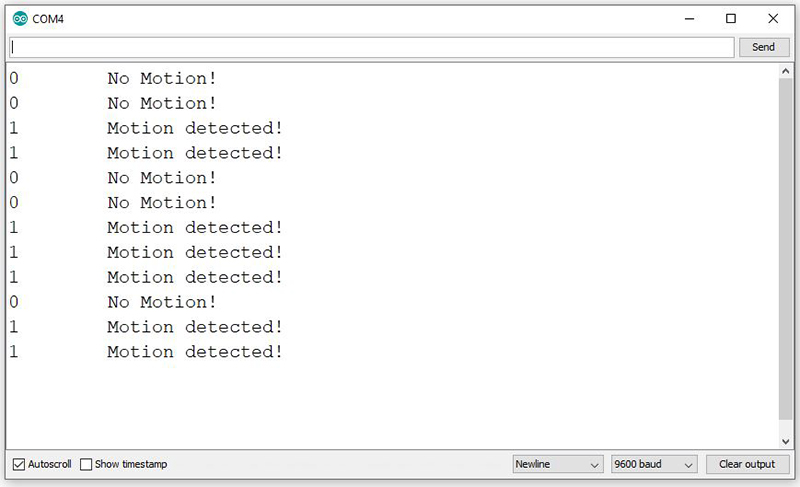HW-M10 Microwave Sensor Module Features
The HW-M10 microwave sensor module is very accurate and widely used for motion detection in alarm and security systems. This module, like the PIR module, can detect any movement. The only difference is that instead of using radiation emitted by or reflected from objects, it uses microwave Doppler radar technology. This module has a digital output that is normally Low and becomes High (3.3V) if it detects motion and remains High for 2 to 3 seconds.
HW-M10 Microwave Sensor Module Pinout
This module has 5 pins:
- CDS: 2 pins for installing CdS sensor
- VCC: Module power supply – 4V-24V
- OUT: Output
- GND: Ground
Note
By installing the CdS sensor, the module will deactivate if there is no light and works only in dark.
You can see the pinout of this module here.
Required Materials
Hardware Components
Software Apps
Interfacing HW-M10 Microwave Sensor Module with Arduino
Step 1: Circuit
The following circuit shows how you should connect Arduino to HW-M10 module. Connect wires accordingly.
Step 2: Code
Upload the following code to Arduino. After that, open the Serial Monitor.
/*
Made on Jan 19, 2021
By MehranMaleki @ Electropeak
Home
*/
#define Motion_Detection_Sensor 2
void setup() {
pinMode(Motion_Detection_Sensor,INPUT);
Serial.begin(9600);
}
void loop() {
Serial.print(digitalRead(Motion_Detection_Sensor));
if(digitalRead(2) == HIGH) {
Serial.println("\t Motion detected!");
}
else if(digitalRead(2) == LOW) {
Serial.println("\t No Motion!");
}
delay(1000);
}
In this code, the output is checked every second and displayed on the Serial Monitor, so you can see whether it has detected movement or not.
The output is as follows.