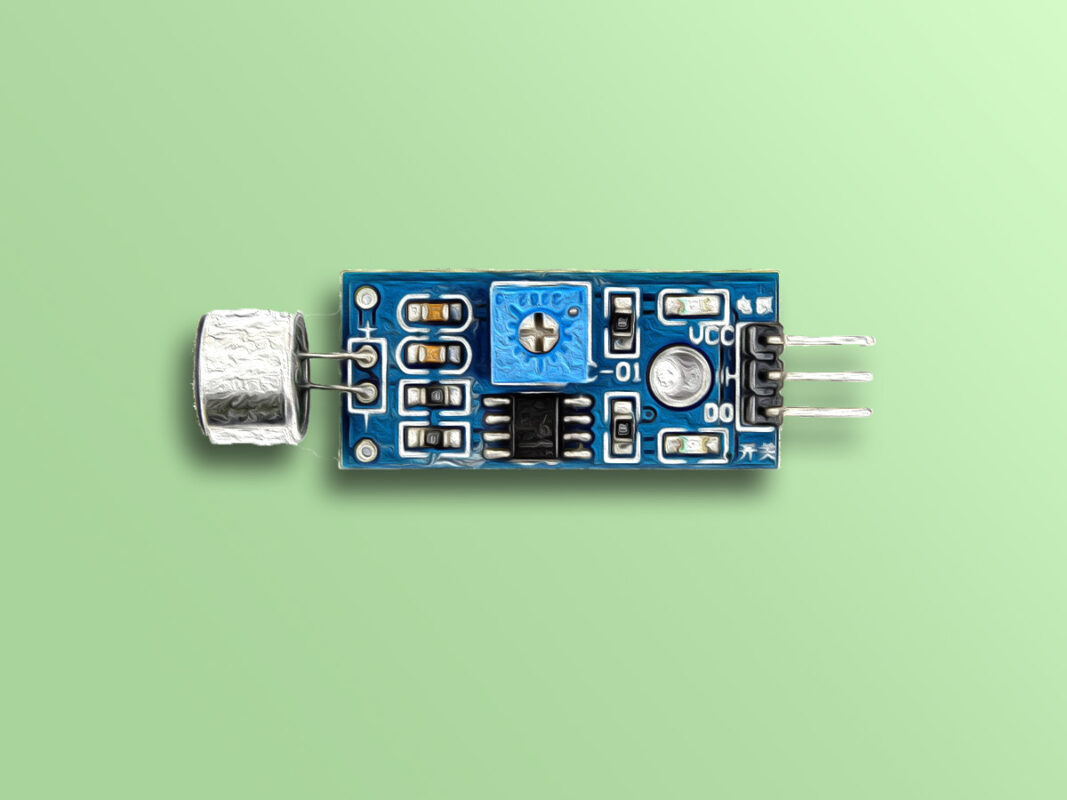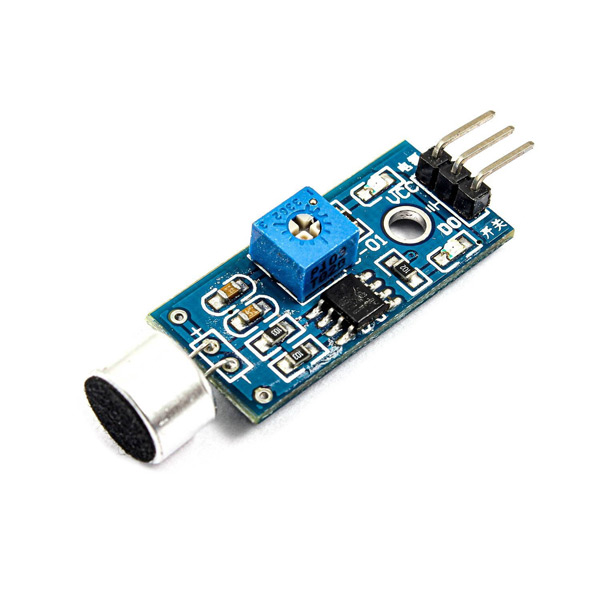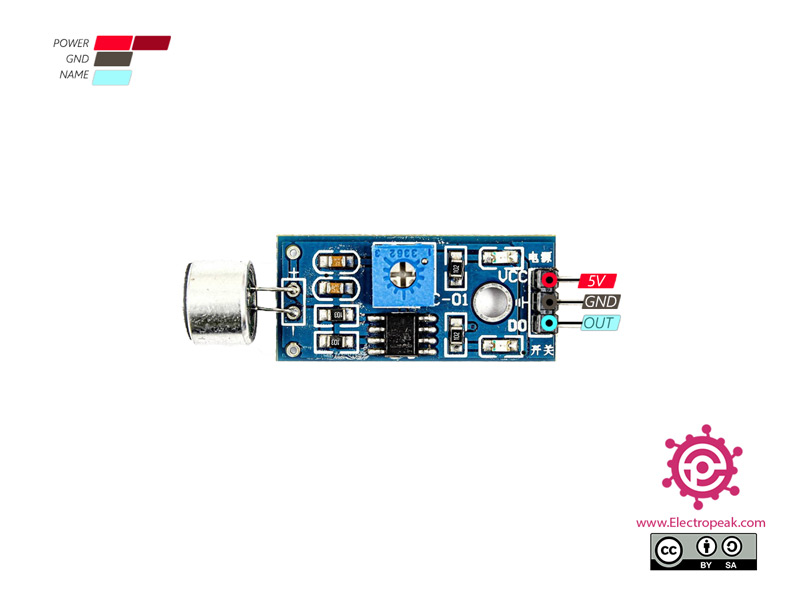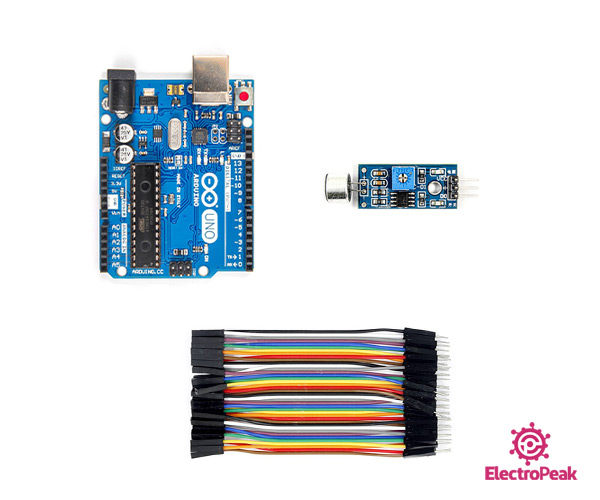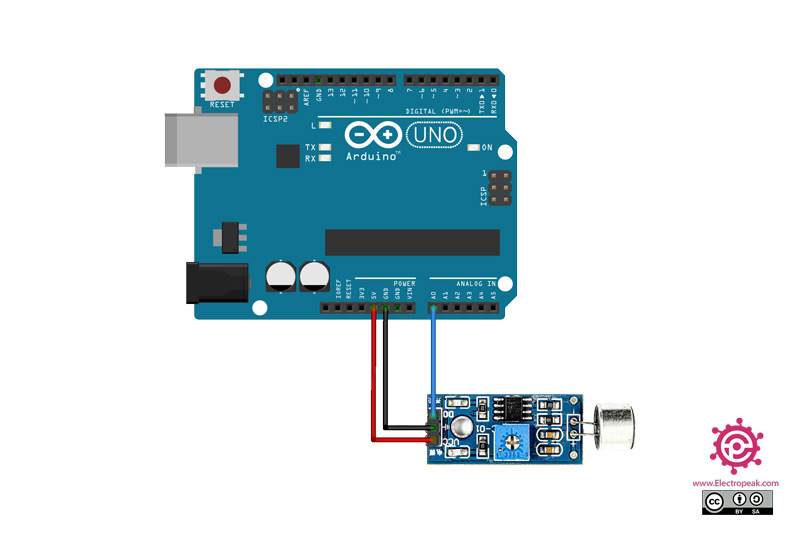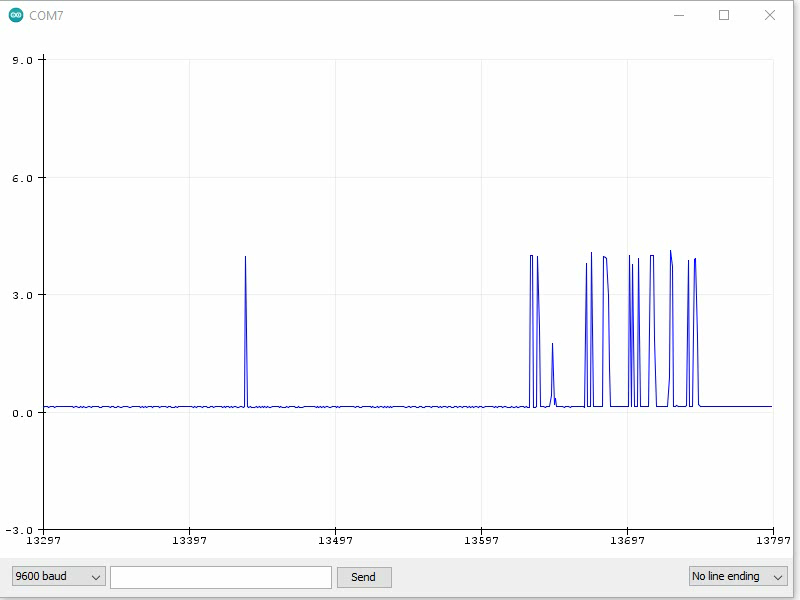FC-04 Sound Sensor Features
This module consists of a capacitive microphone and an amplifier circuit. The output of this module is analog. This module can be used to measure ambient noise. You can adjust the accuracy of the sensor by using a variable resistor on the device.
FC-04 Sound Module Pinout
FC-04 module has 3 pins:
- VCC: Module power supply: 5 V
- GND: Ground
- OUT: Module output (Analog)
You can see the pinout in the following image.
Required Materials
Hardware Components
Software Apps
Interfacing FC-04 Sound Module with Arduino
Step 1: Circuit
Connect the FC-04 sound module to Arduino according to the following circuit. You can connect the sensor output to any of Arduino ADC pins.
Step 2: Code
Upload this code to your Arduino.
/*
modified on June 5, 2018
by Arduino Examples from arduino.cc/en/Tutorial/ReadAnalogVoltage
Home
*/
void setup() {
// initialize serial communication at 9600 bits per second:
Serial.begin(9600);
}
// the loop routine runs over and over again forever:
void loop() {
// read the input on analog pin 0:
int sensorValue = analogRead(A0);
// Convert the analog reading (which goes from 0 - 1023) to a voltage (0 - 5V):
float voltage = sensorValue * (5.0 / 1023.0);
// print out the value you read:
Serial.println(voltage);
}
Then press Ctrl + Shift + L to open the Serial Plotter screen