DY-SV8F MP3 Voice Playback Module Features
The DY-SV8F MP3 Voice Playback Module is a nifty gadget designed for playing audio in a hassle-free way. It’s got a cool feature – it can handle all sorts of audio formats, giving you options for different types of audio files. Plus, it comes with a built-in amplifier, making the sound nice and clear. Setting it up is a breeze, thanks to its user-friendly interface, making it perfect for DIY projects or any situation where you want smooth audio playback. This module works with various power supplies, and its small size and low power use mean it fits well in different setups, whether you’re tinkering with electronics or just having some fun with audio projects.
DY-SV8F MP3 Voice Playback Module Pinout
The DY-SV8F MP3 Voice Playback Module has 14 pins:
- VCC (5V): Power supply input.
- GND: Ground reference for the module.
- IO0 (TX): Transmit data for serial communication.
- IO1 (RX): Receive data for serial communication.
- IO2 to IO7: General-purpose input/output pins.
- BUSY: Indicates the module’s operational status.
- SPEAKER OUT: Output for connecting external speakers.
- AUX OUT: Auxiliary audio output for external devices.
- USB IN: USB interface for data transfer and power.
You can see the pinout of this module in the image below.
Required Material
Hardware component
Interfacing DY-SV8F ADC Module with Arduino
Step 1: Circuit
Before getting started, it’s essential to upload your songs to the module using a PC. Begin by connecting the module to your PC using the microUSB port on the module. Once connected, the module will appear as a flash drive, allowing you to easily copy your files into it.
The DY-SV8F module is impressively versatile, offering seven distinct modes of operation. In this article, we delve into the detailed exploration of two prominent modes that showcase the module’s adaptability.
IO Mode
The first mode emphasizes simplicity by allowing users to exclusively utilize the IO (button) for controlling sound playback. This straightforward approach caters to users who prefer a hands-on, button-based interaction with the module.
Serial Mode
The second mode showcases the module’s compatibility with serial communication, enabling seamless integration with a wide range of microcontrollers or microprocessors. As a practical example in this article, we demonstrate how to employ the DY-SV8F module with an Arduino.
The following circuit shows how you should connect Arduino to this module. Connect wires accordingly.
Step 2: Installing Library
Install the library below on your Arduino IDE.
Step 3: Code
Upload the following code to your Arduino.
/*
Create on January 02, 2024
Create by MohammedDamirchi based on https://github.com/SnijderC/dyplayer/tree/main
<blockquote class="wp-embedded-content" data-secret="eCP2lAtkpi"><a href="https://electropeak.com/learn/">Home</a></blockquote><iframe class="wp-embedded-content" sandbox="allow-scripts" security="restricted" style="position: absolute; clip: rect(1px, 1px, 1px, 1px);" title="“Home” — Electropeak" src="https://electropeak.com/learn/embed/#?secret=CM1YdKjUxk#?secret=eCP2lAtkpi" data-secret="eCP2lAtkpi" width="600" height="338" frameborder="0" marginwidth="0" marginheight="0" scrolling="no"></iframe>
*/
#include <Arduino.h>
#include "DYPlayerArduino.h"
// Initialise the player, it defaults to using Serial.
DY::Player player;
// Alternatively initialise on another serial port.
// DY::Player player(&Serial2);
void setup() {
player.begin();
player.setVolume(30); // 50% Volume
player.playSpecified(1);
}
void loop() {
}
After uploading, the Arduino will send a command to the DY-SV8F to play the first ‘00001.mp3’ file on the module. Following this, you can simply use the reset button on the Arduino to replay the same track.
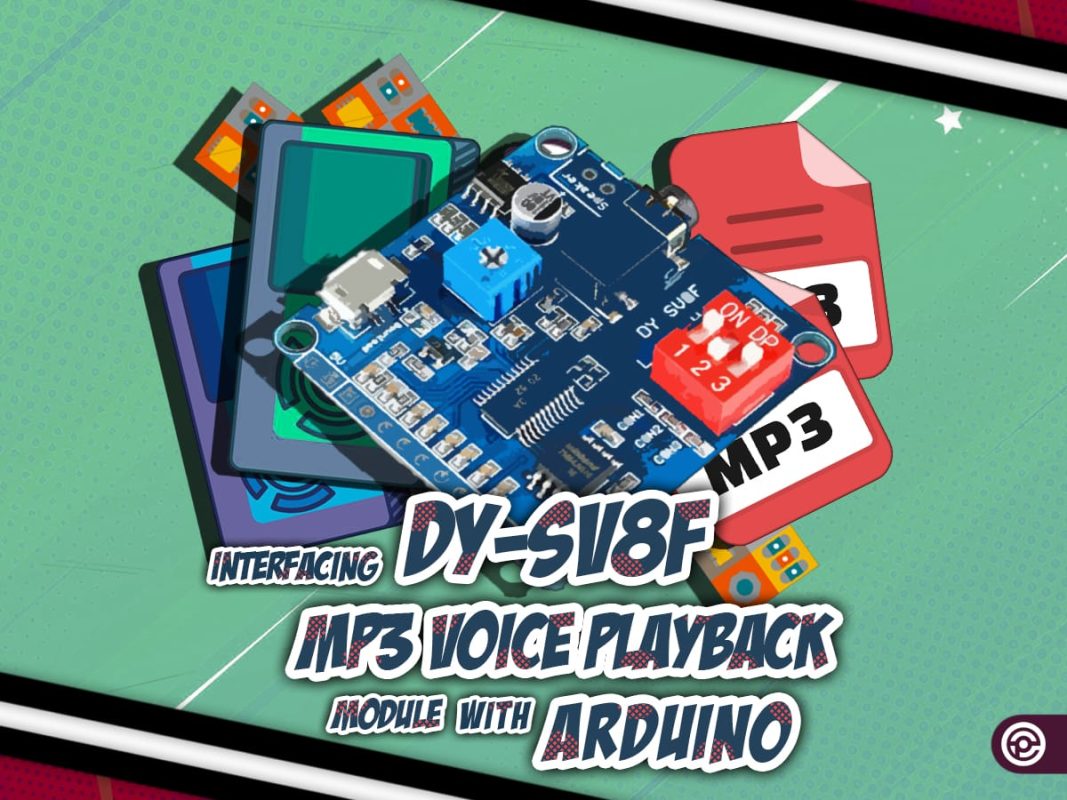
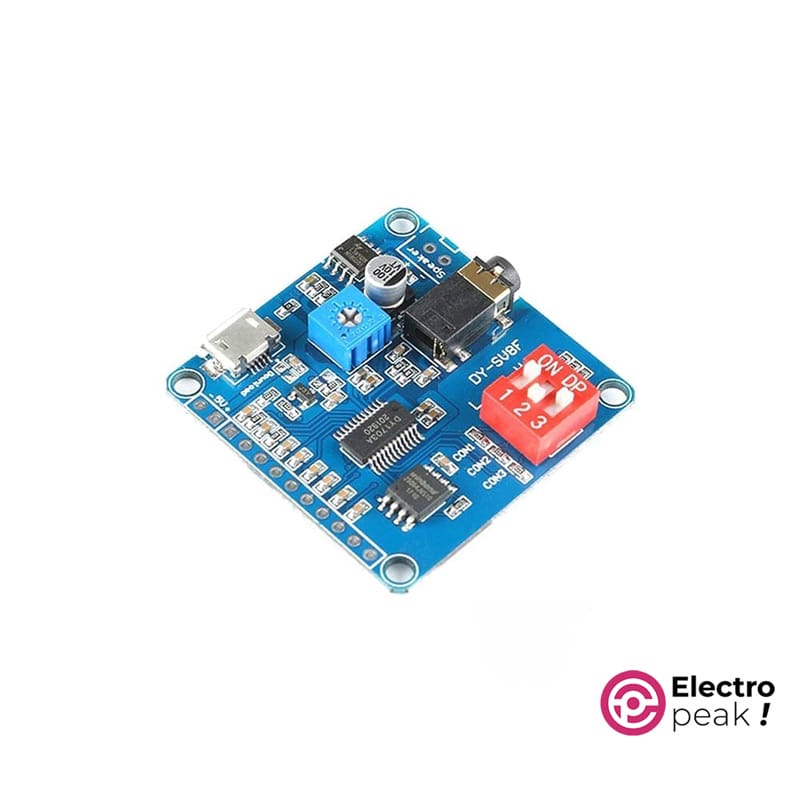
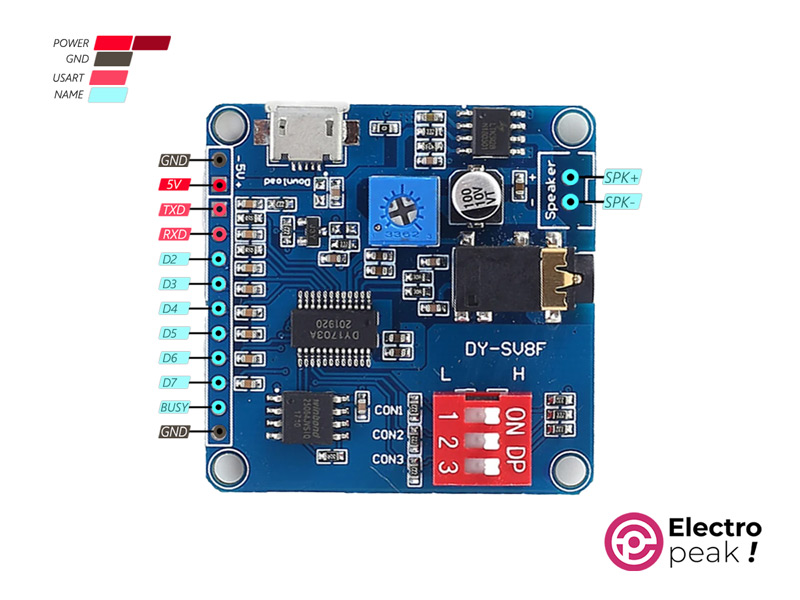
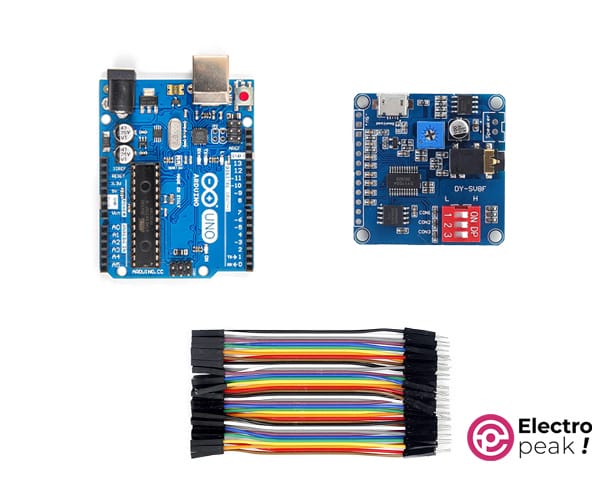
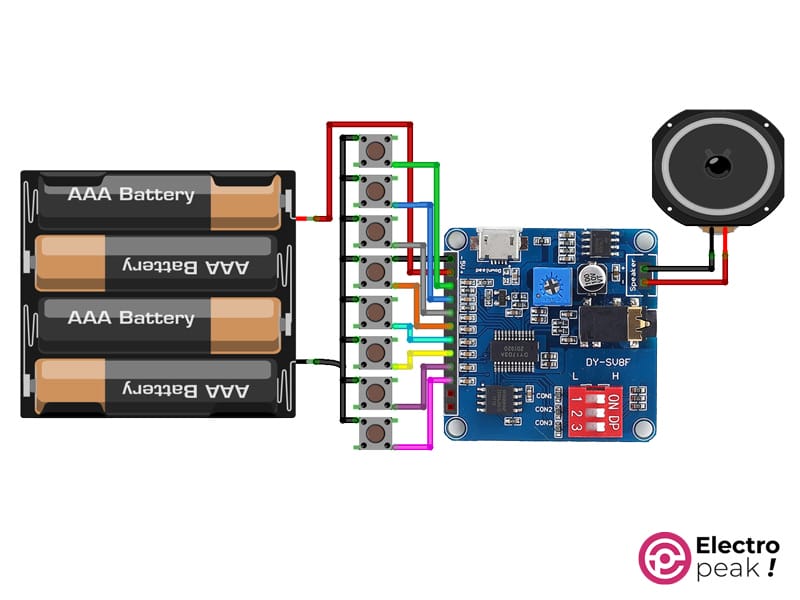
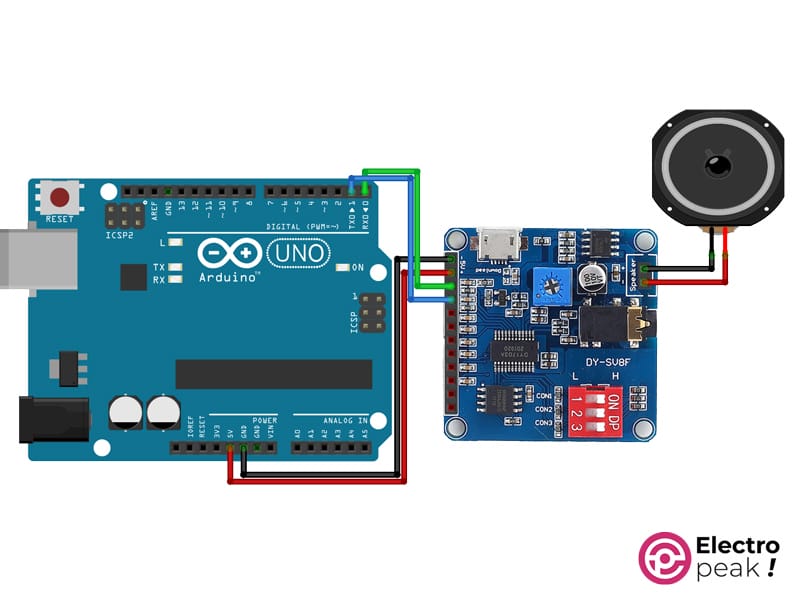

Comment (1)
Do you find that with Standalone Mode there is a slight delay before the sample is played? Makes it useless as a musical instrument where timing is eveything… Not sure that using an arduino would help this.