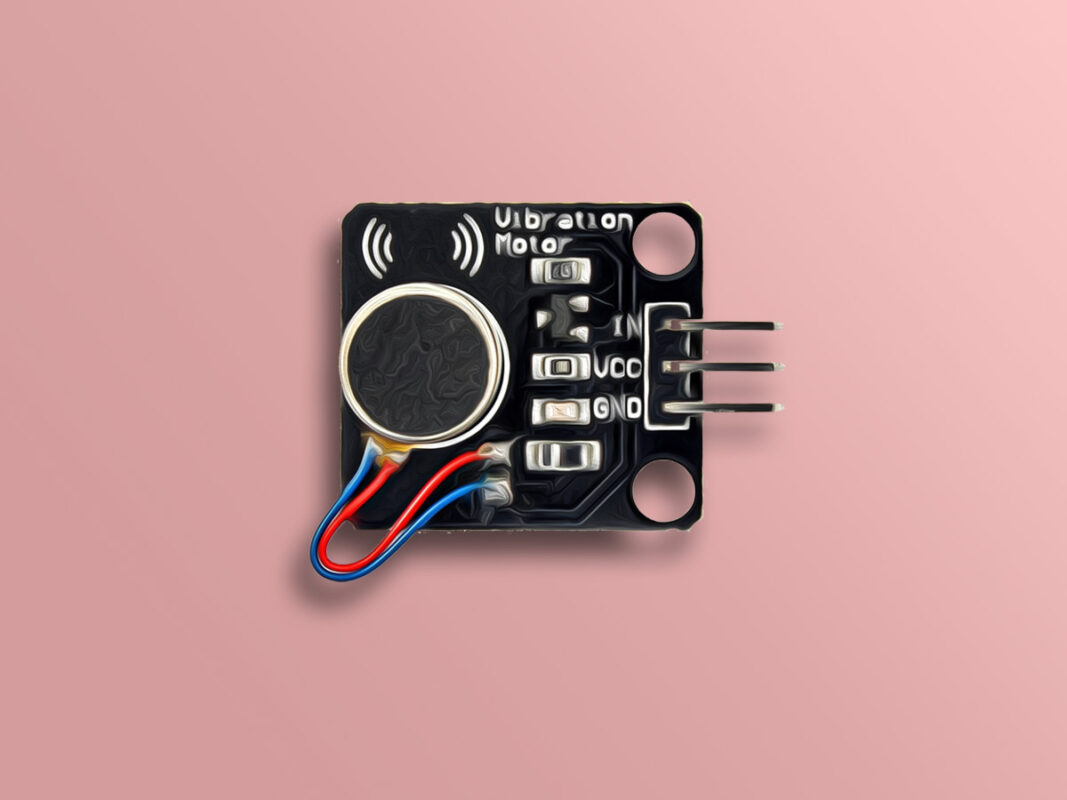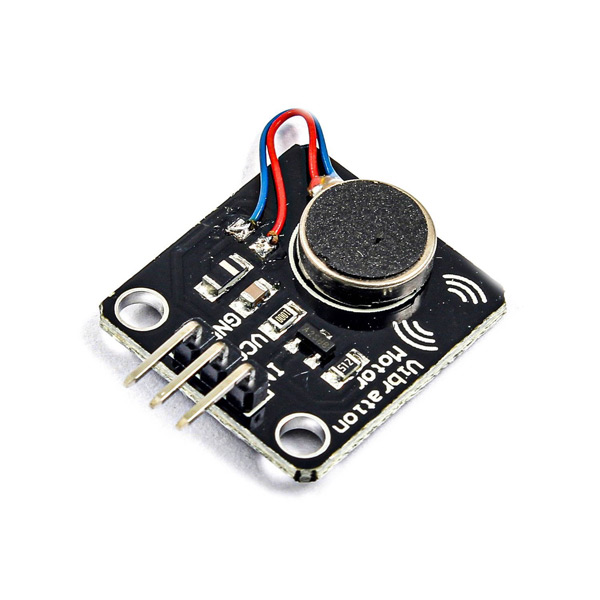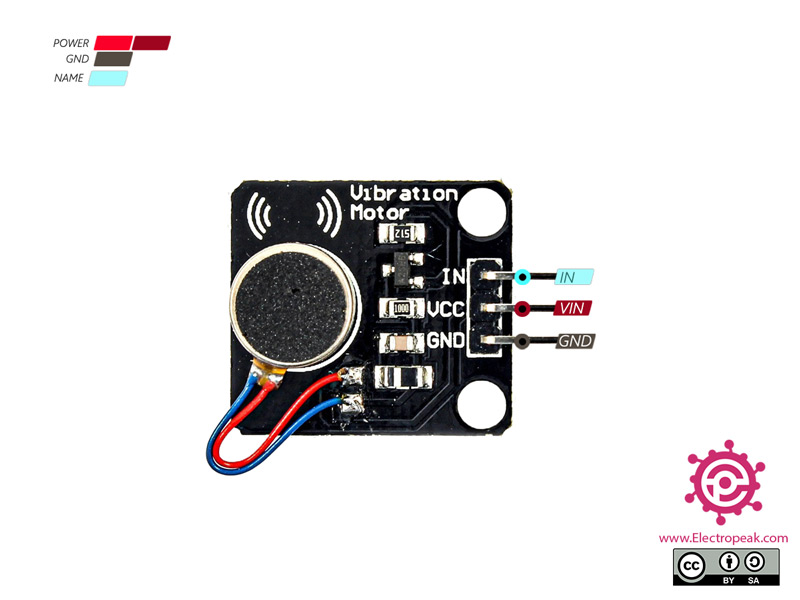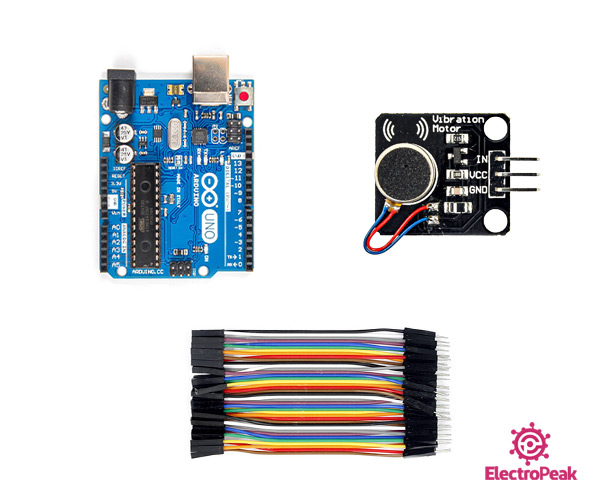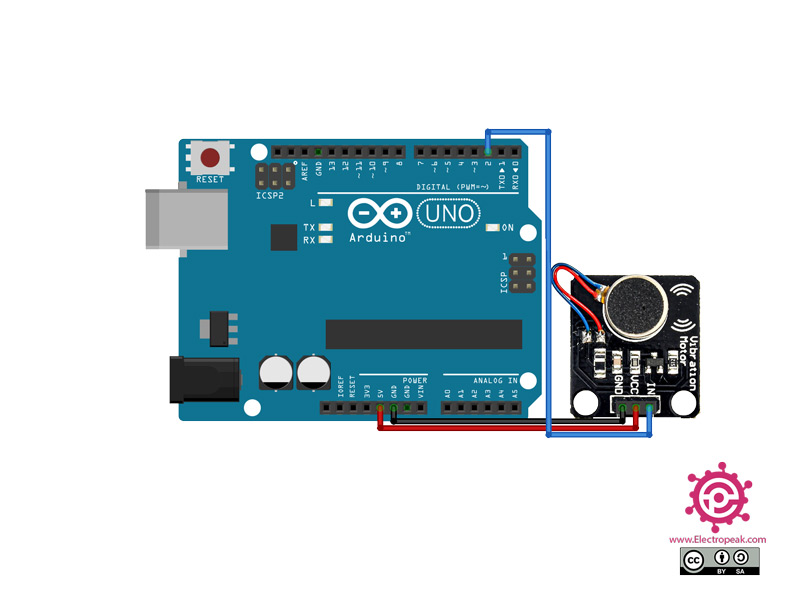Vibration Motor Module Features
This small built-in module uses a high-quality vibration motor. You can make some interesting Arduino projects such as an alarm, a notifier or even a vibrating robot! When the input is high, the motor will vibrate just like your cell phone. You can control the ON/OFF or vibration intensity through digital signal or PWM signal. The module adopts a high-quality mobile phone vibration motor; the vibration effect is evident, it is amplified and suitable as a non-audible indicator. The module can easily complete the conversion of the electrical signal to mechanical vibration.
Vibration Motor Module Pinout
This modulehas 3 pins:
- VCC: Module power supply – 5 V
- GND: Ground
- IN: Input
You can see pinout of this module in the image below.
Required Materials
Hardware Components
Software Apps
Interfacing Vibration Motor Module with Arduino
Step 1: Circuit
The following circuit shows how you should connect Arduino to this module. Connect wires accordingly.
Step 2: Code
Upload the following code to your Arduino.
/*
modified on Sep 8, 2020
Modified by MohammedDamirchi from Arduino Examples
Home
*/
// the setup routine runs once when you press reset:
void setup() {
pinMode(2, OUTPUT);
}
// the loop routine runs over and over again forever:
void loop() {
digitalWrite(2, HIGH);
delay(500);
digitalWrite(2, LOW);
delay(1000);
}