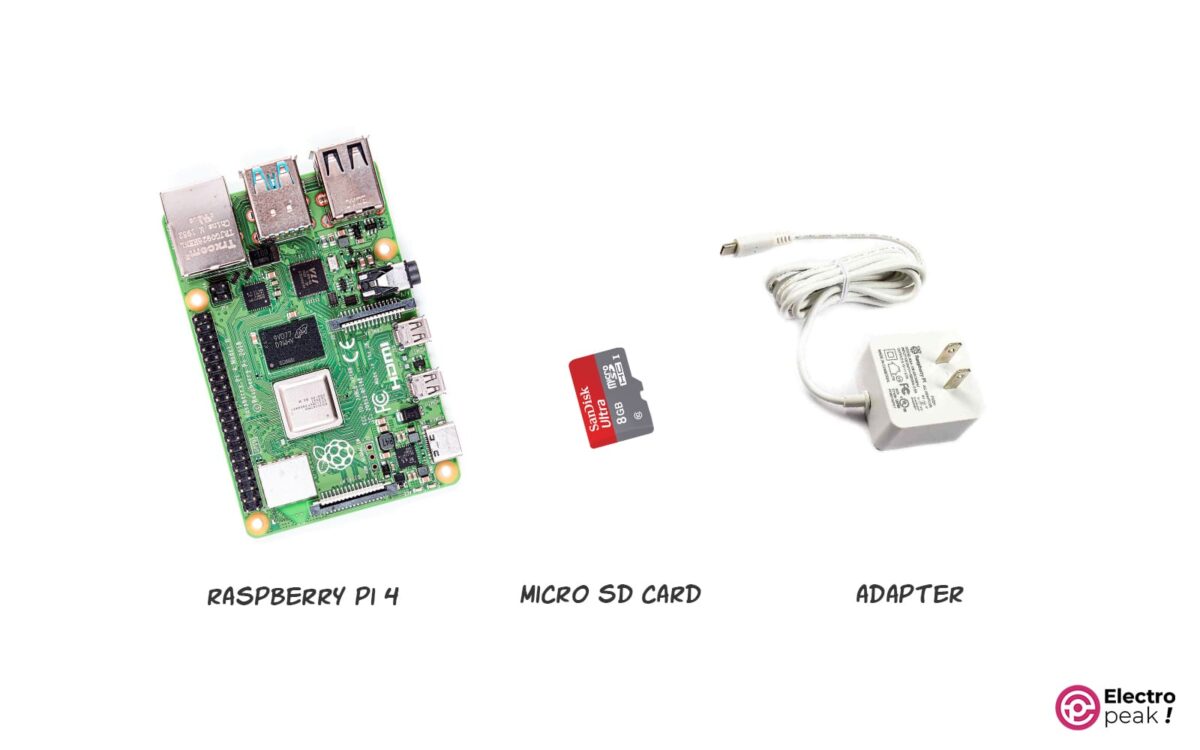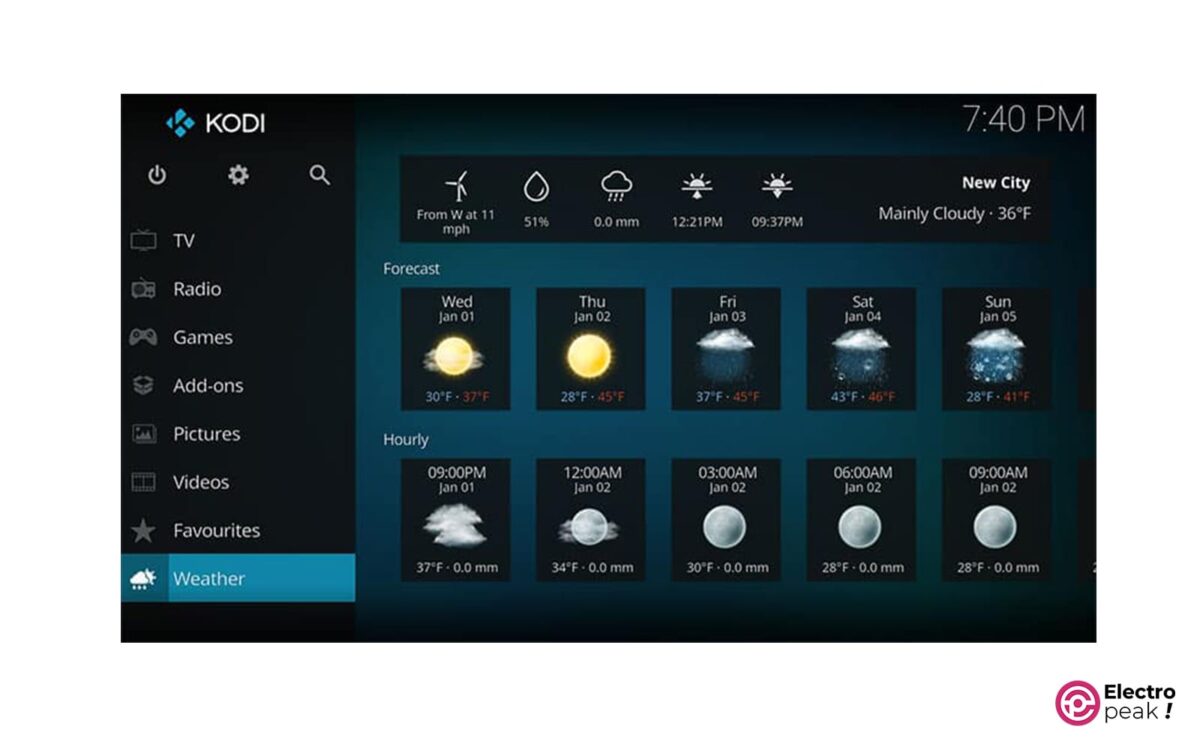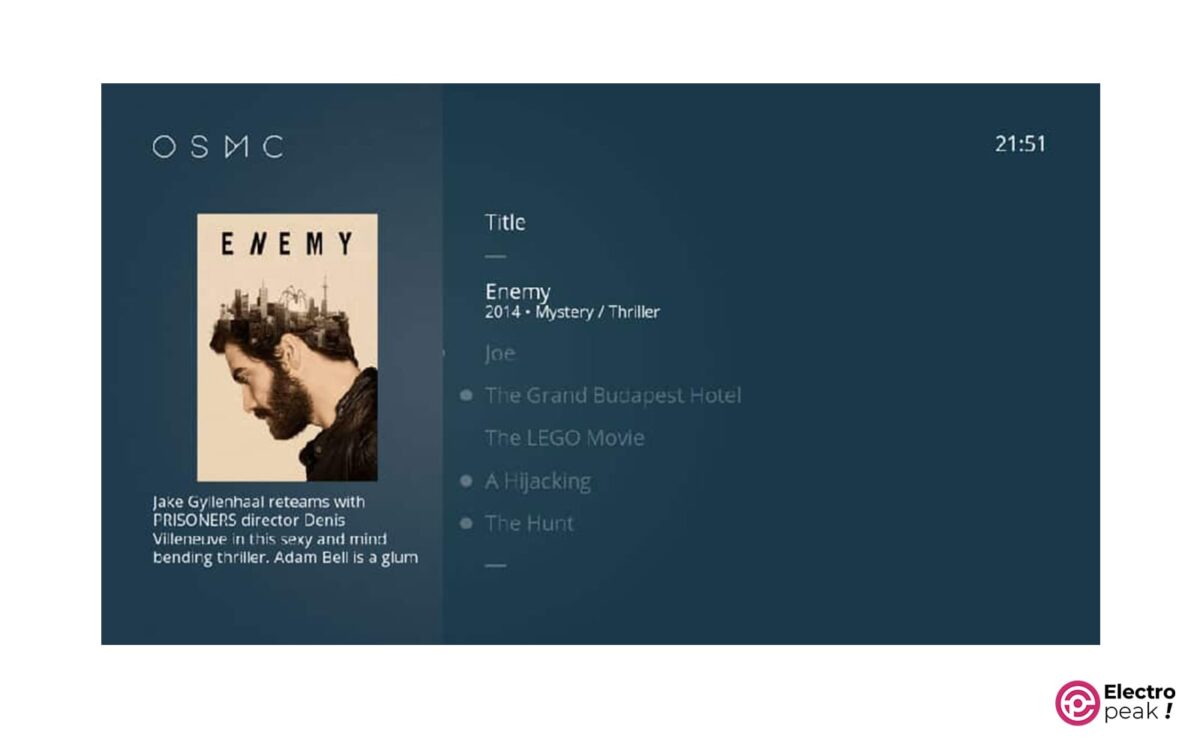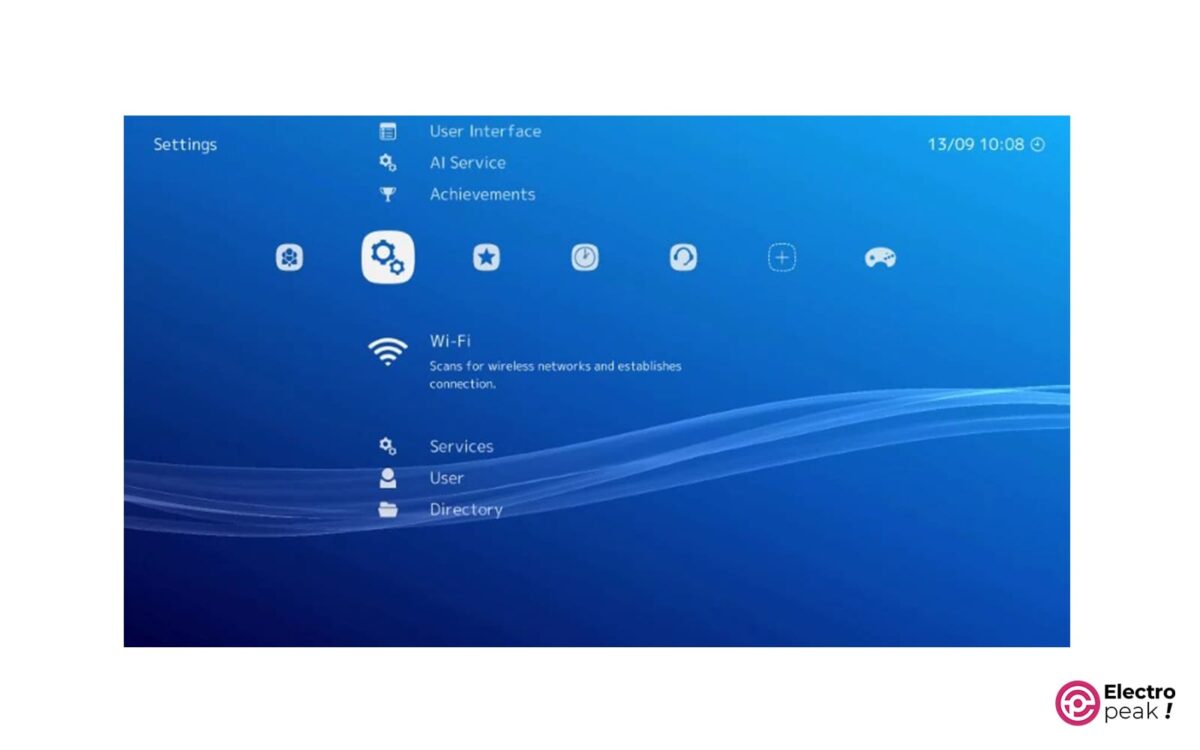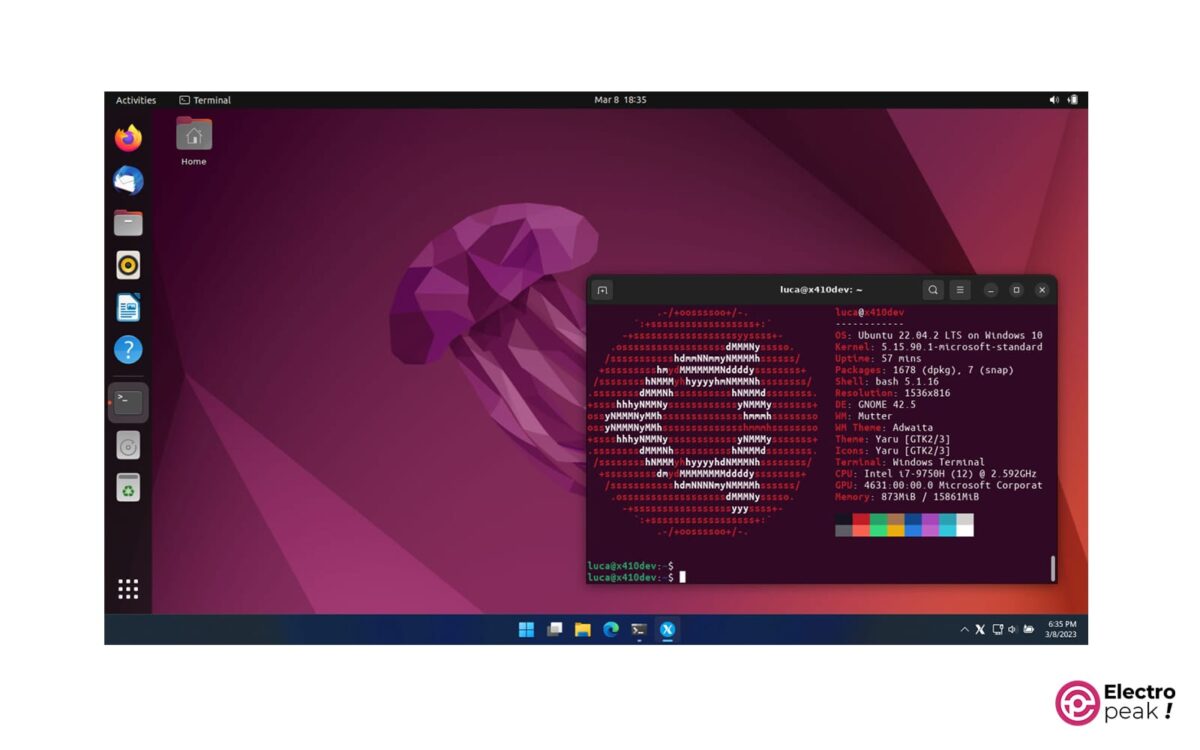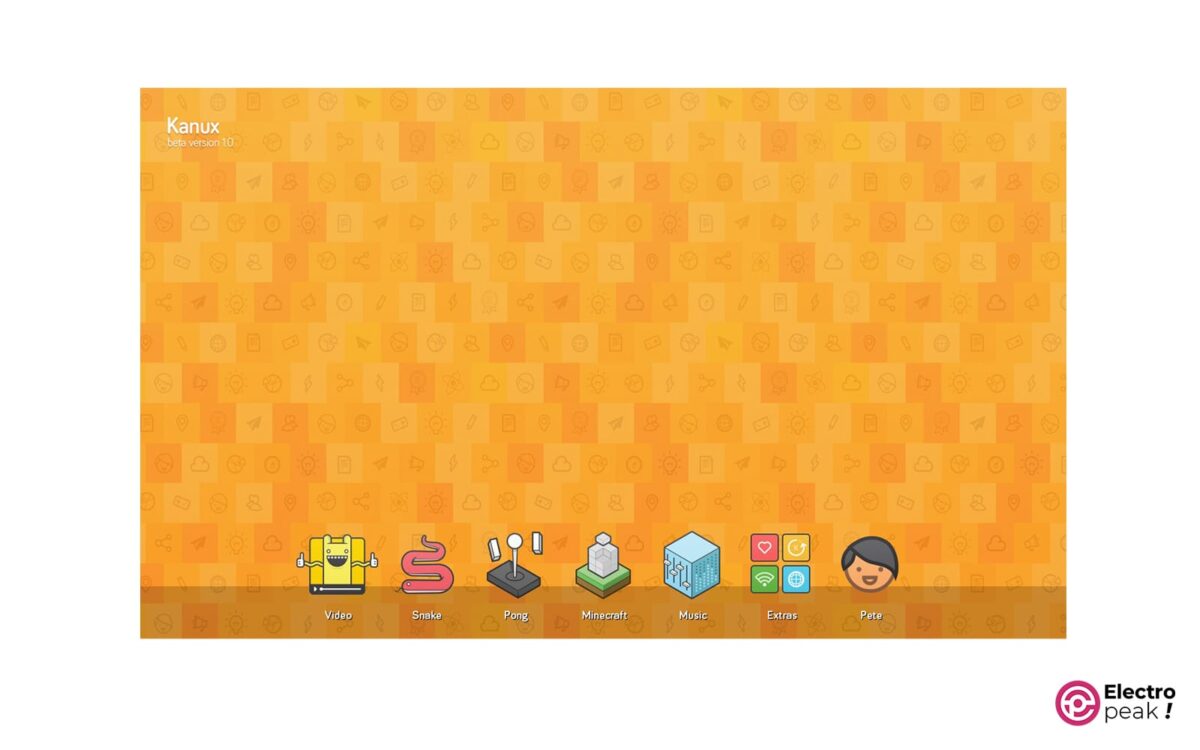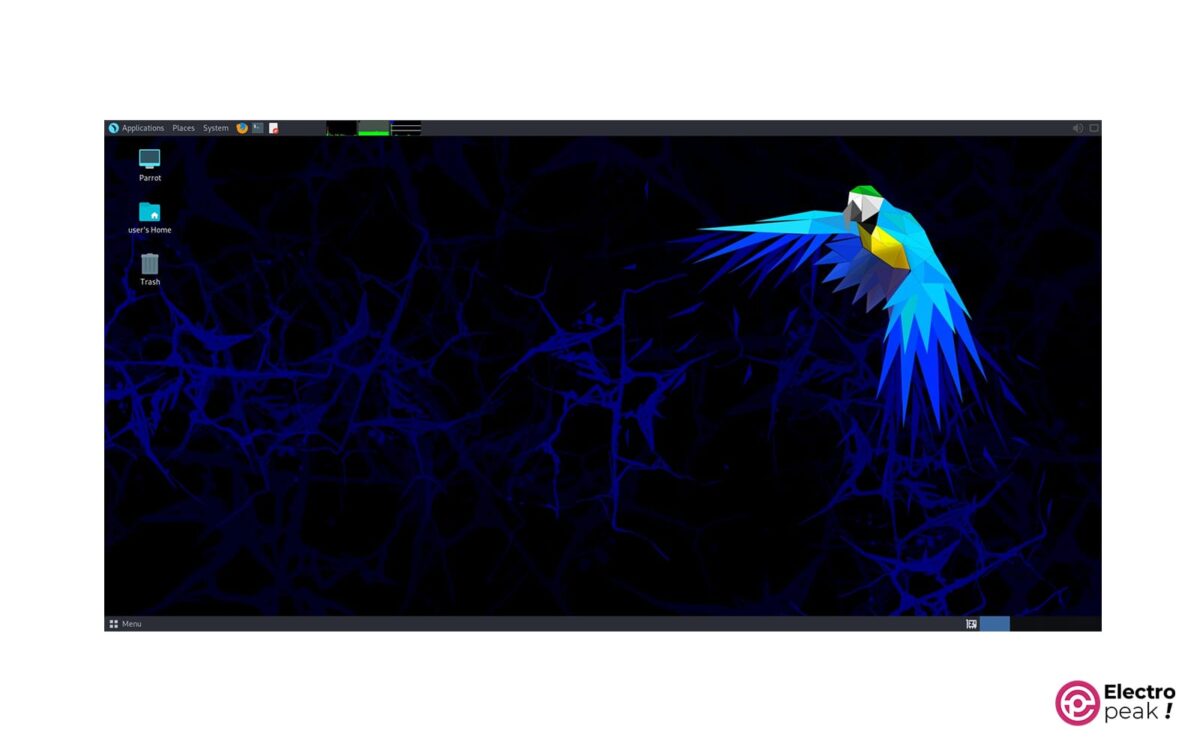Introduction
Are you familiar with single board PCs or mini PCs? They are small computers that even fit in your pocket. Their hardware structure is completely similar to that of ordinary computers. The only difference is that their dimensions have been decreased.
One of the first things that any computer needs is an operating system. In this tutorial, we will introduce the best operating systems for Raspberry Pi —one of the most popular mini PCs.
This tutorial will help you choose the most suitable operating system for your projects.

What You Will Learn
- Getting familiar with various Raspberry Pi operating systems
- Advantages and disadvantages of different operating systems
- How to install an operating system on Raspberry Pi
What is Raspberry Pi?
The Raspberry Pi series of mini PCs were manufactured and brought to the market in the UK. One of its latest versions is the Raspberry Pi 4 model, which is available in 2, 4, and 8 GB of RAM.
Raspberry Pi boards are popular among all mini PCs, due to their strong support community and the many educational resources available online.
Most of these types of computers are compatible with Android or Linux operating systems. Raspberry Pi is no exception.
This model has a quad-core 64-bit 1.5 GHz ARM Cortex-A72 processor, internal 802.11Wi-Fi, Bluetooth 5, Gigabit Ethernet, two USB 2.0 ports, two USB 3.0 ports, “1, 2, 4 or 8” GB of RAM and support for two monitors —up to 4K resolution— via a pair of micro HDMI ports (HDMI Type D)
Required Materials
*: You can also use Raspberry Pi 400. We recommend 4 or 8 GB of RAM for your device.
**: You can use all kinds of external memory, including flash memory or an external hard drive.
***: You can also use other adapters with similar specifications, but we suggest the original Raspberry Pi adapter.
List of Best Raspberry Pi Operating Systems
In short, here is the list of best Raspberry Pi OS for different applications:
- LibreELEC: Best OS for Movies & Music
- OSMC: Best OS for Movies & Music
- Retropie: Best OS for Games
- Recalbox: Best OS for Games
- Batocera: Best OS for Games
- Lakka: Best OS for Games
- Raspberry Pi OS: Best OS for General Use
- Ubuntu: Best OS for General Use
- Kano: Best OS for Children
- Kali Linux: Best OS for Security
- Parrot Linux: Best OS for Security
- OpenHABian: Best OS for Engineers
- Home Assistant: Best OS for IoT and smart buildings
The Best Raspberry Pi Operating Systems for Movies & Music
LibreELEC
LibreELEC is derived from Kodi software, which is a media and entertainment center that brings all your digital media together in one beautiful and user-friendly package. This software is 100% free and open source. It is highly customizable and runs on different devices.
Kodi is supported by a dedicated team of volunteers and a large community. Users of this software can play and view most videos, songs, podcasts, games, and other digital media files from local storage media and the Internet.
Despite its similarities to various Kodi distributions, the above screenshot —showing the home page of LibreELEC OS— is different. In fact, everything is different.
LibreELEC is a fork of OpenELEC that was only built to run Kodi, and it aims to provide the lightest distribution possible to run Kodi in perfect condition.
LibreELEC was born in 2016. This operating system, like OSMC, supports universal remote control (like this remote control). The only device required to use this remote is an inexpensive USB receiver (similar to this one).
You can save the file of LibreELEC directly on your microSD memory with Balena Etcher software.
You can read the complete installation guide on LibreELEC official website.
OSMC
OSMC (Open Source Media Center) is one of the best media center options created for Raspberry Pi. OSMC is a Debian-based Linux distribution with a user-friendly Kodi looks that is easy to install and use. Like LibreELEC, OSMC can play most media formats from a wide variety of sources. The user interface of this operating system is excellent. There are regular updates and if you run into any issues, the strong support community will help you out.
It is very simple to install OSMC. First, download the installer software for OSMC and follow the installation steps. During the installation process, it is possible to select the version of the operating system and the type of Raspberry Pi board. Also, if you want to install offline, you can download the operating system image file separately. For this, you must click on the “Disk Images” option in the above link, select your appropriate file, and click on its link to download the operating system image file.
You can read more about the operating system guide on the OSMC official website.
The best Raspberry Pi Operating Systems for Games
Fortunately, because of huge fans of old game consoles, many software and operating systems have been developed to run games on mini PCs like the Raspberry Pi board. Let’s check out some specific operating systems in this field. We will compare six parameters for each operating system and finally choose the best operating system.
Retropie
Those who have Raspberry Pi, must be familiar with Retropie. This software or operating system is one of the most popular ways to play games on Raspberry Pi.

You can have Retropie on your system in two forms —software or operating system. Retropie OS is based on Raspberry Pi OS. To install it as software, refer to the manual on the RetroPie official site. You can install them on Debian-based operating systems.
Here are the pros and cons of Retropie:
Support:
The release of a Retropie version —that supports Raspberry Pi 4— was slightly delayed. But since this program is also available as software, you can install it along with other software on any Raspbian-based system and enjoy the game. In this case, you can use any type of joystick —recognized by the Raspbian OS— on Retropie.
User interface:
One of the weaknesses of this software (operating system) is its old user interface. The interface is designed in such a way that it may be a bit difficult or confusing even for beginners. Retopie has provided users with various themes to compensate for this weakness.
Game support rate:
You can run many games on this software. But, compared to other operating systems, it supports fewer games. To run the games of some consoles, users have to install Emulator software separately. Of course, beginners will not like this.
Joystick support:
Retropie supports almost all typical joysticks, but lacks automatic joystick settings. You have to set it manually every time you plug in a joystick.
Performance:
The performance of this software is much weaker compared to other operating systems in this category. The speed of running the game, frame rate, and image quality are all weaker than other competitors. It is possible to optimize, but the benchmark is the default settings.
Other features:
Despite all these drawbacks, Retropie has a big advantage: if you use the software version (and not the operating system), you can install and use other software, and your Raspberry Pi 4 board will be a multi-purpose computer. But the other operating systems introduced in this category are only for turning the Raspberry Pi into a game console.
Recalbox
The second operating system in the line is Recalbox. Unlike Retropie which is based on the Raspbian operating system, Recalbox works based on Recalbox OS. To create the user interface, Recalbox, like Raspbian, uses EmulationStation.

For more details, you can visit the official website of Recalbox.
Here are the pros and cons of Retropie:
Support:
You will not face any hardware issues. Recalbox supports different versions of Raspberry Pi. Unlike Retropie, which is based on the Raspbian operating system, it is not possible to add a feature to the Recalbox OS. If you are looking to build a multi-purpose device, Recalbox is not a good option.
User interface:
It has one of the best user interfaces in terms of simplicity. It is easy to use even for beginners. You can also change the theme.
Game support rate:
Most of the games that run on popular consoles also run on Recalbox without any problems.
Joystick support:
Most joysticks are supported on Recalbox. One of the advantages of Recalbox is automatic joystick recognition. If you are using well-known joysticks (such as PlayStation series (1 to 5) or Xbox series), the settings will be done automatically.
Go to this link if you need any help using the PlayStation 4 joystick on the Recalbox operating system.
Performance:
Although not the best, the performance of Recalbox is so close to it. It has better speed compared to Retopie and it provides decent image quality with initial settings. Therefore, Recalbox has no problem in terms of performance.
Other features:
By default, the Kodi software is installed on Recalbox. You can also upload your games using web management software. Several games are installed by default that have decent graphics.
If you intend to install Recalbox, first download its image file. [Installation guide]
You can also watch the training videos for working with Recalbox on its official website.
Batocera
Batocera is one of the latest operating systems designed for games. Since this project was developed by the former developer of Recalbox, there are many similarities between them.

The basis of Batocera is similar to Recalbox. But the latest version of Batocera has offered significant improvements, especially in terms of processing speed.
Here are the pros and cons of Retropie:
Support:
It is exactly the same as Recalbox.
User interface:
You will have a good time working with Batocera. All items, including network and joystick settings, are available in the start menu. There are also different themes.
Game support rate:
It is similar to Recalbox and supports almost all games on different consoles. But before installing, be sure to read the list of supported game consoles.
Joystick support:
It is similar to Recalbox, and all joysticks are recognized automatically.
To connect your joystick, read the list of supported joysticks and follow the installation guide.
Also, if you are using the PlayStation PS4 joystick, this link can help you.
Performance:
The operating speed of Batocera is fantastic. This operating system is the best when it comes to running old games. The game runs faster and performs better than others.
Other features:
Kodi software comes pre-installed on Batocera, along with some free games with decent graphics. There are different themes for Batocera. Other options in the start menu of Batocera may make it more appealing in the future.
Here are the links for downloading the Batocera file and the installation guide.
Lakka
And here is the last operating system in this category: Lakka.
The main window of Lakka is very similar to the PlayStation game console. This operating system is designed based on LibreElec and RetroArch and offers different technology compared to competitors.
Here are the pros and cons of Retropie:
Support:
LibreElec is a popular operating system for Raspberry Pi. Its main purpose is to run only one software (usually Kodi) at a time. Therefore, it provides a suitable environment for playing games.
User interface:
If you didn’t face any major issues with the PlayStation user interface, you probably will be fine working with Lakka. And you can easily take care of the basic settings. But if you want to deal with more details, you will probably get confused among the options.
Game support rate:
Among all the items we have introduced so far, Lakka has the best support for games because you can run most games by default.
Read the list of supported game consoles to make sure you can use your joystick on Lakka.
If you need any help installing the game files, you can visit the official website of Lakka.
Joystick support:
Similar to Recalbox and Batocera, most joysticks are automatically recognized. Bluetooth joysticks are also supported. Here is their installation guide.
You can visit this link to read about how to recognize the joysticks on Lakka.
Performance:
The processing speeds of Batocera and Recalbox are better than Lakka, but it’s faster compared to Retropie. This is because of LibreElec, which is lighter and faster than the Raspbian OS.
Other features:
There are no features other than playing the game on it, which is the main weakness. You cannot add new features. You don’t even have access to the web management software.
Here are the links for the download and installation guide. After installing the operating system file on the memory, put it in the micro SD slot and then turn on the system.
And these are the links for the settings related to sound, image, network, language, and time.
Best Raspberry Pi OS for Games?
Considering all the parameters, Batocera is currently the best operating system for running games on Raspberry Pi 4.
The Best Raspberry Pi Operating Systems for General Use
Now, let’s talk about some operating systems that have general use.
Raspberry Pi OS (Raspbian)
This operating system, based on Debian, has been officially released by Raspberry for its mini PCs. Its default packages are also visible on Debian.
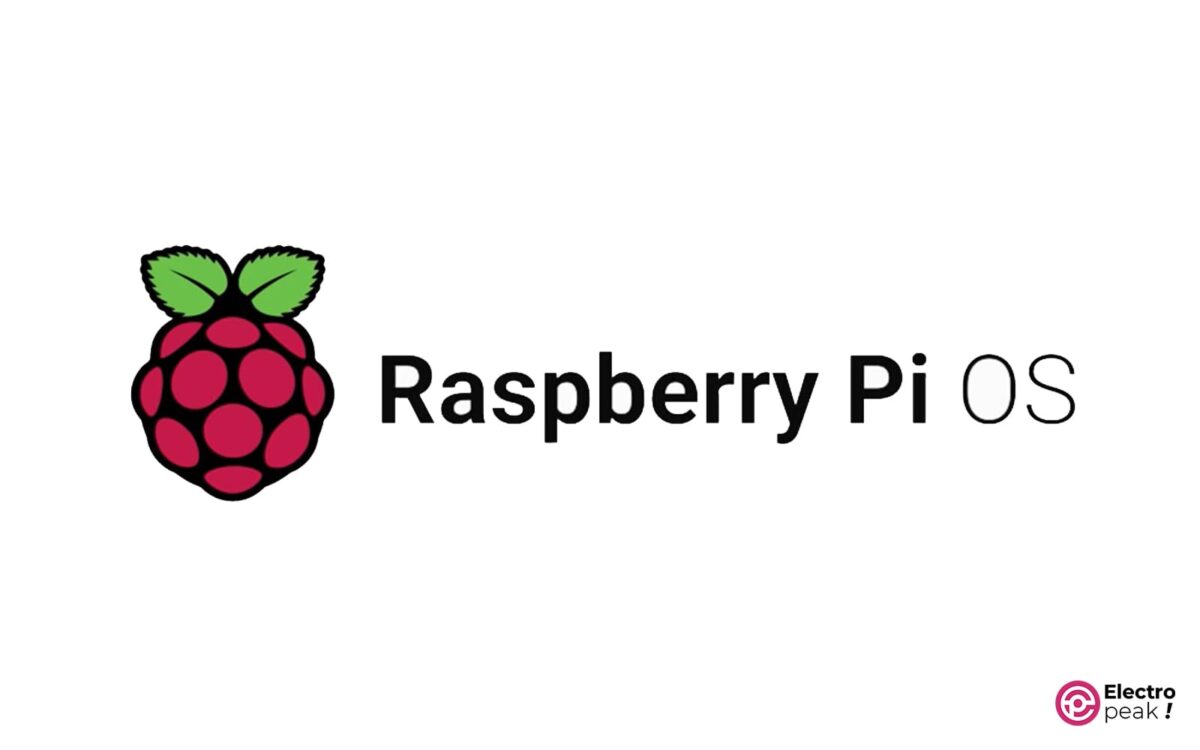
Raspberry Pi OS has a similar user interface as a PC, and software such as Chromium, Minecraft, Scratch, and LibreOffice are installed on it by default.
Using the APT command, you can add any package to your operating system.
After the release of Raspberry Pi 4, a 64-bit version of the operating system was offered, which improved system performance and speed.
This operating system is the best option for users who are new with Raspberry Pi and Linux because it has simplicity, stability, and great compatibility with hardware.
You can download the image file of this operating system from here. If you have not installed it before, you can visit the following link: Step By Step Guide to Install Raspbian on Raspberry Pi.
Advantages:
- Simple user interface
- Stable and good speed on 64-bit version
- Full compatibility with Raspberry Pi hardware
Ubuntu
In the past, installing Ubuntu on Raspberry Pi was a complicated process. But nowadays, you can easily have it on your mini PC.
The “Ubuntu.com” website officially supports the Ubuntu OS on Raspberry Pi. In this link, which has different versions for download, you can see that Ubuntu supports Raspberry Pi Zero, 2, 3, 4, and 5 boards.
Ubuntu has a more updated graphical interface compared to Raspbian. Like Raspbian, the LibreOffice, Minecraft, and Scratch software are also available. But on Ubuntu, the Firefox browser is used instead of Chromium.
Here, you can watch the introduction video of Ubuntu. [How to install Ubuntu on Raspberry Pi]
Kano Raspberry Pi OS for Children
Kano is one of the few operating systems designed to make children familiar with computers.
Unfortunately, Kano is only for Raspberry Pi 1 to 3. Here, you can download the appropriate file. Then follow the installation steps as mentioned on this page.
After installation, the interesting and childish guide will help you create an account, which will then become a real adventurous character.
Then, you can switch to Story Mode and enjoy all the features Kano OS has to offer.
You can also find other apps in the menu, including popular ones like Minecraft, YouTube, and a web browser, as well as specific apps for starting small projects with your kids.
Kano is a great tool to help your children understand how computers work and learn the basics of electronics. You can start by introducing them to computer games to make it fun. After that, you can gradually get them interested in programming and guide them into the exciting world of electronics and robotics.
If you are interested in Kano, you can buy its kit from online stores like Amazon.
The Best Raspberry Pi Operating Systems for Security
The operating systems introduced in this section are used to test the system and network security and identify its weak points.
Kali Linux
Kali Linux is one of the most popular operating systems for intrusion testing. It comes with 600 pre-installed intrusion testing software by default.

You can use Kali Linux for:
- Wireless attacks
- Breaking passwords
- Attacks by web applications
- Network sniffers
- Vulnerability scanners
To download the Kali Linux image file, click on this link. [Installation guide]
You can also install Kali Linux on various devices, including PCs to smartphones. To download Kali Linux for systems other than Raspberry Pi, go to this link.
Parrot Linux
Parrot OS is a free and open-source GNU/Linux distribution based on Debian Stable, and designed for security experts, developers, and privacy-conscious people.
Parrot includes a professional development environment for IT security and digital intrusion operations. It also includes all the tools you need to develop your apps or protect your privacy while surfing the net.
Parrot offers three editions (Security, Home, and Architect) and virtual machine options (VirtualBox, Parallels, and VMware) for Raspberry Pi and Docker.
This operating system has the MATE desktop environment by default, but it is possible to install another development environment.
To download Parrot for Raspberry Pi, click on this link. [Installation guide]
The Best Raspberry Pi Operating Systems for Engineers
Now, let’s explore the top engineering operating systems for Raspberry Pi.
OpenHABian
Many engineers use paid services for home automation systems (lighting, temperature, music, and IoT devices). OpenHABian is an operating system that allows the user to run the OpenHAB software (used for IoT automation) with minimal settings, and it works with more than 2000 supported IoT devices.

Although the installation guide is complicated in some steps, it will help you install OpenHABian on Raspberry Pi and make basic settings using the Command-line tool. After completing the basic settings, through the web interface, you can add all kinds of devices to your system and set rules for them. Installing OpenHABian is simple, but the settings may take some time.
Before downloading the OpenHABian image file, make sure your devices are supported by OpenHABian.
Home Assistant
Home Assistant is another practical operating system for IoT and smart buildings.

This operating system also allows the user to connect sensors and hand-made devices. For example, using ESP32, you can make a temperature and humidity sensor for your room and connect it to the central system with Wifi.
Home Assistant has more features compared to OpenHABian. By using various APIs, you can add all kinds of devices as subsystems. [Home Assistant Installation Guide]
What’s Next?
In this tutorial, we introduced best Raspberry Pi operating systems in different categories. At the time of writing this tutorial, these operating systems are the best options in their categories. But, over time, some of them may improve with updates, or some may stop supporting. Therefore, they will not always be the best.
In addition, there are certainly operating systems for other purposes that we have not covered in this tutorial.
Another point is that there are versions of operating systems that are based on other operating systems but have been developed for a specific user. For example, Robotic OS is designed for robotics and it has software and packages related to robotics. [The latest version of Robotic OS]
This operating system has been developed by the Ubiquity Robotics group.