3.5 INCH Full Color Touch TFT Display Features
The TFT display is a kind of liquid crystal display that is connected to each pixel using a transistor, and it features low current consumption, high-resolution and backlight. The resolution is 480×320 pixels, and it has a twelve-wire SPI Parallel interface and white backlight. The driver of this display is ILI9486.
Download the datasheet of this module here.
3.5 INCH TFT LCD Display Pinout
This module has 20 pins:
- 5V: Module power supply – 5V
- 3.3V: Module power supply – 3.3V
- GND: Ground
- LCD_RST: LCD Reset
- LCD_CS: LCD Chip Select
- LCD_RS: LCD Data selection
- LCD_WR: LCD bus write signal
- LCD_RD: LCD bus read signal
- LCD_D0: Data Line 0
- LCD_D1: Data Line 1
- LCD_D2: Data Line 2
- LCD_D3: Data Line 3
- LCD_D4: Data Line 4
- LCD_D5: Data Line 5
- LCD_D6: Data Line 6
- LCD_D7: Data Line 7
- SD_SS: SD card SPI bus chip select signal
- SD_DI: SD card SPI bus MOSI signal
- SD_DO: SD card SPI bus MISO signal
- SD_SCK: SD card SPI bus clock signal
You can see the pinout of this module in the image below.
Required Material
Hardware component
Software Apps
Interfacing 3.5 INCH TFT LCD Display with Arduino
Step 1: Circuit
The 3.5-inch display is a ready-made shield for Arduino Uno, which can also be placed on Arduino Mega. The pins of this shield are designed to be easily installed on the Arduino. The bad point about these modules is that they use all Arduino Uno pins.
Step 2: Code
First, download the following file.
Now unzip it and go to the following directory.
1-Demo\Demo_Arduino\Install libraries
Copy the LCDWIKI_KBV folder to your Arduino IDE libraries folder.
Then open the folder and follow the path below.
Example\Example_02_colligate_test\colligate_test
Run the Arduino file you find in the folder and look for the following line.
LCDWIKI_KBV my_lcd(ILI9486,A3,A2,A1,A0,A4); //model,cs,cd,wr,rd,reset
After that, uncomment the above line and upload it to your Arduino board.
/*
modified on March 08, 2021
by MohammedDamirchi from https://github.com/arduino-libraries/LiquidCrystal
Home
*/
// IMPORTANT: LCDWIKI_KBV LIBRARY MUST BE SPECIFICALLY
// CONFIGURED FOR EITHER THE TFT SHIELD OR THE BREAKOUT BOARD.
//This program is a demo of how to use most of the functions
//of the library with a supported display modules.
//Set the pins to the correct ones for your development shield or breakout board.
//when using the BREAKOUT BOARD only and using these 8 data lines to the LCD,
//pin usage as follow:
// CS CD WR RD RST D0 D1 D2 D3 D4 D5 D6 D7
//Arduino Uno A3 A2 A1 A0 A4 8 9 2 3 4 5 6 7
//Arduino Mega A3 A2 A1 A0 A4 8 9 2 3 4 5 6 7
//the 16bit mode only use in Mega.you must modify the mode in the file of lcd_mode.h
//when using the BREAKOUT BOARD only and using these 16 data lines to the LCD,
//pin usage as follow:
// CS CD WR RD RST D0 D1 D2 D3 D4 D5 D6 D7 D8 D9 D10 D11 D12 D13 D14 D15
//Arduino Mega 40 38 39 44 41 37 36 35 34 33 32 31 30 22 23 24 25 26 27 28 29
//Remember to set the pins to suit your display module!
#include <LCDWIKI_GUI.h> //Core graphics library
#include <LCDWIKI_KBV.h> //Hardware-specific library
//the definiens of 8bit mode as follow:
//if the IC model is known or the modules is unreadable,you can use this constructed function
//LCDWIKI_KBV my_lcd(ILI9341,A3,A2,A1,A0,A4); //model,cs,cd,wr,rd,reset
//LCDWIKI_KBV my_lcd(ILI9325,A3,A2,A1,A0,A4); //model,cs,cd,wr,rd,reset
//LCDWIKI_KBV my_lcd(ILI9328,A3,A2,A1,A0,A4); //model,cs,cd,wr,rd,reset
//LCDWIKI_KBV my_lcd(HX8357D,A3,A2,A1,A0,A4); //model,cs,cd,wr,rd,reset
//LCDWIKI_KBV my_lcd(HX8347G,A3,A2,A1,A0,A4); //model,cs,cd,wr,rd,reset
//LCDWIKI_KBV my_lcd(HX8347I,A3,A2,A1,A0,A4); //model,cs,cd,wr,rd,reset
LCDWIKI_KBV my_lcd(ILI9486,A3,A2,A1,A0,A4); //model,cs,cd,wr,rd,reset
//LCDWIKI_KBV my_lcd(ST7735S,A3,A2,A1,A0,A4); //model,cs,cd,wr,rd,reset
//if the IC model is not known and the modules is readable,you can use this constructed function
//LCDWIKI_KBV my_lcd(240,320,A3,A2,A1,A0,A4);//width,height,cs,cd,wr,rd,reset
//LCDWIKI_KBV my_lcd(320,480,A3,A2,A1,A0,A4);//width,height,cs,cd,wr,rd,reset
//the definiens of 16bit mode as follow:
//if the IC model is known or the modules is unreadable,you can use this constructed function
//LCDWIKI_KBV my_lcd(ILI9341,40,38,39,44,41); //model,cs,cd,wr,rd,reset
//LCDWIKI_KBV my_lcd(ILI9325,40,38,39,44,41); //model,cs,cd,wr,rd,reset
//LCDWIKI_KBV my_lcd(ILI9328,40,38,39,44,41); //model,cs,cd,wr,rd,reset
//LCDWIKI_KBV my_lcd(HX8357D,40,38,39,44,41); //model,cs,cd,wr,rd,reset
//LCDWIKI_KBV my_lcd(HX8347G,40,38,39,44,41); //model,cs,cd,wr,rd,reset
//LCDWIKI_KBV my_lcd(HX8347I,40,38,39,44,41); //model,cs,cd,wr,rd,reset
//LCDWIKI_KBV my_lcd(ILI9486,40,38,39,44,41); //model,cs,cd,wr,rd,reset
//LCDWIKI_KBV mylcd(ILI9488,40,38,39,44,41); //model,cs,cd,wr,rd,reset
//LCDWIKI_KBV mylcd(ILI9481,40,38,39,44,41); //model,cs,cd,wr,rd,reset
//LCDWIKI_KBV my_lcd(ST7735S,40,38,39,44,41); //model,cs,cd,wr,rd,reset
//if the IC model is not known and the modules is readable,you can use this constructed function
//LCDWIKI_KBV my_lcd(240,320,40,38,39,44,41);//width,height,cs,cd,wr,rd,reset for
//LCDWIKI_KBV my_lcd(320,480,40,38,39,44,41);//width,height,cs,cd,wr,rd,reset
//display main surface
unsigned long show_text(void)
{
unsigned long time_start = micros();
my_lcd.Set_Draw_color(32, 0,255);
my_lcd.Fill_Rectangle(0, 0, my_lcd.Get_Display_Width()-1, 14);
my_lcd.Set_Text_colour(0, 255, 0);
my_lcd.Set_Text_Size(1);
my_lcd.Set_Text_Mode(1);
my_lcd.Print_String("* Universal Color TFT Display Library *", CENTER, 3);
my_lcd.Set_Draw_color(128, 128, 128);
my_lcd.Fill_Rectangle(0, my_lcd.Get_Display_Height()-15, my_lcd.Get_Display_Width()-1, my_lcd.Get_Display_Height()-1);
my_lcd.Set_Text_colour(255, 255, 255);
my_lcd.Set_Text_Size(1);
my_lcd.Set_Text_Mode(1);
my_lcd.Print_String("<http://abcdefghijklmnopq.1234567890.com>", CENTER, my_lcd.Get_Display_Height()-11);
my_lcd.Set_Draw_color(255, 0, 0);
my_lcd.Draw_Rectangle(0, 15, my_lcd.Get_Display_Width()-1, my_lcd.Get_Display_Height()-16);
return micros() - time_start;
}
//display triangle functions
unsigned long show_triangle_function(void)
{
uint16_t i;
unsigned long time_start = micros();
// Draw crosshairs
my_lcd.Set_Draw_color(0, 0, 255);
my_lcd.Draw_Fast_VLine(my_lcd.Get_Display_Width()/2-1, 16, my_lcd.Get_Display_Height()- 32);
my_lcd.Draw_Fast_HLine(1, my_lcd.Get_Display_Height()/2-1, my_lcd.Get_Display_Width()-2);
for(i = 1;i <= (my_lcd.Get_Display_Height()- 32)/2/10;i++)
{
my_lcd.Draw_Fast_HLine(my_lcd.Get_Display_Width()/2-1-2, my_lcd.Get_Display_Height()/2-1-i*10, 5);
my_lcd.Draw_Fast_HLine(my_lcd.Get_Display_Width()/2-1-2, my_lcd.Get_Display_Height()/2-1+i*10, 5);
}
for(i = 1;i <= (my_lcd.Get_Display_Width()-2)/2/10;i++)
{
my_lcd.Draw_Fast_VLine(my_lcd.Get_Display_Width()/2-1-i*10, my_lcd.Get_Display_Height()/2-1-2, 5);
my_lcd.Draw_Fast_VLine(my_lcd.Get_Display_Width()/2-1+i*10, my_lcd.Get_Display_Height()/2-1-2, 5);
}
// Draw sin lines
my_lcd.Set_Text_colour(0, 255, 255);
my_lcd.Set_Text_Back_colour(0,0,0);
my_lcd.Set_Text_Size(1);
my_lcd.Set_Text_Mode(0);
my_lcd.Print_String("sin",5,17);
my_lcd.Set_Draw_color(0, 255, 255);
for (i=1; i<my_lcd.Get_Display_Width()-2; i++)
{
my_lcd.Draw_Pixel(i,my_lcd.Get_Display_Height()/2-1+(sin(((i*1.13)*3.14)/180)*95));
}
// Draw cos lines
my_lcd.Set_Text_colour(0, 255, 0);
my_lcd.Set_Text_Back_colour(0,0,0);
my_lcd.Set_Text_Size(1);
my_lcd.Set_Text_Mode(0);
my_lcd.Print_String("cos",5,25);
my_lcd.Set_Draw_color(0, 255, 0);
for (i=1; i<my_lcd.Get_Display_Width()-2; i++)
{
my_lcd.Draw_Pixel(i,my_lcd.Get_Display_Height()/2-1+(cos(((i*1.13)*3.14)/180)*95));
}
// Draw tan lines
my_lcd.Set_Text_colour(255, 255, 0);
my_lcd.Set_Text_Back_colour(0,0,0);
my_lcd.Set_Text_Size(1);
my_lcd.Set_Text_Mode(0);
my_lcd.Print_String("tan",5,33);
my_lcd.Set_Draw_color(255, 255, 0);
for (i=1; i<my_lcd.Get_Display_Width()-2; i++)
{
my_lcd.Draw_Pixel(i,my_lcd.Get_Display_Height()/2-1+(tan(((i*1.13)*3.14)/180)*10));
}
// Draw cot lines
my_lcd.Set_Text_colour(255, 0, 0);
my_lcd.Set_Text_Back_colour(0,0,0);
my_lcd.Set_Text_Size(1);
my_lcd.Set_Text_Mode(0);
my_lcd.Print_String("cot",5,41);
my_lcd.Set_Draw_color(255, 0, 0);
for (i=1; i<my_lcd.Get_Display_Width()-2; i++)
{
my_lcd.Draw_Pixel(i,my_lcd.Get_Display_Height()/2-1+1/(tan(((i*1.13)*3.14)/180)*0.1));
}
return micros()-time_start;
}
// Draw a moving sinewave
unsigned long show_sinewave(void)
{
uint16_t buf[my_lcd.Get_Display_Width()-2],x = 1,i,y;
unsigned long time_start = micros();
int16_t wid = my_lcd.Get_Display_Width();
int16_t t;
float k;
if(wid == 320)
{
t = 20;
k = 1.1;
}
else
{
t = 15;
k = 0.7;
}
my_lcd.Set_Draw_color(0, 0, 255);
my_lcd.Draw_Fast_VLine(my_lcd.Get_Display_Width()/2-1, 16, my_lcd.Get_Display_Height()- 32);
my_lcd.Draw_Fast_HLine(1, my_lcd.Get_Display_Height()/2-1, my_lcd.Get_Display_Width()-2);
for (i=1; i<((my_lcd.Get_Display_Width()-2)*t); i++)
{
x++;
if (x==my_lcd.Get_Display_Width()-1)
{
x=1;
}
if (i>my_lcd.Get_Display_Width()-1)
{
if ((x==my_lcd.Get_Display_Width()/2-1)||(buf[x-1]==my_lcd.Get_Display_Height()/2-1))
{
my_lcd.Set_Draw_color(0, 0, 255);
}
else
{
my_lcd.Set_Draw_color(0, 0, 0);
}
my_lcd.Draw_Pixel(x,buf[x-1]);
}
my_lcd.Set_Draw_color(255, 64, 255);
y=my_lcd.Get_Display_Height()/2-1+(sin(((i*k)*3.14)/180)*(90-(i/100)));
my_lcd.Draw_Pixel(x,y);
buf[x-1]=y;
}
return micros()- time_start;
}
// Draw some filled rectangles
unsigned long show_fill_rectangle(void)
{
uint16_t i;
unsigned long time_start = micros();
uint16_t side_len = (my_lcd.Get_Display_Height()-40)/5;
uint16_t x_spec = (my_lcd.Get_Display_Width()-5*side_len)/2;
uint16_t y_spec = (my_lcd.Get_Display_Height()-5*side_len)/2;
for(i = 0;i<5;i++)
{
switch (i)
{
case 0:
my_lcd.Set_Draw_color(255,0,255);
break;
case 1:
my_lcd.Set_Draw_color(255,0,0);
break;
case 2:
my_lcd.Set_Draw_color(0,255,0);
break;
case 3:
my_lcd.Set_Draw_color(0,0,255);
break;
case 4:
my_lcd.Set_Draw_color(255,255,0);
break;
default:
break;
}
my_lcd.Fill_Rectangle(x_spec+i*side_len-1, y_spec+i*side_len-1, x_spec+(i+1)*side_len-1, y_spec+(i+1)*side_len-1);
my_lcd.Fill_Rectangle(x_spec+i*side_len-1, y_spec+(5-i)*side_len-1, x_spec+(i+1)*side_len-1, y_spec+(4-i)*side_len-1);
}
return micros()- time_start;
}
// Draw some filled round rectangles
unsigned long show_fill_round_rectangle(void)
{
uint16_t i;
unsigned long time_start = micros();
uint16_t side_len = (my_lcd.Get_Display_Height()-40)/5;
uint16_t x_spec = (my_lcd.Get_Display_Width()-5*side_len)/2;
uint16_t y_spec = (my_lcd.Get_Display_Height()-5*side_len)/2;
for(i = 0;i<5;i++)
{
switch (i)
{
case 0:
my_lcd.Set_Draw_color(255,0,255);
break;
case 1:
my_lcd.Set_Draw_color(255,0,0);
break;
case 2:
my_lcd.Set_Draw_color(0,255,0);
break;
case 3:
my_lcd.Set_Draw_color(0,0,255);
break;
case 4:
my_lcd.Set_Draw_color(255,255,0);
break;
default:
break;
}
my_lcd.Fill_Round_Rectangle(x_spec+i*side_len-1, y_spec+i*side_len-1, x_spec+(i+1)*side_len-1, y_spec+(i+1)*side_len-1,10);
my_lcd.Fill_Round_Rectangle(x_spec+i*side_len-1, y_spec+(5-i)*side_len-1, x_spec+(i+1)*side_len-1, y_spec+(4-i)*side_len-1,10);
}
return micros()- time_start;
}
// Draw some filled circles
unsigned long show_fill_circle(void)
{
uint16_t i;
unsigned long time_start = micros();
uint16_t r_len = (my_lcd.Get_Display_Height()-40)/5/2;
uint16_t x_spec = (my_lcd.Get_Display_Width()-5*r_len*2)/2;
uint16_t y_spec = (my_lcd.Get_Display_Height()-5*r_len*2)/2;
for(i = 0;i<5;i++)
{
switch (i)
{
case 0:
my_lcd.Set_Draw_color(255,0,255);
break;
case 1:
my_lcd.Set_Draw_color(255,0,0);
break;
case 2:
my_lcd.Set_Draw_color(0,255,0);
break;
case 3:
my_lcd.Set_Draw_color(0,0,255);
break;
case 4:
my_lcd.Set_Draw_color(255,255,0);
break;
default:
break;
}
my_lcd.Fill_Circle(x_spec+r_len+i*r_len*2-1, y_spec+r_len+i*r_len*2-1,r_len);
my_lcd.Fill_Circle(x_spec+r_len+i*r_len*2-1, y_spec+(5-i)*r_len*2-r_len-1,r_len);
}
return micros()- time_start;
}
// Draw some filled triangles
unsigned long show_fill_triangle(void)
{
uint16_t i;
unsigned long time_start = micros();
uint16_t h_len = (my_lcd.Get_Display_Height()-40)/5;
uint16_t side_len = (h_len*115)/100;
uint16_t x_spec = (my_lcd.Get_Display_Width()-5*side_len)/2;
uint16_t y_spec = (my_lcd.Get_Display_Height()-5*h_len)/2;
for(i = 0;i<5;i++)
{
switch (i)
{
case 0:
my_lcd.Set_Draw_color(255,0,255);
break;
case 1:
my_lcd.Set_Draw_color(255,0,0);
break;
case 2:
my_lcd.Set_Draw_color(0,255,0);
break;
case 3:
my_lcd.Set_Draw_color(0,0,255);
break;
case 4:
my_lcd.Set_Draw_color(255,255,0);
break;
default:
break;
}
my_lcd.Fill_Triangle(x_spec+i*side_len-1,y_spec+(i+1)*h_len-1,x_spec+side_len/2+i*side_len-1,y_spec+i*h_len-1,x_spec+(i+1)*side_len-1,y_spec+(i+1)*h_len-1);
my_lcd.Fill_Triangle(x_spec+i*side_len-1,y_spec+(5-i)*h_len-1,x_spec+side_len/2+i*side_len-1,y_spec+(4-i)*h_len-1,x_spec+(i+1)*side_len-1,y_spec+(5-i)*h_len-1);
}
return micros()- time_start;
}
// Draw some lines in a pattern
unsigned long show_grid_lines(void)
{
uint16_t i;
unsigned long time_start = micros();
int16_t wid = my_lcd.Get_Display_Width();
float k;
if(wid == 320)
{
k = 1.44;
}
else
{
k = 1.6;
}
my_lcd.Set_Draw_color(255,0,0);
for (i=16; i<my_lcd.Get_Display_Height()-17; i+=5)
{
my_lcd.Draw_Line(1, i, (i*k)-10, my_lcd.Get_Display_Height()-17);
}
my_lcd.Set_Draw_color(255,0,0);
for (i=my_lcd.Get_Display_Height()-17; i>16; i-=5)
{
my_lcd.Draw_Line(my_lcd.Get_Display_Width()-2, i, (i*k)-11, 16);
}
my_lcd.Set_Draw_color(0,255,255);
for (i=my_lcd.Get_Display_Height()-16; i>16; i-=5)
{
my_lcd.Draw_Line(1, i, (my_lcd.Get_Display_Height()-17)*k+10-(i*k), 16);
}
my_lcd.Set_Draw_color(0,255,255);
for (int i=15; i<my_lcd.Get_Display_Height()-17; i+=5)
{
my_lcd.Draw_Line(my_lcd.Get_Display_Width()-2, i, (my_lcd.Get_Display_Height()-17)*k+10-(i*k), my_lcd.Get_Display_Height()-17);
}
return micros()- time_start;
}
// Draw some random pixels
unsigned long show_random_pixels(void)
{
uint16_t i;
unsigned long time_start = micros();
for(i = 0;i< 10000;i++)
{
my_lcd.Set_Draw_color(random(255),random(255),random(255));
my_lcd.Draw_Pixel(2+random(my_lcd.Get_Display_Width()-4),17+random(my_lcd.Get_Display_Height()-34));
}
return micros()- time_start;
}
// Draw some random lines
unsigned long show_random_lines(void)
{
uint16_t i;
unsigned long time_start = micros();
for(i = 0;i< 300;i++)
{
my_lcd.Set_Draw_color(random(255),random(255),random(255));
my_lcd.Draw_Line(2+random(my_lcd.Get_Display_Width()-4),17+random(my_lcd.Get_Display_Height()-34),2+random(my_lcd.Get_Display_Width()-4),17+random(my_lcd.Get_Display_Height()-34));
}
return micros()- time_start;
}
// Draw some random rectangles
unsigned long show_random_rectangles(void)
{
uint16_t i;
unsigned long time_start = micros();
for(i = 0;i< 150;i++)
{
my_lcd.Set_Draw_color(random(255),random(255),random(255));
my_lcd.Draw_Rectangle(2+random(my_lcd.Get_Display_Width()-4),17+random(my_lcd.Get_Display_Height()-34),2+random(my_lcd.Get_Display_Width()-4),17+random(my_lcd.Get_Display_Height()-34));
}
return micros()- time_start;
}
// Draw some random round rectangles
unsigned long show_random_round_rectangles(void)
{
uint16_t i;
unsigned long time_start = micros();
for(i = 0;i< 150;i++)
{
my_lcd.Set_Draw_color(random(255),random(255),random(255));
my_lcd.Draw_Round_Rectangle(2+random(my_lcd.Get_Display_Width()-4),17+random(my_lcd.Get_Display_Height()-34),2+random(my_lcd.Get_Display_Width()-4),17+random(my_lcd.Get_Display_Height()-34),5);
}
return micros()- time_start;
}
// Draw some random circles
unsigned long show_random_circles(void)
{
uint16_t i;
unsigned long time_start = micros();
for(i = 0;i< 150;i++)
{
my_lcd.Set_Draw_color(random(255),random(255),random(255));
my_lcd.Draw_Circle(41+random(my_lcd.Get_Display_Width()-82), 56+random(my_lcd.Get_Display_Height()-112), random(40));
}
return micros()- time_start;
}
// Draw some random triangles
unsigned long show_random_triangles(void)
{
uint16_t i;
unsigned long time_start = micros();
for(i = 0;i< 150;i++)
{
my_lcd.Set_Draw_color(random(255),random(255),random(255));
my_lcd.Draw_Triangle(2+random(my_lcd.Get_Display_Width()-4),17+random(my_lcd.Get_Display_Height()-34),2+random(my_lcd.Get_Display_Width()-4),17+random(my_lcd.Get_Display_Height()-34),2+random(my_lcd.Get_Display_Width()-4),17+random(my_lcd.Get_Display_Height()-34));
}
return micros()- time_start;
}
// Draw some random bit maps
unsigned long show_random_bit_map(void)
{
uint16_t buf[48],i;
unsigned long time_start = micros();
int16_t len = (my_lcd.Get_Display_Height()*3/4)/6;
for(i = 0;i< 48; i++)
{
my_lcd.Set_Draw_color(random(255), random(255), random(255));
buf[i] = my_lcd.Get_Draw_color();
}
for(i = 1;i<=6;i++)
{
my_lcd.Draw_Bit_Map(my_lcd.Get_Display_Width()/2-1-((len/2)*4/3)*i, my_lcd.Get_Display_Height()/2-1-(len/2)*i, 8, 6, buf, i*(len/6));
delay(100);
}
return micros()- time_start;
}
//Clear the screen
void clear_screen(void)
{
delay(2000);
my_lcd.Set_Draw_color(0, 0, 0);
my_lcd.Fill_Rectangle(1, 16, my_lcd.Get_Display_Width()-2, my_lcd.Get_Display_Height()-17);
}
unsigned long (*show_function[])(void) =
{
show_text,
show_triangle_function,
show_sinewave,
show_fill_rectangle,
show_fill_round_rectangle,
show_fill_circle,
show_fill_triangle,
show_grid_lines,
show_random_pixels,
show_random_lines,
show_random_rectangles,
show_random_round_rectangles,
show_random_circles,
show_random_triangles,
show_random_bit_map,
};
uint8_t *show_str[]=
{
"show text :",
"show triangle function :",
"show sinewave :",
"show fill rectangle :",
"show fill round rectangle :",
"show fill circle :",
"show fill triangle :",
"show grid lines :",
"show random pixels :",
"show random lines :",
"show random rectangles :",
"show random round rectangles :",
"show random circles :",
"show random triangles :",
"show random bit_map :"
};
//display the running time of programs
unsigned long show_total_time(void)
{
uint16_t i;
unsigned long buf[15];
unsigned long time_start = micros();
for(i = 0;i< 15;i++)
{
buf[i] = show_function[i]();
clear_screen();
}
for(i = 0;i<15; i++)
{
my_lcd.Set_Text_colour(255, 165, 0);
my_lcd.Set_Text_Size(1);
my_lcd.Set_Text_Mode(1);
my_lcd.Print_String(show_str[i], (my_lcd.Get_Display_Width()-260)/2-1, (my_lcd.Get_Display_Height()-150)/2+i*10-1);
my_lcd.Set_Text_colour(0, 255, 0);
my_lcd.Print_Number_Int(buf[i], (my_lcd.Get_Display_Width()-260)/2-1+200, (my_lcd.Get_Display_Height()-150)/2+i*10-1, 0, ' ', 10);
}
delay(5000);
return micros()- time_start;
}
//display ending and total running time
void show_end(unsigned long run_time)
{
my_lcd.Fill_Screen(0, 255, 255);
my_lcd.Set_Draw_color(255, 0, 0);
my_lcd.Fill_Round_Rectangle(my_lcd.Get_Display_Width()/2-1-120+1, my_lcd.Get_Display_Height()/2-1-60+1, my_lcd.Get_Display_Width()/2-1+120-1, my_lcd.Get_Display_Height()/2-1+60-1,5);
my_lcd.Set_Text_colour(0, 255, 255);
my_lcd.Set_Text_Size(1);
my_lcd.Set_Text_Mode(1);
my_lcd.Print_String("Running over!", CENTER, my_lcd.Get_Display_Height()/2-1-40);
my_lcd.Print_String("That's ok!", CENTER, my_lcd.Get_Display_Height()/2-1-30);
my_lcd.Print_String("After a few seconds,", CENTER, my_lcd.Get_Display_Height()/2-1-20);
my_lcd.Print_String("it will restart.", CENTER, my_lcd.Get_Display_Height()/2-1-10);
my_lcd.Print_String("Please wait ...", CENTER, my_lcd.Get_Display_Height()/2-1);
my_lcd.Set_Text_colour(255, 255, 0);
my_lcd.Print_String("Total runtime(us): ", my_lcd.Get_Display_Width()/2-1-90, my_lcd.Get_Display_Height()/2-1+40);
my_lcd.Set_Text_colour(0, 255, 0);
my_lcd.Print_Number_Int(run_time, my_lcd.Get_Display_Width()/2-1+30, my_lcd.Get_Display_Height()/2-1+40, 0, ' ', 10);
delay(10000);
}
void setup()
{
my_lcd.Init_LCD();
my_lcd.Fill_Screen(0x0);
my_lcd.Set_Rotation(1);
}
void loop()
{
unsigned long total_time;
my_lcd.Fill_Screen(0x0);
total_time = show_total_time();
show_end(total_time);
}
This code is for testing the display and shows various graphical shapes and designs.
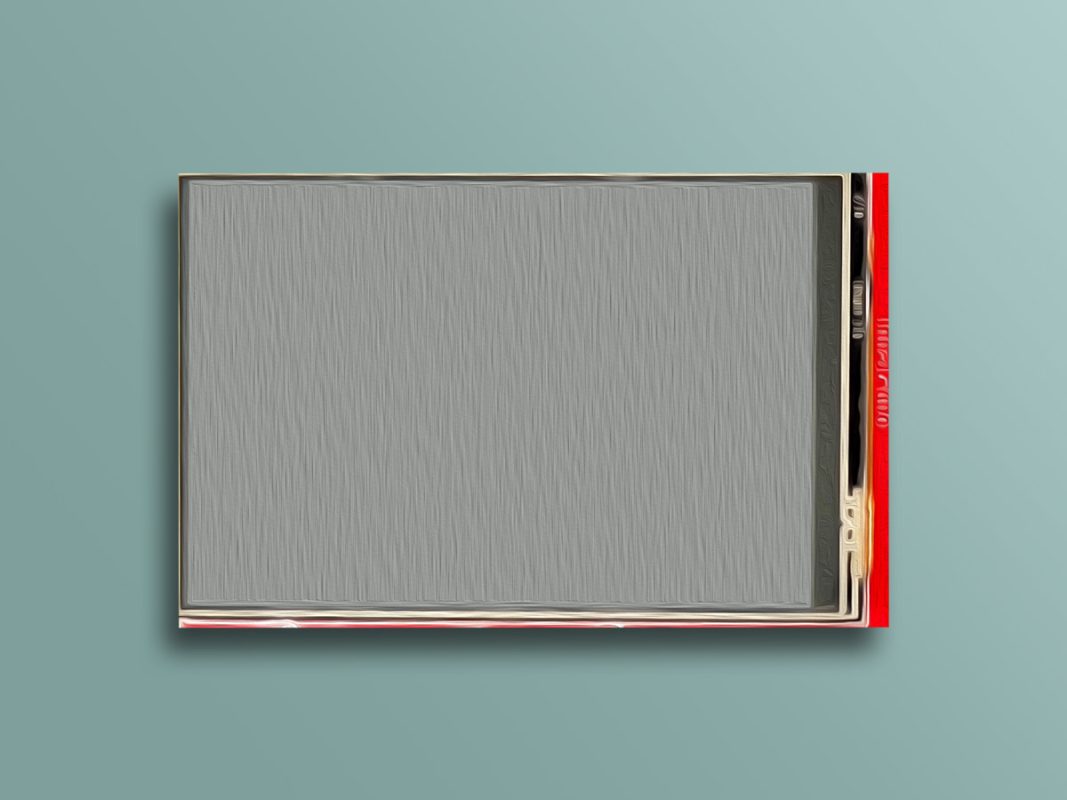
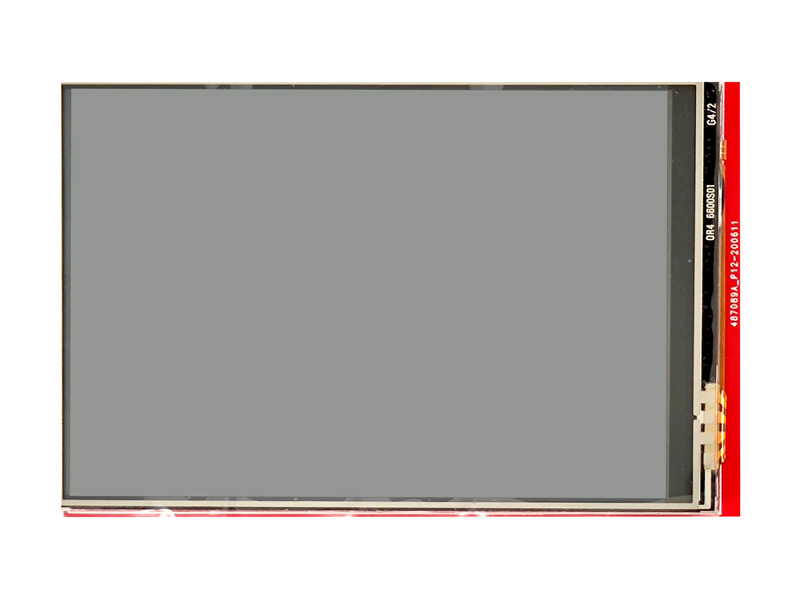
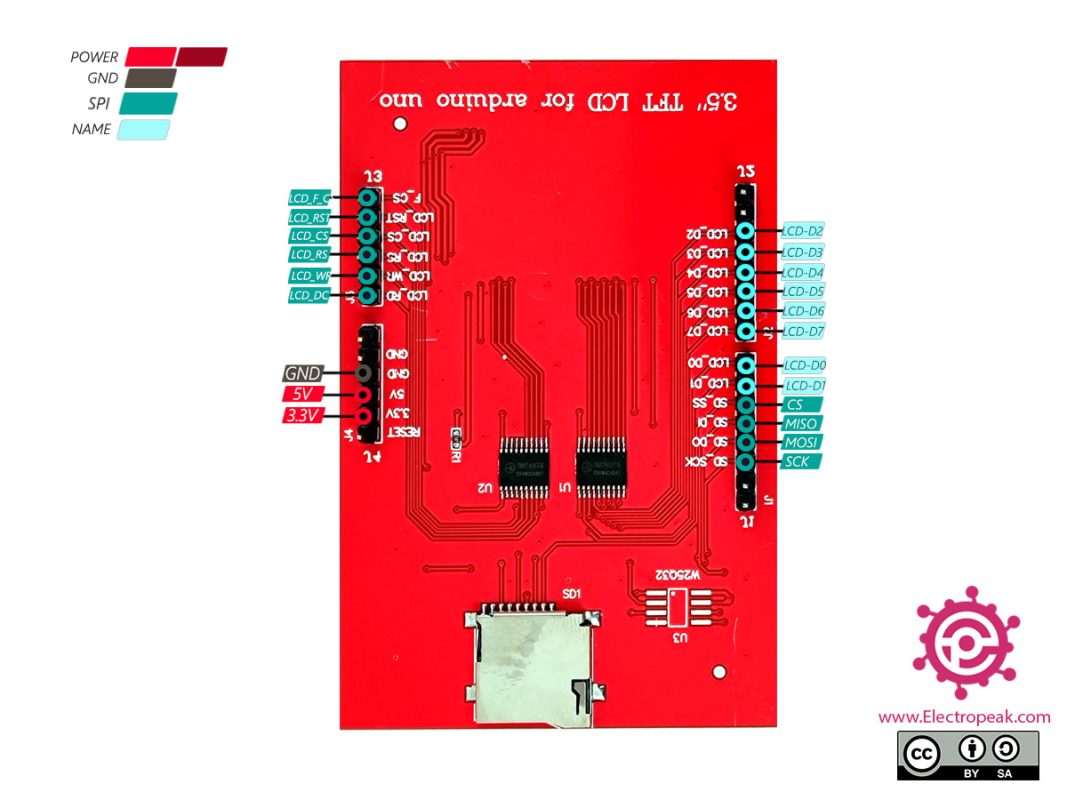
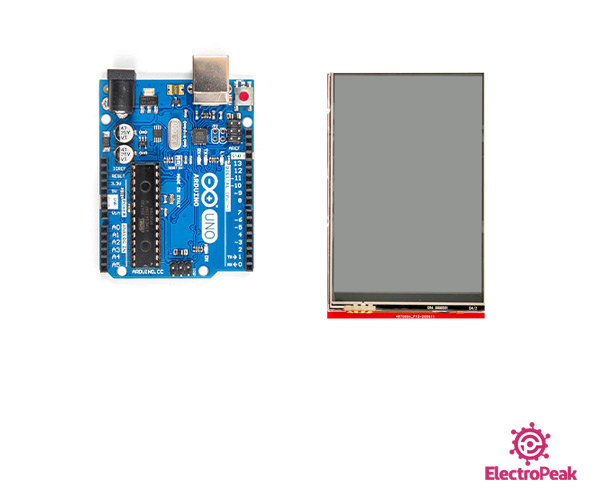

Comments (5)
I can not import the
#include //Hardware-specific library
Is there something I miss ??
Importing the
#include //Core graphics library
i a breeze : Where is the problem ????
Thanks for your help !
Herve
Hi,
Have you successfully installed the necessary libraries? If not, follow the instructions explained in “Step 2: Code” to install the libraries needed for this program. That will probably solve your problem.
Hi I want to play a looped Video and hopefully with sound. Can for a costume I am making can i do the following? Can this work on a Nano (something smaller than a UNo in any case ) as Space is at a premium in my costume eg in a glove cuff
Hi,
Unfortunately, it’s not possible. This is a sheild and is actually designed especially for the Arduino Uno, Mega or any other Arduino board which this shield can be placed on. The Arduino Nano is a bit smaller, so, you can’t place the 3.5 INCH Full Color TFT Display Shield on it. The only possible solution you might have is to connect the shield to the Nano using jumper wires which can be complicated.
Hi ok if i place it on a Uno how would i manage to play my looped video (on as SD card) and sound please ? sorry I just have no idea and need help.