Product added to cart
GM328A Component Tester
$10.7500
In stock
SKU
TLS-02-003
Volume discounts:
- +25 4 % $10.3500
- +50 6 % $10.1400
- +100 8 % $9.9400
- +300 9 % $9.7400
- +500 11 % $9.5400
Ships in 2-3 business days, then:
Free delivery in10-15 days by YunExpress on orders over $35.
Free delivery in5-7 days by DHL on orders over $200.
More shipping info
Shop with confidence Learn More
 ANENG 616 Digital Multimeter Previous
ANENG 616 Digital Multimeter Previous 
Write Description Here.
Input Voltage: DC 6.8V-12V
Operating voltage: approximately 30mA, as measured with a 7.5V DC input
How to use GM328A Component Tester
The tester is operated using a rotary encoder switch.
The rotary encoder switch offers 6 functions: short press, long press, left rotation, right rotation, continuous left rotation, and continuous right rotation.
While in shutdown mode, a single short press powers on the device and initiates testing.
Upon completion of the test without detecting a device, a long press of the switch or left/right rotation enters the function menu.
Within the function menu, use the left or right rotary switch to navigate up and down through menu items.
To select a function item, quickly press the switch once.
For exiting a function, press and hold the switch.
GM328A Component Tester on-board components review
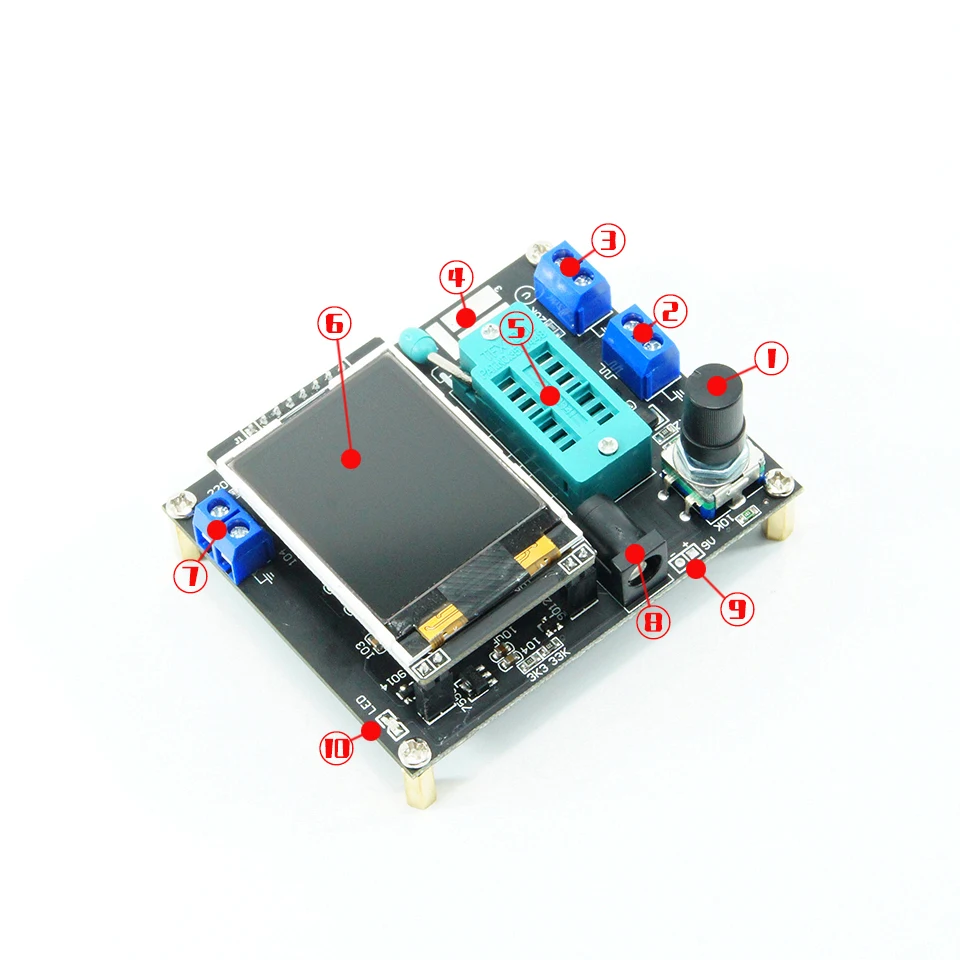
Test the GM328A Component Tester
The tester has 3 test points, TP1, TP2, TP3. The distribution of these three test points in the test block is as follows:
- Next to the testing seat is the patch component test area, labeled with numbers 1, 2, and 3, corresponding to TP1, TP2, and TP3 respectively.
- When testing a component with only 2 pins, the test order of the pins is not specified. Any 2 pins can be selected for testing at TP1 and TP3. For a 3-pin component, each pin is tested at its respective TP regardless of order. After testing, the tester automatically identifies and displays the pin names and test points on the screen.
- For components with only 2 pins, using TP1 and TP3 will automatically switch to continuous test mode after testing, allowing synchronous measurement without needing to press the switch again. Testing with "TP1 and TP2" or "TP2 and TP3" only requires one test. Press the switch once to re-test.
- Before testing capacitors, ensure they are discharged and correctly inserted into the test socket to prevent damage to the tester's microcontroller.
Calibration of GM328A Component Tester
- Tester calibration serves to eliminate errors in your components and enhance the accuracy of final test results. Calibration is categorized into quick calibration and full function calibration.
- For quick calibration, follow these steps: Short-circuit the three test points TP1, TP2, and TP3 using wires, then press the test button while monitoring the screen. The screen will switch to black and white. Once "Selftest mode ..?" appears, press the test button again to initiate quick calibration. If there's no button press within 2 seconds, the normal test process resumes, displaying resistance values for TP1, TP2, and TP3. Ignore any additional data on the screen until a flashing message appears.
- After isolating the probes, remove the short-circuit wires from TP1, TP2, and TP3. The screen will display "Test End" when quick calibration is complete. Use full function calibration initially for more comprehensive calibration.
- Full function calibration requires entering the function menu and using a 220nf capacitor. This method offers a detailed calibration process and takes longer. Navigate to the "Selftest" menu item in the function menu, turn the test knob accordingly, and press the test button to begin full calibration. The screen will flash "short probes!"—repeat the short-circuiting of TP1, TP2, and TP3 with wires. When "Isolate Probes!" flashes, remove the wires from the test points and wait for further prompts.
- Upon seeing "1-||-3>100nf", place the 220nf capacitors on TP1 and TP3 as prepared. Once "Test End" appears on the screen, the full function calibration process concludes.
Function menus of GM328A Component Tester
- Frequency Measurement: To measure frequency, long-press the test button to exit this function. Frequency measurement ranges from 1Hz to above 1MHz. Frequencies below 25KHz display the period.
- f-Generator: This is a square wave generator offering various frequencies. Rotate the test knob left or right to switch frequencies and press the test button to exit.
- 10-bit PWM: Adjust pulse duty cycle from 1% to 99% using the left or right test knob. Long-press the test button to exit the pulse signal generator.
- C + ESR @ TP1:3: Online capacitance measurement function using TP1 and TP3. Measure capacitance (2uF-50mF) and ESR. Ensure capacitors are discharged and circuits disconnected before testing.
- Continuous Measurement: Continuously measures resistance and inductance at TP1 and TP3. Resistance measured is less than 2100 ohms, and inductance ranges from 0.01 mH to 20H. Long-press the test button to exit.
- -||-3: Continuously measures capacitance at TP1 and TP3. Essential for small capacitors. Measures ESR for capacitors above 90nF with a resolution of 0.01Ω. Capacitors over 5000pF display voltage drop rate after charging.
- S18B20 (Russian version does not support this function): DS18B20 is a temperature sensor using single-bus communication. It is packaged similarly to a triode (TO-92). Pin distribution is shown below.
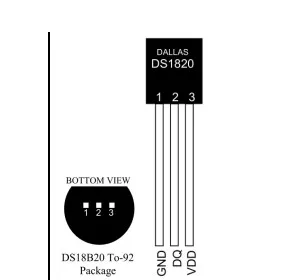
Write Your Own Review


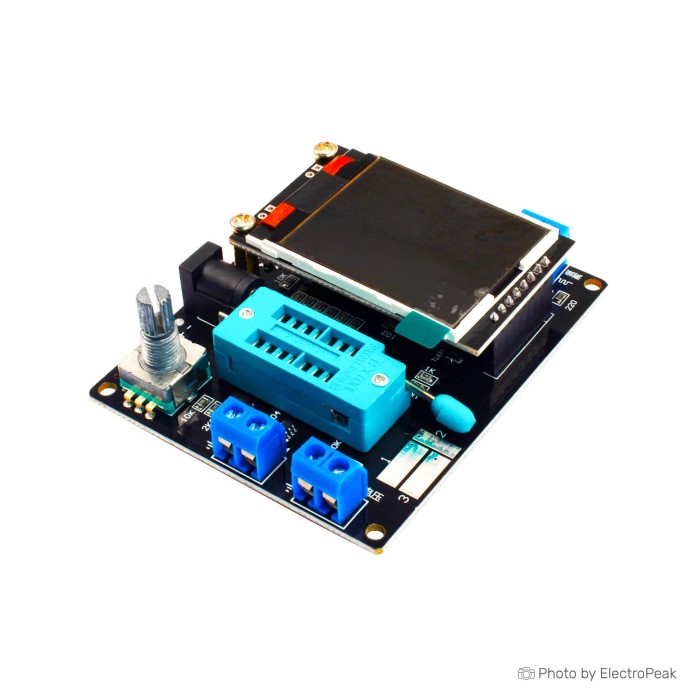

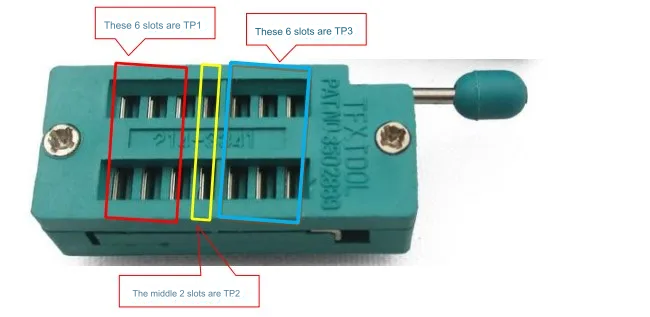

Please complete your information below to login.
Sign In
Create New Account