Product added to cart
WeMos D1 Mini ESP8266 Wi-Fi Development Board
SAVE
Out of stock
Only %1 left
SKU
COM-03-027
Product Variations: View out of stock variants
Add an Accessory:
Shop with confidence Learn More
 L293D Motor Driver Board Shield for NodeMCU ESP12E Previous
L293D Motor Driver Board Shield for NodeMCU ESP12E Previous 
The WeMos D1 Mini is a compact and versatile development board based on the ESP8266 microcontroller, which combines Wi-Fi capabilities with microcontroller functionalities. Designed to be small and user-friendly, the WeMos D1 Mini is well-suited for Internet of Things (IoT) projects, home automation, and wireless communication applications. It offers a wide range of connectivity options and GPIO pins, making it an excellent choice for prototyping, programming, and deploying various wireless-enabled projects.
Specificatoins of WeMos D1 Mini ESP8266 Wi-Fi Development Board:
- Microcontroller: ESP8266EX
- CPU Frequency: Up to 80 MHz
- Flash Memory: 4 MB
- Wi-Fi: 802.11 b/g/n (2.4 GHz)
- Communication: USB (Micro-USB) for programming and power
- Digital I/O Pins: 11 GPIO pins
- Analog Input Pins: 1 (10-bit resolution)
- Operating Voltage: 3.3V
Features of WeMos D1 Mini ESP8266 Wi-Fi Development Board:
- Integrated Wi-Fi: Equipped with built-in Wi-Fi capabilities, the WeMos D1 Mini allows seamless wireless connectivity for IoT applications and web-controlled devices.
- Compact Design: The compact size and user-friendly pin layout make the WeMos D1 Mini ideal for projects with space constraints.
- Versatile GPIO: With multiple GPIO pins, the board provides flexibility for connecting sensors, actuators, and other components to expand project functionality.
- Usage Tip:
- Utilize the Arduino IDE or other compatible programming environments to develop code for the WeMos D1 Mini. Make use of available libraries and resources for quick development of Wi-Fi-enabled projects.
- Caution:
- Operate the board within its specified voltage range (3.3V) to prevent damage. Use level shifters if interfacing with components or sensors that require different voltage levels. Handle the board and components carefully to avoid static discharge and physical damage.
Write Your Own Review


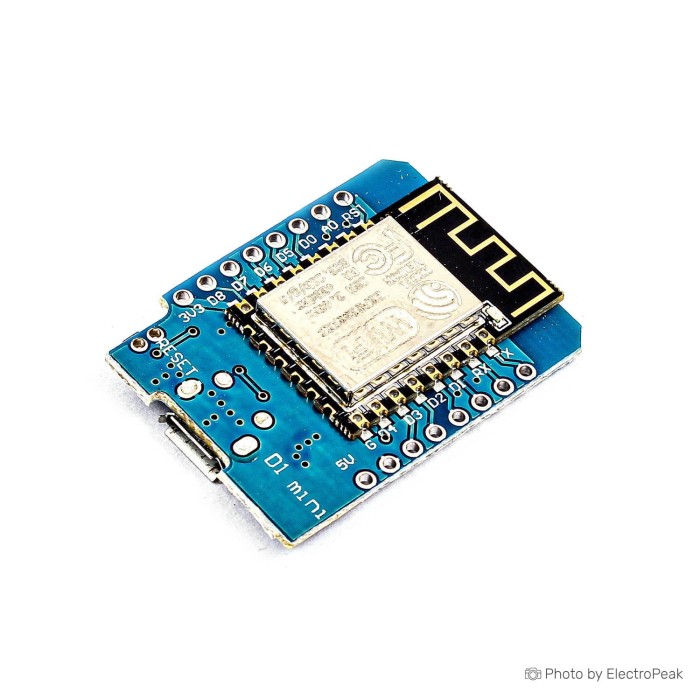
Please complete your information below to login.
Sign In
Create New Account