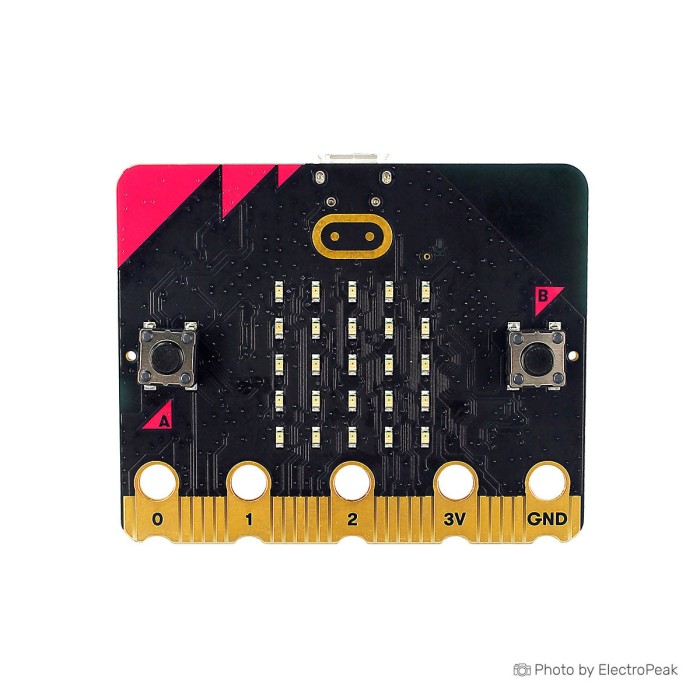The Micro:bit is a small, programmable computer designed for educational purposes, especially for teaching coding and electronics to beginners.
BBC Microbit V2.2
 BBC Micro:Bit Expansion Breakout Board V2.0
Previous
BBC Micro:Bit Expansion Breakout Board V2.0
Previous

The BBC micro:bit, a small device (4cm x 5cm) ARM development board designed to help kids learn programming, has been updated to a new version called V2. It can be used for fun projects like making digital games, musical instruments, robots, science experiments, wearable devices, etc.
This compact device, described as half the size of a credit card, is equipped with an ARM Cortex-M4 microcontroller, accelerometer and magnetometer sensors, Bluetooth and USB connectivity, a display featuring 25 LEDs, two programmable buttons, and the flexibility to be powered by either USB or an external battery pack.
Key Features of micro:bit V2.2
- LED Matrix: 5x5 LED matrix that can display patterns, text, and simple graphics.
- Buttons: It has two programmable buttons (labeled A and B) Sensors.
- Accelerometer: Can be used to detect changes in orientation and movement.
- Magnetometer: Can be used to detect the presence and strength of magnetic fields.
- Bluetooth: The Micro:bit is equipped with Bluetooth Low Energy (BLE).
- Expansion Pins: The device has 20 GPIO (General Purpose Input/Output)
- USB Interface: The Micro:bit can be connected to a computer or other devices using a USB interface for programming and power.
- Educational Resources: The Micro:bit comes with a wealth of educational resources, including tutorials, example projects, and a supportive online community.
- Compact and Durable Design: Small, portable, and durable design.
- Open Hardware and Software: The Micro:bit project is open-source, allowing users to access and modify both the hardware and software aspects of the device.
Specifications of Micro:bit V2.2
- Processor: Nordic Semiconductor nRF52833
- Memory: 512KB Flash, 128KB RAM
- Interface chip: NXP KL27Z, 32KB RAM
- Microphone: MEMS microphone and LED indicator.
- Speaker: On-board speakers
- Touch: Touch-sensitive logo pin
- Edge Connectors: 25 pins, 4 dedicated GPIO, PWM, I2C, SPI, and inner wires. Power 3 ring pins for connecting crocodile clip/banana plug. Notched for easy connection
- I2C: Dedicated I2C bus
- Wireless:4 GHz radio/BLE Bluetooth 5.0.
- Power Supply: 5V via Micro USB port, 3V via edge connector or battery pack, LED indicator, power off (keep pressing the power button)
- Available current: 200mA available for accessories
- Motion Sensor: ST LSM 303
- Software: C++, Makecode, Python, Scratch
- Size: 5cm(w) x 4cm(h)
Micro:bit V2.2 Pinout
You can see the pinout of micro:bit V2.2 pinout below.
Here are some key pin categories:
Pins 0-16:
- These are digital input/output pins that can be used for general-purpose interfacing. They can be configured as digital input, digital output, analog input, or for other specific functions.
Power Pins:
- 3V (3 Volts): This pin provides a stable 3V power supply for external components.
- GND (Ground): This is the ground reference for the Micro:bit and external components.
I2C Bus:
- SDA (Serial Data): Used for I2C communication.
- SCL (Serial Clock): Used for I2C communication.
SPI Bus:
- MISO (Master In Slave Out)
- MOSI (Master Out Slave In)
- SCK (Serial Clock)
- CS (Chip Select)
UART Pins:
- TX (Transmit): Transmit pin for UART communication.
- RX (Receive): Receive pin for UART communication.
Buttons:
- Button A: A programmable button.
- Button B: Another programmable button.
These pins provide a lot of flexibility for connecting various sensors, actuators, and other components to the Micro:bit for interactive projects. For this, you can use Micro:Bit Expansion Breakout Board V2.0. The official Micro:bit documentation and datasheets provide detailed information on each pin, its capabilities, and recommended use.
For Who and Which Project is Micro:bit V2.2 Suitable for?
The Micro:bit is designed to be a versatile educational tool suitable for a wide range of individuals, particularly those interested in learning about programming, electronics, and creative problem-solving. Here are some groups of people who might find the Micro:bit suitable for various purposes:
- Students and Teachers: Micro:bit is an excellent platform for introducing students to programming concepts.
- Coding Enthusiasts: Individuals interested in coding can use the Micro:bit to practice and experiment with programming concepts.
- Individuals Interested in IoT (Internet of Things): Micro:bit, with its sensors and connectivity features, is suitable for individuals interested in exploring basic IoT concepts and projects.
Ultimately, the Micro:bit is adaptable to various skill levels and interests, making it a versatile tool for a wide audience. Its simplicity and ease of use make it particularly suitable for beginners and those entering the world of coding and electronics.
Programming Microbit V2.2:
Programming the Micro:bit can be done using various programming languages, but two of the most common are the block-based language MakeCode and the text-based language MicroPython.
You can learn the basic steps of learning programming for microbit from this tutorial.
Micro:bit V2.2 vs. Arduino : A Brief comparison
Arduino includes a variety of boards in different ranges. If we compare Microbit with its fellow Arduino board, we come to the conclusion that Microbit boards are more suitable for starting work and learning machine language and programming. Because it has a variety of peripheral modules on it and eliminates the need for electronic knowledge to some extent. But if you intend to do special and engineering projects, it is better to use Arduino. Because all its bases are free and you can connect to any type of sensor or operator you need.