Dot Laser Diode Module Features
This module emits a small intense focused beam of visible red light. This module can be used in laser toys, wireless telecommunications, signal equipments, etc.
- Operating voltage: 5V
- Required current for module to be turn on: Less than 40mA
- Output power: 5mW
- Laser wavelength: 650nm
- Wire length: Max 120mm
Note
Since the required current is less than 40mA and the Arduino pins can supply this current, so this module can be connected directly to Arduino. If it were more than 40mA, direct connection to Arduino would damage the Arduino Board. In that case, you need to use a laser driver to connect the laser module to Arduino.
Laser Dot Diode Module Pinout
This module has 2 wires:
- VCC: Module power supply – 5V (Red wire)
- GND: Ground (Blue wire)
You can see the pinout of this module in the image below.
Required Materials
Hardware Components
Software Apps
Interfacing Laser Dot Diode Module with Arduino
Step 1: Circuit
The following circuit shows how you should connect Arduino to this module. Connect wires accordingly.
Step 2: Code
Upload the following code to Arduino.
/*
Modified on Nov 22, 2020
Modified by MehranMaleki from Arduino Examples
Home
*/
void setup() {
pinMode(7, OUTPUT);
}
void loop() {
digitalWrite(7, HIGH);
delay(1000);
digitalWrite(7, LOW);
delay(1000);
}
In this code, we first set the Arduino pin number 7 as the output, because we are going to control the laser with it. Then we turn the laser on and off every second.
Uploading above code, the laser connected to the Arduino will turn on and off every second.
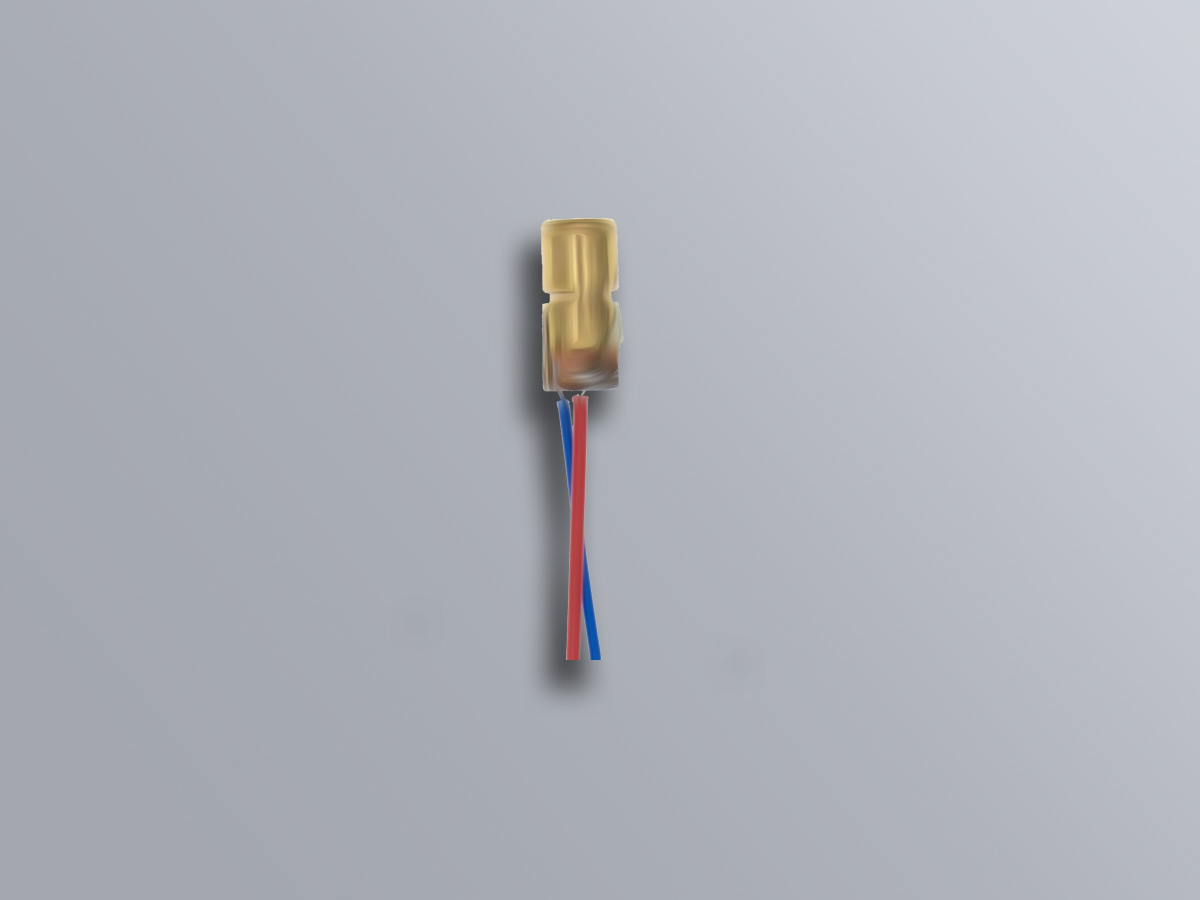

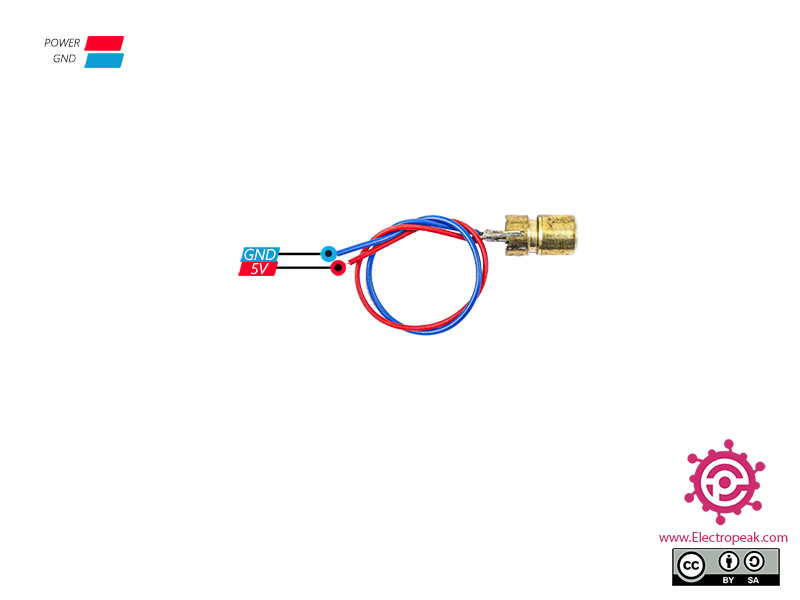
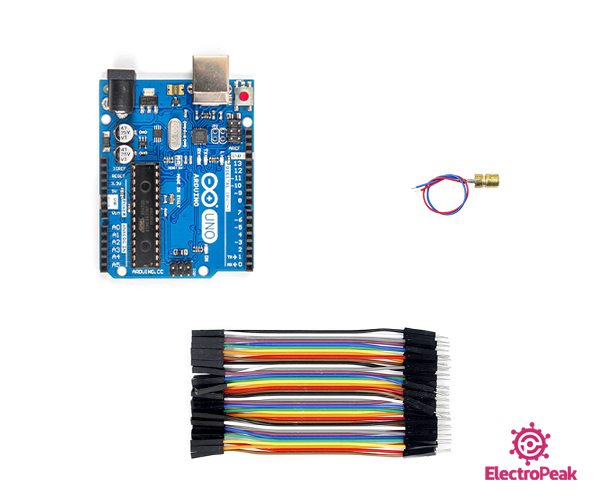


Comments (2)
I go to see every day some websites and sites to
read posts, however this web
site gives quality based
content.
You’re quite welcome. We always try to do our best.