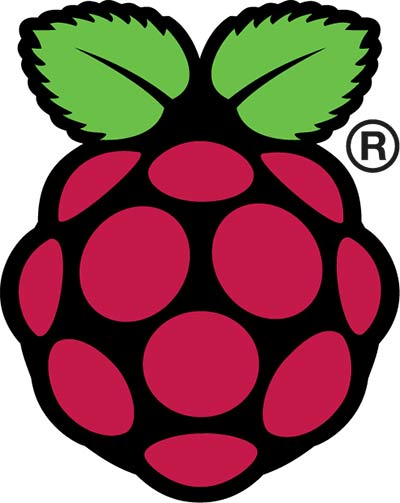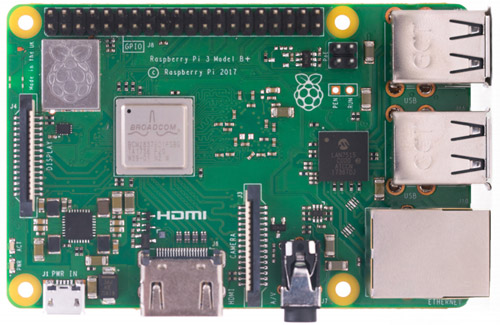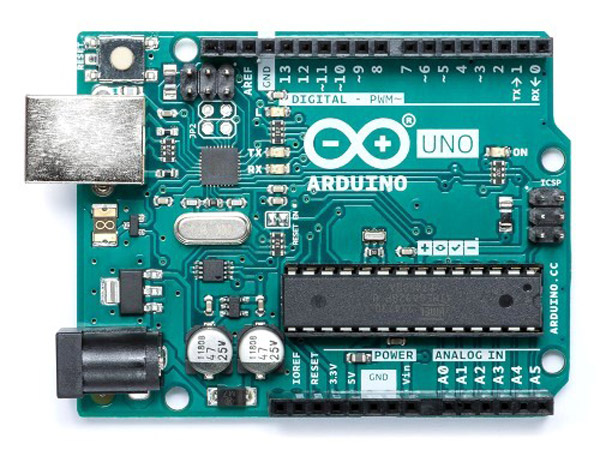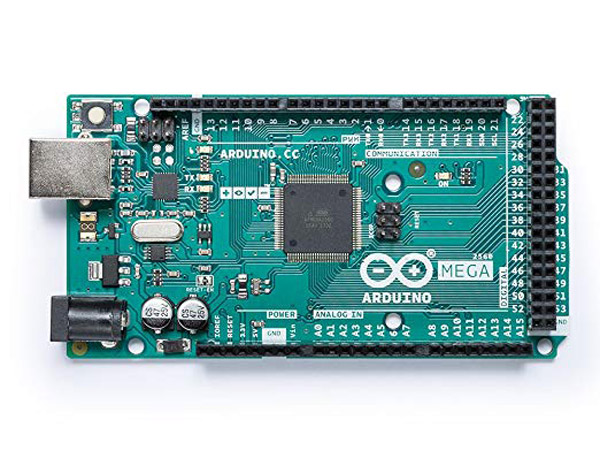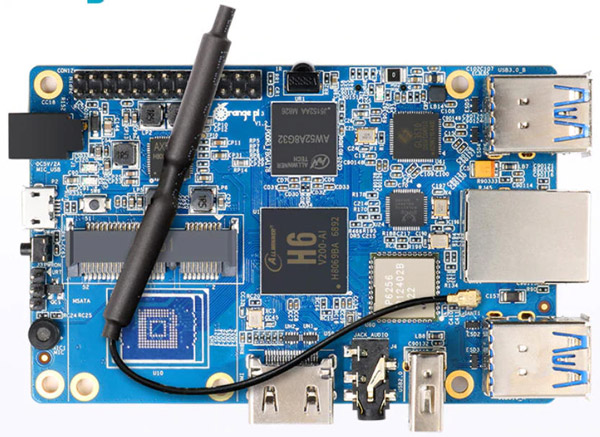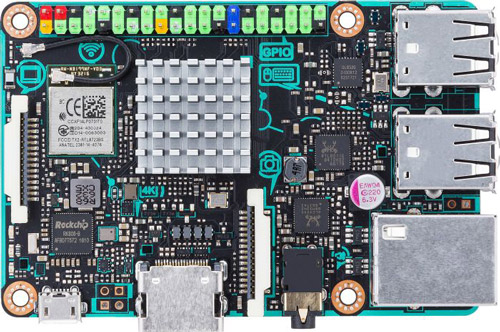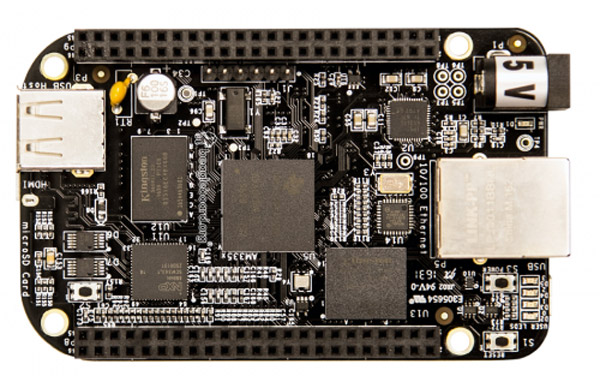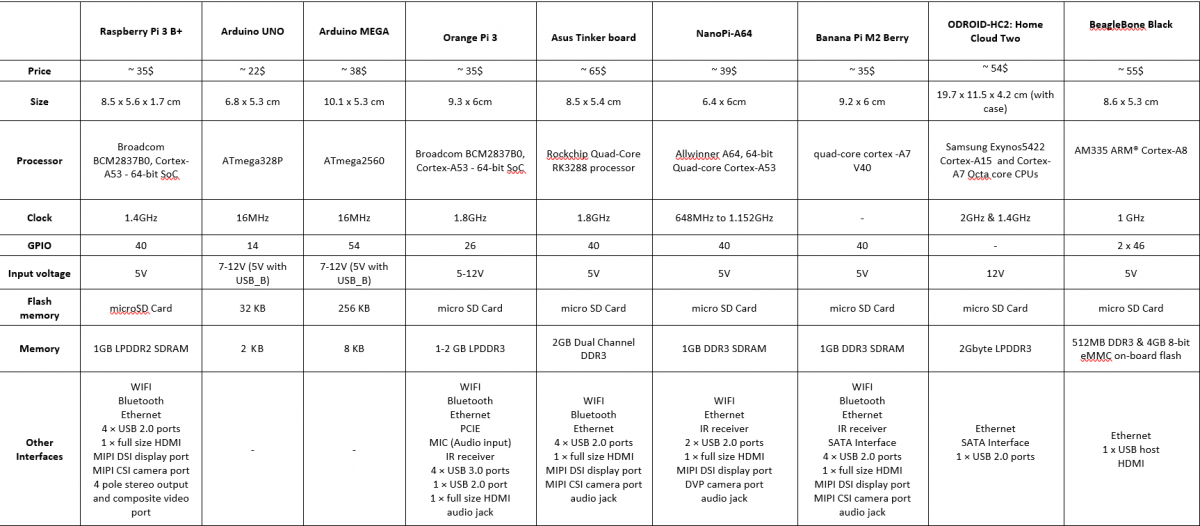Raspberry Pi
Raspberry Pi is a mini computer based on an ARM processor. Since many different operating systems can be installed on this mini-computer, it can be used in various robotics, programming, and electronics projects.
There are different types and versions of this mini-computer. The newest versions are Raspberry Pi 3 Model A+ and Raspberry Pi 3 Model B+.
More than 19 million Raspberry Pi boards have been sold around the world until now.
Raspberry Pi 3 Version B+ Specification:
Price: $35
Note
Processor: Broadcom BCM2837B0, Cortex-A53 – 64-bit SoC
Dimension: 8.5 x 5.6 x 1.7 cm
Clock speed: 1.4GHz
Memory: 1GB LPDDR2 SDRAM
Number of I/O Pins: 40
Supply voltage: 5 V
Installable operating systems: Raspbian, Ubuntu MATE, Snappy Ubuntu Core, Windows 10 IoT Core, OSMC, LibreELEC, PiNet, RISC OS, Weather Station, lchigoJam Rpi
Note
Android is not among the Raspberry Pi suggested operating systems. However, you can install the Android operating system on a Raspberry Pi board as well.
Communication ports and accessories:
- Wi-Fi
- Bluetooth
- LAN port (Ethernet)
- 4 of USB2 ports
- HDMI port
- MIPI DSI socket for connecting the display
- MIPI CSI socket for connecting the camera
- 5mm audio jack [4 pole
- stereo output and composite video port]
Advantages:
- Extensive training on the Internet
- Various open source libraries on the Internet for different applications
- Ability to install different operating systems
- A good choice for IOT projects because of practical ports and accessories such as WiFi and Bluetooth
- Availability of various shields, such as LCD shields and sensor shields.
Disadvantages:
- Time-consuming launch compared to Arduino boards
- High price compared to Arduino boards
Arduino
Arduino boards are one of the most popular boards in the last few years. These boards have found many fans in the field of robotics, programming, and electronics due to inexpensive prices, easy launch and being open source.
Because of a great number of users and is open source, there are many tutorials, examples, and libraries available for using different modules with Arduino on the Internet.
There are various types of Arduino boards available on the market. UNO and MEGA are two of them.
Arduino UNO Specification:
Original Board Price: around $22
Note
Processor: ATmega328P
Dimension: 6.8 x 5.3 cm
Clock speed: 16MHz
Number of I/O Pins: 14
Supply voltage: 7V to 12V (5V using USB_B)
Arduino MEGA Specification
Original Board Price: around $38
Note
Processor: Atmega2560
Dimension: 10.1 x 5.3 cm
Clock speed: 16MHz
Number of I/O Pins: 54
Supply voltage: 7V to 12V (5V using USB_B)
Advantages
- Lower price compared to mini-computer boards
- Simple launch and coding
- Suitable for setting up a variety of sensors and modules
- Having Libraries for most modules and sensors
Suitable for people who want to start doing small projects (with low processing) or have recently become familiar with electronics and programming.
Disadvantages
- You can not install the operating system on these boards
- Their processor has low power and low speed compared to minicomputers
Note
Orange Pi
Another mini-computer available in the market is the Orange Pi board. These boards are too similar in application to Raspberry Pi boards.
One of the Orange Pi versions, which is similar to Raspberry Pi 3 B+, is Orange Pi 3.
Orange Pi 3 Specification
Price: around $35
Note
Processor: Broadcom BCM2837B0, Cortex-A53 – 64-bit SoC
Dimension: 9.3 x 6cm
Clock speed: 1.8GHz
Memory: 1-2 GB LPDDR3
Number of I/O Pins: 26
Supply voltage: 5 V to 12V
Installable operating systems: Android7.0, Ubuntu, Debian
Communication ports and equipment:
- Wi-Fi
- Bluetooth
- LAN port (Ethernet)
- 4 of USB3 ports
- A USB2 port
- HDMI port
- PCIE port
- Microphone (audio input)
- Infrared receiver
- 5mm audio jack [4 pole stereo output and composite video port]
Advantages
- More features than other mini-computers. Such as infrared receiver and …
- Higher processing speed compared to the Raspberry Pi
Disadvantages
- The fewer number of training on the Internet compared to the Raspberry Pi
- Lack of DSI and CSI ports for connecting the display and camera
- Fewer shields compared to Raspberry Pi (display shields, various sensor shields, etc.)
Asus Tinker Board Mini Computer
One of the main rivals of the Raspberry Pi boards is the Asus Tinker board. This mini-computer has the same capabilities as the Raspberry Pi 3 version B +, but it’s more attractive in term of design.
Asus Tinker Board Specification
alternative-tinker-board-.compressed.jpg
Price: around $65
Note
Processor: Rockchip Quad-Core RK3288 processor
Dimension: 8.5 x 5.4 cm
Clock speed: 1.8GHz
Memory: 2GB Dual Channel DDR3
Number of I/O Pins: 40
Supply voltage: 5 V
Installable operating systems: Android, Debian
Communication ports and accessories:
- Wi-Fi
- Bluetooth
- LAN port (Ethernet)
- 2 of USB2 ports
- HDMI port
- MIPI DSI socket for connecting the display
- MIPI CSI socket for connecting the camera
- 5mm audio jack [4 pole stereo output and composite video port]
Advantages
- Attractive appearance
- Higher processing speed compared to the Raspberry Pi
- Including camera and display ports
Disadvantages
- High price
- The fewer number of training on the Internet compared to the Raspberry Pi
- Fewer shields compared to Raspberry Pi (display shields, various sensor shields, etc.)
NanoPi
One of the other popular mini-computers on the market is the NanoPi board. These boards are one of the main rivals of Raspberry Pi boards due to the close price and similar capabilities.
NanoPi-A64 Specification:
Price: around $39
Note
Processor: Allwinner A64, 64-bit Quad-core Cortex-A53
Dimension: 6.4 x 6cm
Clock speed: 648MHz to 1.152GHz
Memory: 1GB DDR3 SDRAM
Number of I/O Pins: 40
Supply voltage: 5 V
Installable operating systems: Ubuntu-Core with QTE, Ubuntu-MATE
Communication ports and equipment:
- Wi-Fi
- Bluetooth
- LAN port (Ethernet)
- 2 of USB2 ports
- HDMI port
- MIPI DSI socket for connecting the display
- DVP socket for connecting the camera
- 5mm audio jack
Advantages
- Including camera and display ports
Disadvantages
- Lack of Bluetooth communication
- The fewer number of training on the Internet compared to the Raspberry Pi
Banana Pi
Because of the variety of Banana Pi mini-computers, these boards are popular among designers and developers. Some of these boards have different capabilities than other existing mini-computers. For example, the R64 has 5 Ethernet ports (LANs).
Banana Pi M2 Berry Specification:
Price: around $35
Note
Processor: Quad-core cortex -A7 V40
Dimension: 9.2 x 6cm
Memory: 1GB DDR3 SDRAM
Number of I/O Pins: 40
Supply voltage: 5 V
Installable operating systems: Android and Linux etc.OS
Communication ports and accessories:
- Wi-Fi
- Bluetooth
- LAN port (Ethernet)
- 4 of USB2 ports
- HDMI port
- MIPI DSI socket for connecting the display
- MIPI CSI socket for connecting the camera
- SATA port
- Infrared receiver
- 5mm audio jack
Advantages
- Containing infrared receiver
- Having SATA port
- Including camera and display ports
Disadvantages
- The fewer number of training on the Internet compared to the Raspberry Pi and Arduino
ODROID
ODROID mini-computers with strong processors and having SATA connectivity are very suitable for server related tasks.
ODROID-HC2: Home Cloud Two Specification:
Price: around $54
Note
Processor: Samsung Exynos5422 Cortex-A15 and Cortex-A7 Octa core CPUs
Dimension: 19.7 x 11.5 x 4.2 cm) including the box (
Clock speed: 2GHz & 1.4GHz
Memory: 2Gbyte LPDDR3
Supply voltage: 12 V
Installable operating systems: Ubuntu 16.04 + OpenCL on Linux Kernel 4.14 LTS
Debian, DietPi, OMV and other Linux distributions are available too.
Communication ports and accessories:
- LAN port (Ethernet)
- USB2 port
- SATA port
Advantages
- Suitable for working with server
- High processing speed
- Easy connection to HDD and SSD hard drives with SATA interface
- More memory compared to similar mini-computers
Disadvantages
- Limited ports compared to the other mini-computers
- Higher price than similar mini-computers
- Lack of Wifi and Bluetooth
BeagleBone
BeagleBone mini-computers usually contain many input and output pins to communicate with other devices. The diversity of BigleBones has attracted a variety of users.
BeagleBone Black:
Price: around $55
Note
Processor: AM335 ARM® Cortex-A8
Dimension: 8.6 x 5.3 cm
Clock speed: 1GHz
Memory: 512MB DDR3 & 4GB 8-bit eMMC on-board flash
Number of I/O Pins: 2 x 46
Supply voltage: 5 V
Installable operating systems: Debian, Android, Ubuntu, Cloud9 IDE on Node.js w/ BoneScript library, plus much more
Communication ports and accessories:
- LAN port (Ethernet)
- USB port
- HDMI port
Advantages
- Including CAN communication
- A large number of input and output pins
Disadvantages
- Limited ports compared to the other mini-computers
- Higher price than similar mini-computers
- Lack of Wi-Fi and Bluetooth